HP Deskjet 2546 Driver

- Windows 7, 8, 10, 11
- Version: 2546
- Size: 103MB
- Click to rate this post![Total: 2 Average: 5]You must sign in to vote
Multifunction printers are designed to handle a variety of everyday tasks, making them a popular choice for users who need more than just printing. Some printers offer four core functions, while others only offer three. The HP Deskjet 2546 is one of the latter group.
Its design isn’t exactly inspiring, but it’s not that bad that you want to put them somewhere hidden after printing, scanning, or copying. It’s not a compact printer either, but at least it performs well for its price. One thing that some people might find it an obvious flaw, though, is the type of cartridges it uses.
Features and Highlights
Tri-Color Cartridge
The HP Deskjet 2546 uses only two ink cartridges, but one of them holds three ink colors. The color configuration is just like typical A4 printers. What makes it different is the type of cartridges. One is an individual cartridge, the other is a tri-color cartridge, which carries the risk of higher running costs if a single color runs out and is not the kind of ink solution you’d want if you print, say, hundreds of pages each month. The reason is simple: it’s not cheap.
Printing and More
It might not immediately obvious, but once people find out that it has a cover on top that can be easily lifted to reveal the shiny glass underneath, they know it is more than just a printer.
That large glass surface is not for some sort of decorative element, but it is where paper can be turned into digital files or duplicated. No automatic document feeder (ADF) in sight, so you have to scan each page manually.
Built for Home Users
At a quick glance, the printer might look like it’s suitable for office use, but some users might doubt it once they see the complete features.
First of all, its paper handling capacity is no more than merely 60 sheets of plain paper for the input tray and 25 sheets of plain paper for the output tray. The recommended monthly page volume is also rated between 100 to 250 pages. Not to mention that the print speeds aren’t exactly appealing.
Printing Over Wi-Fi
The HP Deskjet 2546 makes everyday printing easier by letting users print over wireless connection, so there is no need to deal with USB cables or moves files around just to get something on paper. It’s not a crucial feature, but it is certainly convenient and help increase productivity, albeit probably not by much depending on your printing needs.
HP Deskjet 2546 Driver Free Download
Considering all the features it offers, the HP Deskjet 2546 is the type of printer that won’t be able to keep up in a very busy office, but it’s certainly good enough for light printing, copying, and scanning tasks at home or in a small office.
All of those features are ready to use once you installed the printer’s driver. Its insignificant file size won’t leave even a tiny dent on your hard drive space, and it’s pretty easy to install, too. You can click the link below to download HP Deskjet 2546 Driver for Windows:
- App Name HP Deskjet 2546 Driver
- License Freeware
- Publisher HP
- Updated Aug 1, 2025
- Version 2546
Anturis.com is your trusted source for software downloads.

































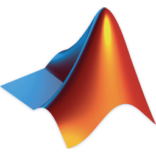
Leave a Comment