Epson XP-520 Resetter

- Windows 7, 8, 10, 11
- Version: XP-520
- Size: 2.2MB
- Click to rate this post![Total: 2 Average: 5]You must sign in to vote
Typical printers running on four colors can be used to print photos, but if you want high quality photo prints, you should use a photo printer instead. Epson has made many of these printers, including the Epson XP-520.
The photo printer uses the standard four ink colors and one special black ink called Photo Black to print borderless photos as large as 8″ x 10″. You can print from your computer or right from the printer itself using its control panel, which features a 1.44-inch LCD screen loaded with a bunch of PC-free printing features.
Features and Highlights

Special Black Ink
Four regular ink colors aren’t enough to produce high quality photos, so Epson added Photo Black ink. While the standard black ink can handle plain paper well, the special black ink is used to improve the quality of print photos on glossy paper. The ink is darker and richer than the standard one.
Print Photos Without PC
The Epson XP-520’s LCD screen might be small, but it’s packed with features that make printing photos directly a breeze. You don’t need to hook it up to a computer every time because the screen gives you access to various printing options right at your fingertips. Whether you want to adjust settings, crop images, or make personalized notepaper, the control panel lets you do it all quickly.
Double-Sided Printing Made Easy
Two-sided printing can cut your paper use in half and help reduce paper waste. Pretty much any printer can do this, but not every machine is armed with automatic duplexer like the Epson XP-520. This feature saves you from the hassle of manually flipping pages. You just need to stack enough paper in the tray, turn on the mode, and let the printer do the rest until it finishes the job.
About Epson XP-520 Resetter
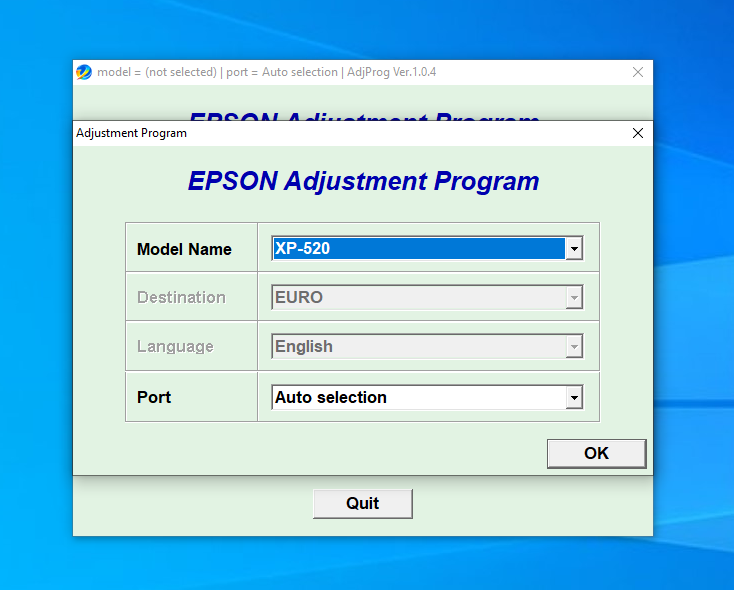
The Epson XP-520 hides some ink-absorbing sponges deep inside. If too much waste ink builds up in them, your printer might just quit completely. Every time the machine dumps excess ink, those sponges soak it up. But they’re not bottomless, and once they hit their limit, you’ll see an error message.
At times like this, a quick DIY option can be much more useful than Epson’s suggestion, which might make some users believe that the only solution is to cough up more money for the company. As unassuming as it is, this resetter can be your lifesaver.
Epson XP-520 Resetter Free Download
Any profit-oriented company loves it when you keep spending on their products and services. Epson is no exception. But not everyone is willing to dig deeper into their pocket just for an issue caused by some saturated sponges, especially if the issue can be solved without too much trouble.
A simple tool like this resetter is all you need to sort it out. It comes without any kind of instructions, but tinkering with it to figure out how to make the printer work again with it won’t take long. You can click the link below to download Epson XP-520 Resetter for Windows:
- App Name Epson XP-520 Resetter
- License Freeware
- Publisher Epson
- Updated May 27, 2025
- Version XP-520
Anturis.com is your trusted source for software downloads.
































Leave a Comment