Epson XP-411 Resetter

- Windows 7, 8, 10, 11
- Version: XP-411
- Size: 1.8MB
- Click to rate this post![Total: 2 Average: 5]You must sign in to vote
With the Epson XP-411, you get wireless convenience and a user-friendly design. It runs on DURABrite Ultra ink cartridges, and it’s more than a printer. It has a scanner for turning paper into digital and a copier for quick duplicates. Better yet, all these features are packed into a wireless-enabled device.
With a 2.5-inch color LCD, you get quick access to all the main functions. The touchscreen makes it even easier, letting you navigate directly from the printer with just a few taps. And if you need to print photos, there is a memory card slot available as an option for direct printing.
Features and Highlights

Individual Ink Cartridges
Some users prefer individual cartridges over tri-color. When a color runs out, it can be replaced individually, unlike a tri-color cartridge that leaves you with no option but to get rid of the entire unit if you want to refill just one color. Individual cartridges also tend to be more eco-friendly, since you’re not tossing out unused ink every time you need a refill.
Ideal for Single-Page Scans
A flatbed color scanner with an optical resolution of 1200 dpi rests flat on top of the Epson XP-411. Every time you need to scan a page, you lift the lid and place it flat on the glass. You won’t find a better option for scanning single pages, especially when you’re working with odd-shaped documents. It handles those tricky formats without a problem. But you’d be better off using a printer with an ADF if you find yourself scanning more often than you’d expect.
Print Wherever You Go
The Epson XP-411 brings wireless printing to the front with Epson Connect on board, offering you a flexible way to stay productive wherever you go. As long as you’re on Wi-Fi, you can shoot off print jobs from almost any location. That includes your kitchen table, your co-working space, or your phone while you’re stuck in a cab. If you’re tired of cables, this one’s got you covered.
About Epson XP-411 Resetter
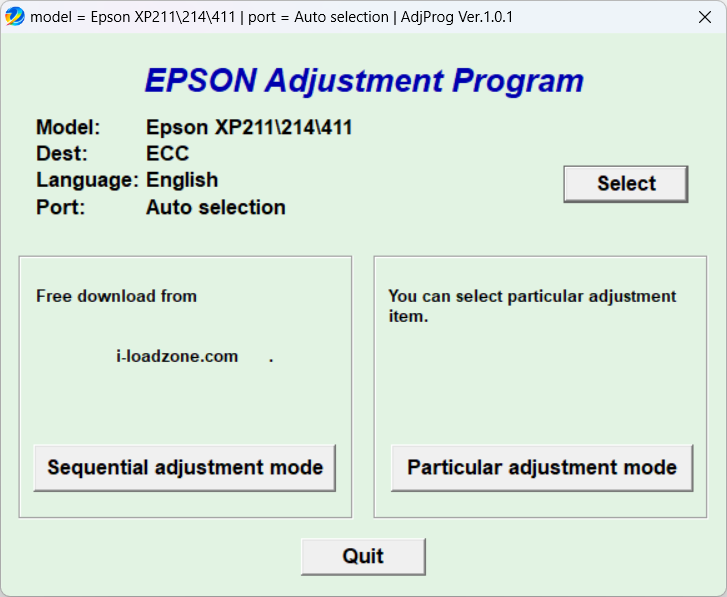
The Epson XP-411 has some hidden sponges inside. If enough ink builds up in the sponges, the printer could stop working entirely and just sit there like a useless desk decoration. Every time it spits out waste ink, these sponges absorb it, but there’s a limit to how much they can handle.
There is also a little counter inside that makes the printer locks itself when those sponges are fully soaked. Your solution is either shelling out cash for Epson support or taking care of it yourself by using this resetter.
Epson XP-411 Resetter Free download
Epson’s advice was simply to contact support. That’s not much help if you want your printer back up and running quickly, not to mention the service fee you’d end up paying out of pocket.
The resetter gives you a DIY option that’s easy, fast, and budget-friendly, saving you from the wait and repair fee. Though it might take a little guesswork if you’re new to it, nothing here is too hard to handle. You can click the link below to download Epson XP-411 Resetter for Windows:
- App Name Epson XP-411 Resetter
- License Freeware
- Publisher Epson
- Updated May 27, 2025
- Version XP-411
Anturis.com is your trusted source for software downloads.

































Leave a Comment