Epson XP-332A Resetter

- Windows 7, 8, 10, 11
- Version: XP-332A
- Size: 2.3MB
- Click to rate this post![Total: 2 Average: 5]You must sign in to vote
The cartridge-based Epson XP-332A has a small footprint, but it can cover all your essential needs. Thanks to the integrated scanner unit, there is no need to buy separate devices to print, scan, and copy pages. The printer can complete all these tasks for you.
It’s an affordable option for casual printer users. It does come with a trade-off that makes the printer less convenient to use, but the Wi-Fi connectivity support makes up for the lack of the screen in the control panel to some degree.
Features and Highlights

A Versatile Scanner
The handle on the lid makes it easy to lift up every time you’re about to scan something. The flat surface underneath the lid is large enough to handle a variety of originals from an ID card to a thick book.
No one would argue that it isn’t ideal for batch scanning, but even the most advanced automatic document feeder (ADF) won’t be able to defeat its versatility.
A Wireless Printer
Having a printer that ties you down when you need to print pages because it doesn’t support Wi-Fi can be really annoying. Without wireless connectivity, you’re stuck physically connecting your device every time, which slows you down and adds extra hassle. The Epson XP-332A gives you the freedom to print whatever you want even when you’re not in the same room as the printer.
A More Budget-Friendly Ink Setup
The XP-332A runs without any tri-color cartridge. Every single cartridge in the printer contains only one color, so you’ll never waste ink like you would with a tri-color cartridge. These individual cartridges are perfect for casual printing.
About Epson XP-332A Resetter
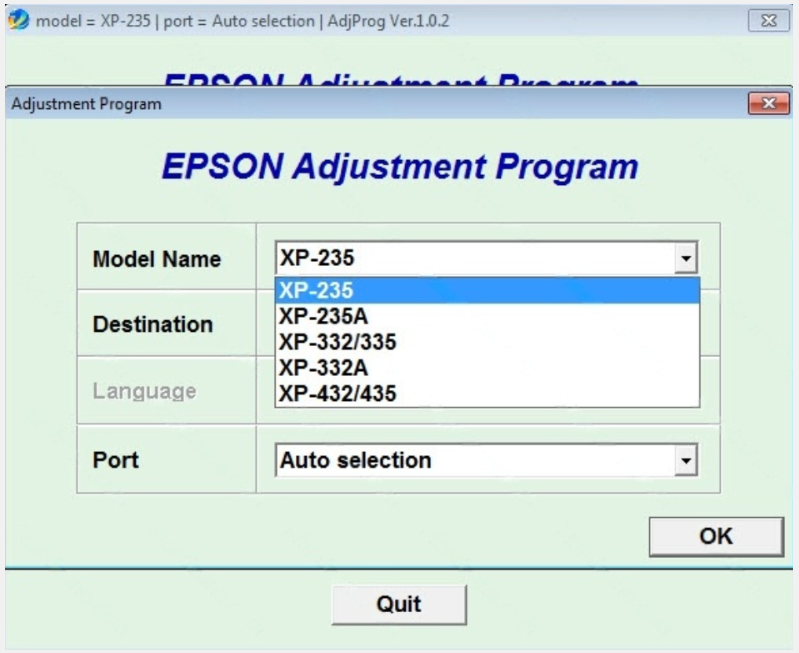
Ink pads in the XP-332A are meant to protect both your device and your workspace by soaking up waste ink, especially during cleaning cycles. In theory, they’re a helpful feature. But in practice, they can feel like a built-in money trap.
Once your printer decides these pads are “full,” it might just stop working, even if the pads can still actually absorb ink. That’s because the printer doesn’t measure the pads directly. Instead, it uses a counter to estimate usage over time. For many users, this can feel frustrating, like the printer is holding your documents hostage until you pay up.
The good news? Fixing this isn’t as complicated as it sounds. If you’re willing to spend a little time and follow some straightforward steps, you can reset the counter yourself using this simple resetter.
Epson XP-332A Resetter Free Download
By using this free DIY workaround, you don’t have to wait for days to get your printer up and running again. You can also avoid the risk of running into unhelpful customer support, which could be frustrating to deal with. Plus, you get to experience how it feels to fix your own printer.
After adjusting the counter value, this tool may ask you to restart your printer to complete the reset, but the whole process is still less of a hassle than cleaning or replacing the ink pads, which you should also do to avoid ink spills. You can click the link below to download Epson XP-332A Resetter for Windows:
- App Name Epson XP-332A Resetter
- License Freeware
- Publisher Epson
- Updated Jun 4, 2025
- Version XP-332A
Anturis.com is your trusted source for software downloads.



























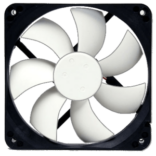





Leave a Comment