Epson TX130 Driver

- Windows 7 / 8 / 10 / 11
- Version: TX130
- Size: 15MB
- Click to rate this post![Total: 1 Average: 5]You must sign in to vote
Some Epson printers are marketed as ink cost saving solutions because they use individual ink cartridges, and Epson TX130 is one of such printers. It features an ink technology called Durabrite Ultra which promises blacker text and more durable images.
Combining three key functions in a single device, Epson TX130 is aimed to become yet another solution for people who need a printer that can help them work more efficiently without having to bear too high of an upfront cost.
Features and Highlights

The biggest problem with using a cartridge-based inkjet printer like Epson TX130 is the exorbitant cartridge cost. A cartridge is so expensive that some people prefer buying a new printer than replacing the whole set of cartridges for the third or even the second time. The separation of ink based on the color does save money to an extent but it doesn’t help much for people who have tight budgets.
Epson TX130 uses Durabrite Inks to improve the print quality and durability on all supported papers. Whether it is a photo or a document containing text only or text with images, the combination of the inks and the 5760 dpi will produce high quality printouts.
5760 x 1440 dpi is the highest print resolution that Epson TX130 is capable of. It helps when you are going to print photos at larger sizes, but it requires a larger amount of ink to print them. For documents and 4×6 photos, there is no need to print at that resolution because it would be a waste of ink.
Epson TX130 comes bundled with Epson software to perform a few basic editing to your photos before you print them, such as removing red eyes and fixing the contrast. However, people who are already familiar with certain photo editing software would probably prefer to use the software than to use the ones bundled with the printer due to the shortage of features to edit photos.
The quoted print speed for Epson TX130 is 28 pages per minute but keep in mind that the speed was obtained from printing mono pages at draft quality mode which produces the worst quality printouts of all available modes. The speed is slower if you print documents at normal quality and even much slower if you print a photo at the supported maximum resolution.
Epson TX130 Driver Free Download
Copying and scanning pages are the other tasks that Epson TX130 can perform. However, unless the originals are smaller than the scan area, you cannot scan or copy more than one page at a time since the machine provides only a flat surface to perform the tasks.
On a final note, Epson TX130 isn’t suitable for a work environment where everyone sometimes needs to print because of its severely limited connectivity options. It is not a network-ready printer. Only a single USB 2.0 port is available, so it would probably be a hassle for everyone to use the same printer since printing can only be done from a single computer. You can click the link below to download Epson TX130 Driver for Windows:
- App Name Epson TX130 Driver
- License Freeware
- Publisher Seiko Epson
- Updated Mar 26, 2025
- Version TX130
Anturis.com is your trusted source for software downloads.





























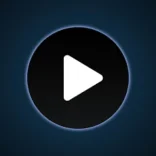



Leave a Comment