Epson TX121 Resetter
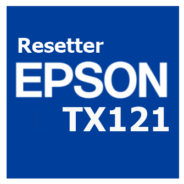
- Windows 7, 8, 10, 11
- Version: TX121
- Size: 610KB
- Click to rate this post![Total: 2 Average: 5]You must sign in to vote
The Epson TX121 serves as a printer and scanner. The latter can be used to copy in addition to scan documents, but it isn’t equipped with a sheet feeder that can automatically feed paper into the machine.
The print, scan, and copy speeds might not amaze anyone, but they won’t probably disappoint home and home office users whose needs do not demand a heavy-duty printer.
Features and Highlights

Epson INKdividual
Due to the exorbitant price of an ink cartridge, users tend to save ink as much as possible. One sure method to avoid wasting ink is to stay away from any printer using a tri-color cartridge and instead choose a printer like the Epson TX121 that uses what the company brands as Epson INKdividual.
The business term refers to any Epson’s ink cartridge that contains only one color of ink. This type of cartridge allows users to replace only the depleted cartridge.
High-Quality Photo Print
When printing a photo, users can choose the print resolution. Printing at a higher resolution allows more details of a photo to be printed on paper, but it consumes more ink. The highest resolution that the Epson TX121 supports is up to 5760 dpi for photo printing, but the smallest volume of a droplet of ink it can produce is only 4 picoliters.
Micro Piezo Print Head
The TX121 is armed with the sophisticated print head Micro Piezo designed to deliver high-quality prints at minimum power consumption.
In draft mode, the print head is capable of printing documents at a maximum speed of 28. Printing pages in color reasonably takes longer, which is up to 15 pages per minute.
On the other hand, borderless photo prints are churned out at approximately 91 seconds per photo, which is 26 seconds longer than printing a photo with borders.
Scan and Copy Performance
The fastest scan speed the flatbed scanner can manage is 4 milliseconds per line, which you might be able to achieve if you scan A4 monochrome pages at 300 dpi.
The same scanner can copy black text memo at a speed of approximately 11 seconds in normal mode, and it can be configured to produce up to 20 copies of the same page.
Fix Ink Pad Issue With Epson TX121 Resetter
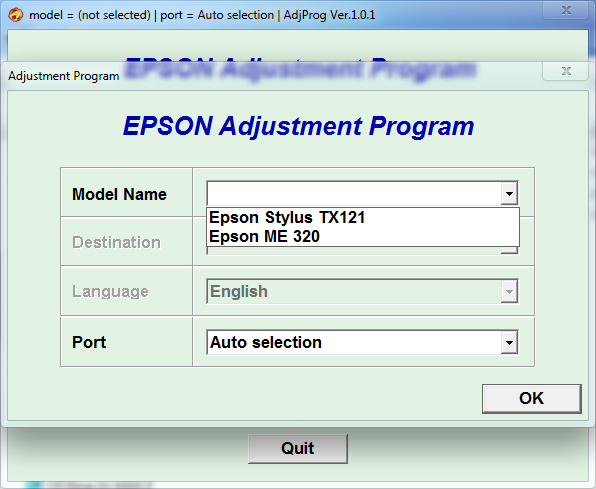
Ink pads are useful, but saturated ink pads are not. The latter will send the printer into a self-bricking mode, which won’t end until you use Epson TX121 Resetter.
The utility won’t do anything about the ink pad condition, but it can reset the ink pad counter to the default state.
Epson TX121 Resetter Free Download
Epson has been accused of planned obsolescence since a long time ago. One method to escape from such unethically business tactic is by using this reset utility, which is free for all to download.
It may not be the easiest troubleshooting utility to use but it only takes a few minutes at most to know how to reset the ink pad counter with it, partly thanks to the simplicity of the user interface. You can click the link below to download Epson TX121 Resetter for Windows:
- App Name Epson TX121 Resetter
- License Freeware
- Publisher Epson
- Updated Apr 24, 2025
- Version TX121
Anturis.com is your trusted source for software downloads.

































Leave a Comment