Epson T11 Resetter

- Windows 7, 8, 10, 11
- Version: T11
- Size: 884KB
- Click to rate this post![Total: 2 Average: 5]You must sign in to vote
While some consumers require the most advanced printer they can get, many others just need a printer with enough paper and ink capacity to handle occasional printing needs, and the Epson T11 may just be one of the best candidates for this.
The unit provides basic functionality for printing out files. It runs on the pricey ink cartridges, but its own price is on the cheaper side than a tank-based model, which makes its total cost of ownership (TOC) probably lower for infrequent users.
Features and Highlights
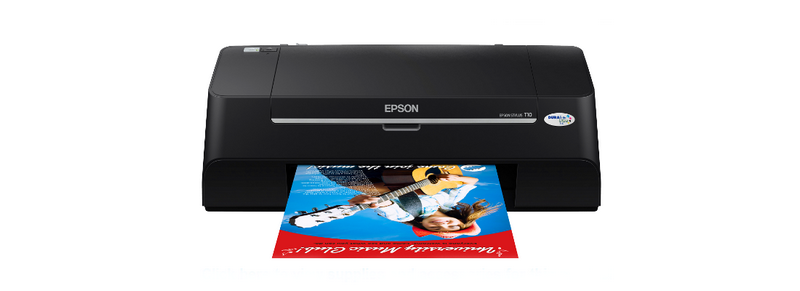
Ink Cartridges
As with many other cartridge-based printers, the Epson T11 prints files by using a combination of four colors of ink, which include yellow, magenta, cyan, and key (black). Each cartridge contains only one color of ink.
Since the unit doesn’t use a tri-color cartridge, it means there would be less ink waste. An individual cartridge doesn’t have the major disadvantage of a tri-color cartridge, which becomes useless when any of the three colors runs out.
The top cover of the Epson T11 needs to be opened to access the cartridges. All of them are placed side by side, each can be replaced easily when the time comes for ink replenishment. However, checking the ink level of each cartridge is a hassle compared to a printer that uses ink tanks. Unlike the latter, you need to sit in front of the computer that is connected to the T11 and fire up the Epson software to be able to check the remaining ink in each cartridge.
Double-Sided Printing
It seems a waste to print only on one side of a paper. The Epson T11 lets you print on both sides if you want to, but you’ll have to turn the stack over manually after the printer finishes printing on one side. This functionality, however, is only available if the printer is connected to a computer running on Windows. If you are willing to spend a bit more money, you can have a printer that can print double-sided pages automatically.
About Epson T11 Resetter
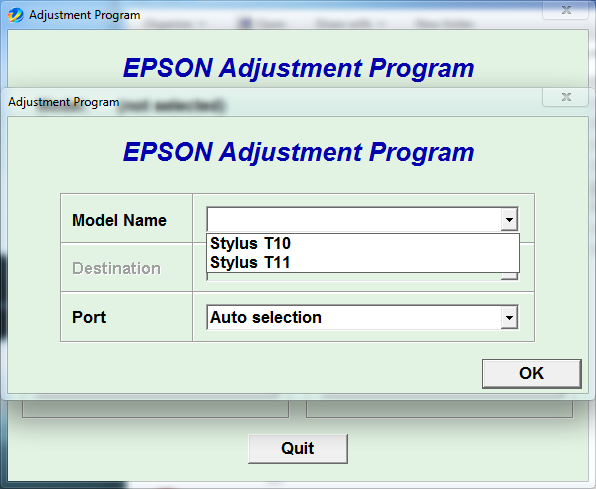
Some users may consider that the company’s decision to disable the Epson T11 automatically in the event of saturated ink pads, and without giving any choice to users but to send the printer in for service, is unacceptable.
They own the printer, so they have every right to be able to repair it on their own and the company should have respected that. Unfortunately, Epson isn’t the only printer company that employs such practice. On the bright side, there is a third-party help. Epson T11 Resetter can assist you in regaining the full control over your printer.
Epson T11 Resetter Free Download
If a third party can provide a utility to help users dealing with the saturated ink pad, Epson should have been able to provide it, but users are asked to contact the company instead only to get a solution that would require a sum of money if the printer is out of warranty. If you’re interested in the third-party utility in question, you can click the link below to download Epson T11 Resetter for Windows:
- App Name Epson T11
- License Freeware
- Publisher Epson
- Updated Apr 25, 2025
- Version T11
Anturis.com is your trusted source for software downloads.

































Leave a Comment