Epson RX650 Resetter

- Windows 7, 8, 10, 11
- Version: RX650
- Size: 520KB
- Click to rate this post![Total: 2 Average: 4.5]You must sign in to vote
The Epson RX650 closely resembles the RX610. Both are the same type of printer and use the same number of ink cartridges too.
None of the printers offers an automatic document feeder (ADF), so every scan job must be done manually. Unless you are limited by budget constraints, you should buy a multifunction printer with an ADF if you expect to scan multipage documents frequently.
Features and Highlights

Direct Printing
Located below the front control panel of the RX650 is a built-in memory card slot. Open the slot cover, insert a compatible memory card into the slot, use the 2.5-inch LCD to view the photos, select the ones you want to print out, adjust the settings, and start printing.
To the left of the output tray is a USB port to which you can plug in a digital camera for direct printing. Only cameras that support PictBridge are compatible. If you connect an incompatible camera, the RX650 will inform you that the device cannot be used.
Standalone Copying
Whether it is a document or photo, you can copy it directly from the RX650 without using a PC. There is even the Color Restoration functionality that can help you restore faded photos.
Photo Layouts
Before you print photos, you can adjust its settings, which include the layout of the photos. There are several photo layouts to choose from, such as Borderless to print photos without the white margins, 2-up to print two photos on a sheet, 8-up to print eight photos on a sheet, 20-up to have up to twenty photos printed on a single sheet, and Index to print 80 photos on an A4-sized sheet.
Film Holder
The Epson RX650 ships with a 35mm film holder to scan slides or negatives. First-time users or those who aren’t familiar with it yet can refer to the user guide, which details every step required to use the holder properly until the negatives are ready to scan. After scanning the negatives, the scanned images can be printed if you want to.
Why You Need Epson RX650 Resetter
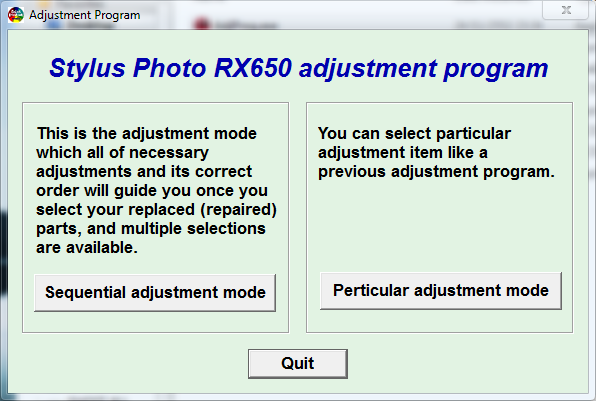
“Service required. Parts inside your printer are near the end of their service life.”
Did you just see the message popping up on the screen? The parts in the message refer to the ink pads. The message appears only when the said components are almost saturated.
It is recommended to replace the ink pads immediately to prevent them from getting saturated at a critical moment. But even if you’re willing to do that, Epson won’t give you the tool to reset the ink pad counter, which is necessary to get rid of the message. That’s the reason you need Epson RX650 Resetter.
Epson RX650 Resetter Free Download
All the files that the RX650 reset utility cannot run without are put together in one archive, so you will need to get them extracted before you can run the software.
After extraction, there won’t be installation required as the utility is a portable one. It can be used immediately after you fire it up. You can click the link below to download Epson RX650 Resetter for Windows:
- App Name Epson RX650 Resetter
- License Freeware
- Publisher Epson
- Updated Apr 24, 2025
- Version RX650
Anturis.com is your trusted source for software downloads.
































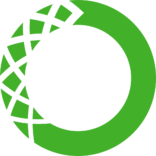
Leave a Comment