Epson R220 Driver

- Windows 7, 8, 10, 11
- Version: R220
- Size: 9.4MB
- Click to rate this post![Total: 1 Average: 5]You must sign in to vote
The Epson R220 is a six-color printer that is good at handling photos but fairly poor at mono text printing. Its price is rather expensive for a photo printer that doesn’t support direct printing from a camera, but it offers the ability to print directly on CD and DVD, which is a unique feature at the time it was launched.
The 18.5-inch unit ships together with a power cord, CD/DVD adapter and tray, CD position check disk, manual book, CD-ROM, and ink cartridges. The USB cable is not a part of the bundle despite the printer can only connect to a computer with it, forcing users to buy it separately.
Features and Highlights
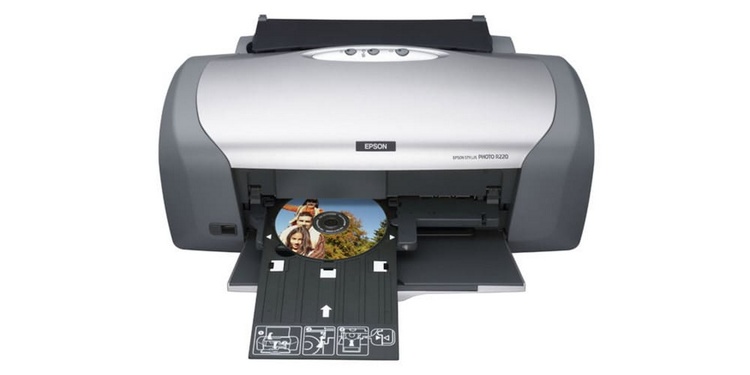
Design
When all the paper trays are closed for storage, the Stylus Photo R220 measures 18.5 inches wide, 7.8 inches tall, and 10.5 inches deep, but a bit more room is needed for the printer to get ready for action as its depth and height increase to 19 inches deep and 11.9 inches tall. It weighs 11.4 pounds without the six ink cartridges.
The sheet feeder in the back has a maximum capacity of 120 A4 sheets of plain paper, but it will take a while to print that many with a speed of approximately 15 ppm. The feeder can also hold 100 A4 Photo Ink Jet Paper. According to Epson, it takes 163 seconds to print an A4-size photo, but everyone’s mileage may vary depending on the photos they print and other factors.
Six Ink Colors
All the six dye-based inks come in individual cartridges, which are believed to be superior to tri-color cartridges in terms of ink cost. The latter blocks users from printing as soon as one of the inks runs out, and the only way to solve the issue is to buy a new cartridge.
The black ink cartridge has a page yield of 450 A4 pages at 360 dpi. On the other hand, the color ink cartridges offer a slightly lower ink capacity, with a page yield of 430 A4 pages each. These page yields are low by current standard.
CD/DVD Printing
Of all the R220’s features, CD/DVD printing is the most notable one. Both 12cm and 8cm CDs are supported. There is an adapter for the smaller media to help keep it in place. There is also a special tray to help insert CD or DVD into the printer. This particular feature, however, might not be as relevant as in the past anymore because most people nowadays prefer the much more practical USB thumb drives over the optical discs.
Epson R220 Driver Free Download
A USB cable is the only option available to connect the six-color printer to a computer. There is no wireless support. To complete the connection, users have no choice but to install the driver.
The driver is less than nine megabytes in size, so it won’t eat up disk space. And since the installation doesn’t require any technical skill, anyone familiar with computers will be able to complete the process without difficulty. You can click the link below to download Epson R220 Driver for Windows:
- App Name Epson R220 Driver
- License Freeware
- Publisher Epson
- Updated Mar 26, 2025
- Version R220
Anturis.com is your trusted source for software downloads.

































Leave a Comment