Epson R1800 Resetter

- Windows 7, 8, 10, 11
- Version: R1800
- Size: 471KB
- Click to rate this post![Total: 2 Average: 4.5]You must sign in to vote
The Epson R1800 is marketed as a photo printer. While some modern photo printers come with a built-in scanner, this older model doesn’t have it. It’s designed solely to print, but it’s not a typical one because it can print anything up to 13 by 44 inches.
Just like most photo printers, the R1800 is armed with more inks. You get better photo quality, but you also have to deal with a higher print cost. On top of that, it uses ink cartridges, which are known for their outrageous prices.
Features and Highlights
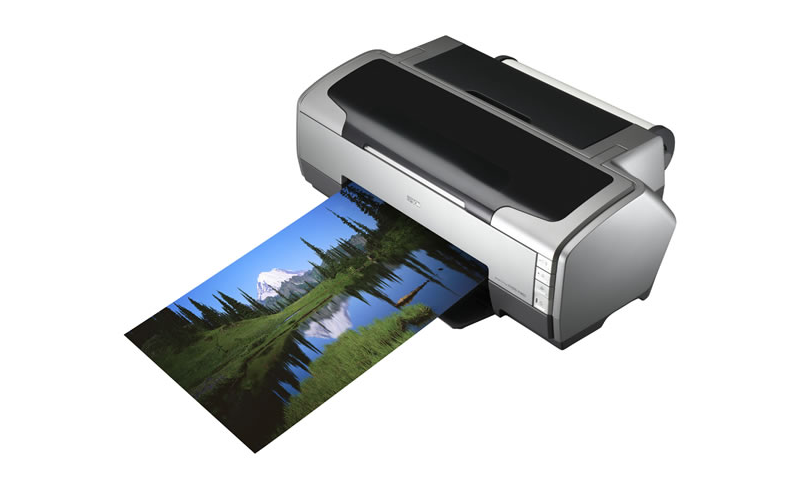
Bring Your Prints to Life
A photo printer is usually superior to regular printers when it comes to photo print quality. One of the reasons is it uses more colors. This expanded color range allows it to produce richer, more accurate images with smoother gradients and finer detail. With the addition of red and blue inks, along with two versions of black ink, it can reproduce tones that are hard to achieve with standard CMYK alone.
Long-Lasting A3+ Photo Prints
If you’re into photography or design, A3+ photo printing can make a big difference in how your work is presented. With the ability to print at sizes up to 13 by 19 inches, you get more space to show off fine details, richer colors, and better overall impact. Plus, your photos will last a long time. They might even last for 200 years under certain conditions.
More Trays
The Epson R1800 has a rear paper tray, which feeds paper from the top. It’s a no-fuss tray, though the design makes it easier for dust to build up than it does with cassette trays. There is also an extra paper path. It’s a straight-through one, to be precise. If you need to print on heavier media, it has you covered.
Epson R1800 Resetter
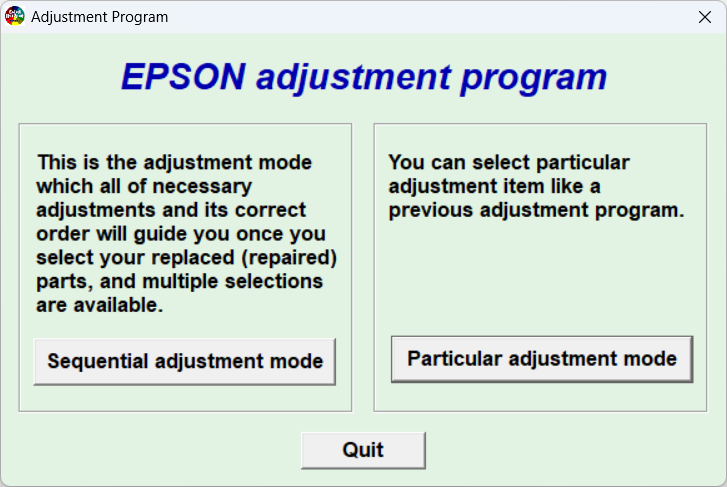
Every inkjet printer, including the Epson R1800, uses ink to run a self-cleaning cycle. Once that process wraps up, the ink doesn’t just disappear on its own. Instead, it’s funneled into a compartment filled with some sponges or, as Epson calls them, ink pads.
A counter keeps track of how saturated these pads get, not by checking their actual condition, but by counting whenever the printer does something that creates waste ink. The automatic lock mechanism that Epson added into the printer activates when the count maxes out.
There are two options to unlock the Epson R1800: having it serviced or fix it yourself with this reset utility, which is not only small in size but also free to use.
Epson R1800 Resetter Free Download
If you decide to send your printer in for service, be prepared to pay the fee and wait several days before you can use it again. This is definitely not an ideal situation for users who are in the middle of printing when the machine suddenly acts up.
Fortunately, there’s a much easier option. This lightweight reset tool can take care of the issue in just minutes, saving you time, money, and frustration. You can click the link below to download Epson R1800 Resetter for Windows:
- App Name Epson R1800 Resetter
- License Freeware
- Publisher Epson
- Updated Jun 4, 2025
- Version R1800
Anturis.com is your trusted source for software downloads.

































Leave a Comment