Epson M2140 Resetter

- Windows 7, 8, 10, 11
- Version: M2140
- Size: 10MB
- Click to rate this post![Total: 2 Average: 5]You must sign in to vote
The Epson M2140 brings all the conveniences the print-only M1140 has, including an auto duplexer, plus some more. It copies pages and can be used to execute some walk-up functions and configure some settings without using the connected PC.
The printer has four years of coverage, but if it is used in a busy office, the warranty will probably expire sooner since it is valid only for as long as the machine hasn’t printed or copied 50,000 pages.
Features and Highlights

An AIO With No Fax and ADF
To be precise, the Epson M2140 is a mono 3-in-1 printer. It prints at a rated speed of 39 ppm, can make up to 99 copies at a time, and has a 8.5×11.7-inches platen armed with an optical resolution of 2400dpi to scan color and mono pages, one at a time.
The absence of an ADF means that it isn’t an ideal device to scan multi-page documents, but anyone rarely handling such documents would be willing to part with it to save some bucks.
An EcoTank Unit With Auto Duplexer
Its text output quality rivals that of laser printers, but at a lower cost per page, thanks to its ink tank system that does away with cartridges and the use of a single black color instead of multiple colors.
For every high capacity black ink bottle, the printer can churn out up to 6,000 pages. A lower capacity option is available, with a page yield of up to 2,000 pages. Both offer pigment ink to produce laser-quality text.
The use of ink instead of toner helps lowering the print costs, and you can even aim for lower operational costs by printing double-sided pages. With the auto duplexer packed in the 6.2 kg mono printer, duplexing is a breeze.
About Epson M2140 Resetter

Just like its slimmed-down counterpart, the Epson M2140 also relies on a maintenance box to collect waste ink. When there is no left room anymore to hold more ink, the printer stops doing its primary task until the box is taken care of and the waste ink counter is reset. Both are easy to do, though they usually take some time to complete.
Admittedly, the resetter isn’t an intuitive one, but it does the job if you know how to use it. It might pose a bit of challenge to inexperienced users, but nothing too difficult to solve since there are enough video tutorials on the web on how to fix the issue with it.
Epson M2140 Resetter Free Download
In terms of looks, the free resetter is definitely far from impressive, but most users never care about it because what they need is not a fancy tool but one that can get them out as quickly as possible from the waste ink counter error situation.
It has some printer maintenance-related features, but the ability to reset the counter all the way back to zero is probably what makes it heavily sought by Epson printer users. You can click the link below to download Epson M2140 for Windows:
- App Name Epson M2140 Resetter
- License Freeware
- Publisher Epson
- Updated May 6, 2025
- Version M2140
Anturis.com is your trusted source for software downloads.




























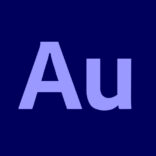




Leave a Comment