Epson M1140 Resetter

- Windows 7, 8, 10, 11
- Version: M1140
- Size: 10MB
- Click to rate this post![Total: 2 Average: 5]You must sign in to vote
The Epson M1140 is a black and white printer that’s a step up from the M1100. It is pricier but prints a bit faster and allows you to save more money in the long run. Both lack network connectivity, though, which may be a dealbreaker for many.
The 4.3 kg unit is as wide as 14.8 inches, with a depth of 13.7 inches and height of 5.9 inches. It weighs a bit more than the M1100 because it packs more components inside, with the auto duplexer being one of them.
Features and Highlights

Dual Paper Slots
Unlike the M1100 that only has one 150-sheet paper source, the Epson M1140 has one on the front and another in the back. The front tray can hold up to 250 sheets of plain paper (A4 / Letter) or up to 10 sheets of envelopes. As for the rear slot, it is designed to handle A4 pages, one at a time.
The front slot is a cassette-type model, so the stock paper stays covered during and, if there is any left, after printing. It’s definitely more convenient than those printers with open trays.
Simple USB Connectivity
Having network connectivity on a printer is nice, but if it’s not really making a difference to your work, skipping it to save a few bucks could be worth it. With the Epson M1140, you only get a USB 2.0 connection, but it is easy to set up and much safer from information leaks.
Auto Duplex
Buying a monochrome printer with an integrated auto duplexer can save you more money over time. Plus, not only can you cut down paper wastage with it, but you can also contribute to the environment since you use less paper.
It makes printing double-sided pages much easier than the traditional way, where you’d have to attend to the machine to flip the pages. The print speed, though, is reasonably slower than printing one-sided pages because the printer has to work twice as hard for each page.
About Epson M1140 Resetter
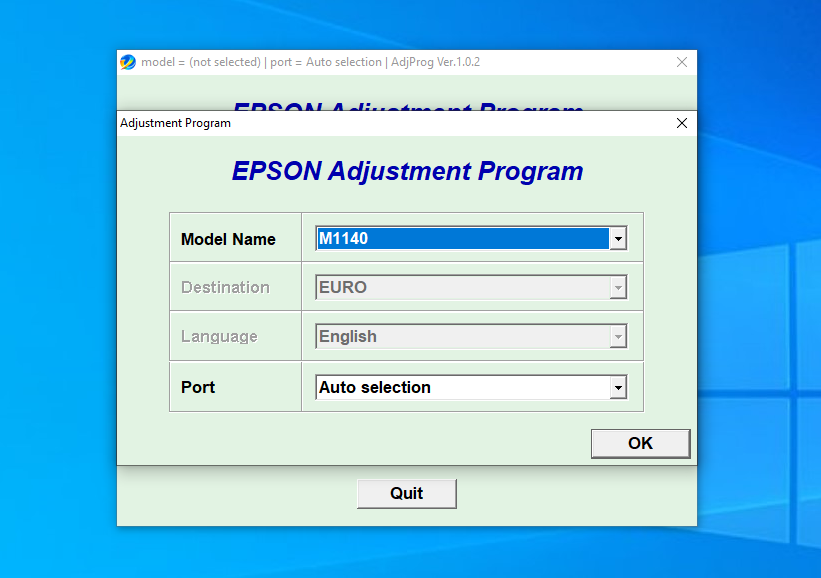
As a home and an office printer that uses ink to print, the Epson M1140 has a counter to check the saturation of the waste ink container. When it is too saturated, the single-function printer throws an error message and ceases to print.
What needs to be done if such a situation occurs is to clean and reuse the maintenance box when possible or buy a new one, and then use this resetter to initialize the waste ink counter. Alternatively, you can try skipping the cleaning or replacement and go straight to resetting the counter.
Epson M1140 Resetter Free Download
No one is going to be charmed with how the resetter looks because it is not designed to visually impress anyone. It’s a small, simple, free, and functional utility that can reset the waste ink counter of the Epson M1140 printer, among other things.
What’s more, it works out of the box. Just double-click the executable file and it’s ready for action in no time. You can click the link below to download Epson M1140 for Windows:
- App Name Epson M1140 Resetter
- License Freeware
- Publisher Epson
- Updated Apr 28, 2025
- Version M1140
Anturis.com is your trusted source for software downloads.

































Leave a Comment