Epson L605 Resetter

- Windows 7, 8, 10, 11
- Version: L605
- Size: 6.77MB
- Click to rate this post![Total: 1 Average: 5]You must sign in to vote
The Epson L605 is one of the printers in the L series of Epson that comes with an ink reservoir on its right side. Consequently, it takes up more space than those with front-facing tanks, but it still retains its advantages as a low cost ink system.
Its features do not include faxing, so that makes it a three-in-one printer. It lacks an automatic document feeder (ADF) too, leaving users with only a flatbed to handle individual pages and multipage documents.
Features and Highlights

Better Ink System
In terms of print cost, an ink tank printer like the Epson L605 is better than a cartridge-based one for moderate to high printing needs. And what’s more, there is so much ink that you may not need to spend money on a new set of refill bottles for about two years, which depends on your printing activity.
Some consumers may not like the design of the ink reservoir, though. Epson claims that it is a printer with a space saving design, but it doesn’t look compact at all. Anyone who needs an ink tank printer but has space constraints should buy one that has front-facing tanks instead of this printer.
Automatic Duplex Printing
Its low cost ink system is not the only feature that makes it a cost effective printer. The other money saving feature is the automatic duplexing to handle double-sided printing. This lets you save time too since the printer doesn’t require paper to be flipped manually to complete the task, so you just need to drop a stack of paper, adjust the printer’s settings, start printing, and wait.
Wired and Wireless Printing
The Epson L605 has four connection choices to interact with other devices, which include Wi-Fi, Wi-Fi Direct, USB, and Ethernet. These allow you to print from mobile devices, connect the printer to one or more devices, print files that you keep in your cloud storage accounts, print files by email, scan to cloud, control the printer remotely, and connect the printer to multiple devices without a router.
Why You Need Epson L605 Resetter
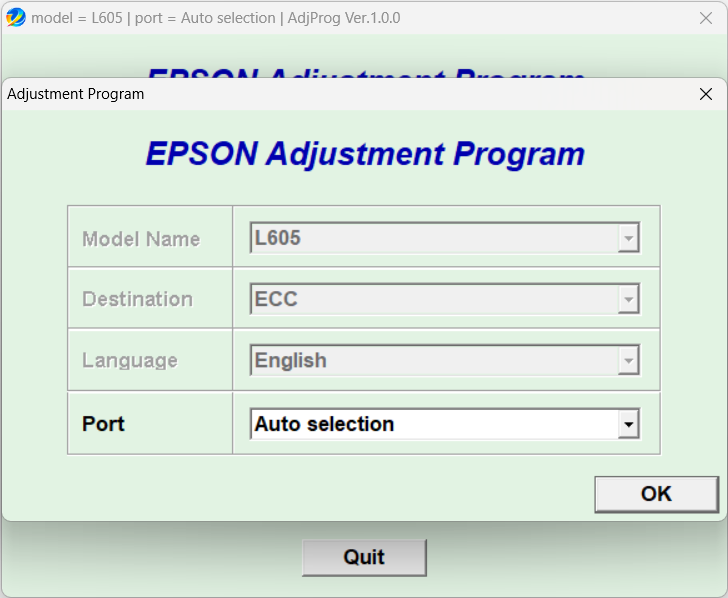
One thing that many users of the Epson L605 may not aware about until it causes a problem is the fact that the printer uses sponges, which are officially referred to as ink pads, to hold excess ink. These are ordinary sponges, but they can bring the printer to a halt when they can no longer function.
The solution to the issue, which Epson won’t tell you, is to replace the pads, and then reset the counter that monitors them, which can be done with the help of this Epson L605 Resetter.
Epson L605 Resetter Free Download
It may look unconvincing to some users, but this reset utility has been one of the third-party tools that have been around for a long time. A first-time user may need to look for a guide, though, to know the steps that he or she must go through to reset the counter. While it is a handy tool, its user interface is not intuitive enough for a nontechnical person to use it without a help. You can click the link below to download Epson L605 Resetter for Windows:
- App Name Epson L605 Resetter
- License Freeware
- Publisher Epson
- Updated Apr 25, 2025
- Version L605
Anturis.com is your trusted source for software downloads.

































Leave a Comment