Epson L485 Driver

- Windows 7, 8, 10, 11
- Version: L485
- Size: 44MB
- Click to rate this post![Total: 2 Average: 5]You must sign in to vote
The Epson L485 is a more favorable choice than a cartridge printer simply because it adopts an ink tank system to deliver the ink onto paper. This system has nothing to do with print quality. What it offers is a lower printing cost in the long run, which is tempting enough for consumers on a budget.
The Epson L485 is a multifunction inkjet printer without an automatic document feeder. Users can only rely on the flatbed scanner to scan pages. On the plus side, aside from the ink tank which becomes its main attraction, it is capable of wireless printing.
Features and Highlights

The price of the Epson L485 includes four 70ml ink bottles which have a page yield of 4500 black pages and 7500 color pages. It only takes a quick glance to find out where the inks are stored in the printer. There is a separate compartment on the right side of its body, and that’s where the ink tanks are.
Once the cover of the compartment opens, users will be able to see the four tanks inside the compartment. Each ink tank contains a lot of ink. Unless users print a large number of documents every single day, it will take a very long time to use up all the ink.
The Epson L485 promises a speed of up to 69 seconds for a 10x15cm photo in standard quality, ten ipm for black pages, and five ipm for color pages. Wireless connectivity makes it easier to print pages. Wi-Fi support allows users to connect the printer to a network, and Wi-Fi Direct has enough room for up to four devices to connect to the printer without depending on any router.
As with most printers, the Epson L485 has a USB port for physical connection between the printer and a computer. Most users would probably favor the wireless connection over the wired one, but there could be some situations that make the latter becomes a better choice.
The Epson L485 has a flatbed scanner that offers an optical resolution of 1200 x 2400 dpi with a maximum scan area that is large enough to scan different types of paper. It is even possible to scan multiple originals at once, depending on the size of each original. Scan speed at 300 dpi is about 11 seconds for black pages and 28 seconds for color pages. Copy speed is 7.7 ipm for monochrome pages and 3.8 ipm for color pages.
Epson L485 Driver Free Download
The Epson L485 also comes with a warranty that lasts either for one year or thirty thousand pages. If the printhead is damaged, Epson will take care of it as long as the warranty is still valid.
Its physical appearance is very similar to that of the Epson L385, which is also a multifunction printer. They both share the same size and weight. What makes them different from each other is that the Epson L485 has a 1.44-inch color LCD, while the Epson L385 doesn’t have any display. You can click the link below to download Epson L485 Driver for Windows:
- App Name Epson L485 Driver
- License Freeware
- Publisher Epson
- Updated Mar 26, 2025
- Version L485
Anturis.com is your trusted source for software downloads.






























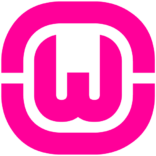


Leave a Comment