Epson L383 Driver
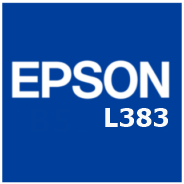
- Windows 7, 8, 10, 11
- Version: L383
- Size: 44MB
- Click to rate this post![Total: 2 Average: 4.5]You must sign in to vote
The Epson L383 is a cartridge-free printer with a 1200dpi flatbed scanner. This kind of a printer is pricey, but its low cost per page can recoup the high initial cost if you print enough to benefit from it.
With ink tanks that are placed outside the printer’s body, the unit is certainly not the smallest printer, but it still has a manageable size. For users who are short on desk space, however, there are other ink tank printers out there that have a set of similar features but are smaller in sizes.
Features and Highlights

Flatbed Scanner
Some multifunction printers comes with an automatic document feeder (ADF) to eliminate the hassle of multi-document scanning. But for users who rarely or never scan a large volume of documents, an ADF is just a waste of money. A basic scanner like the one found in the Epson L383 is a better choice.
With an optical resolution of 600 dpi and a maximum resolution of 1200 dpi, the flatbed scanner can produce quality results.
Ink Tank System
The Epson L383 uses ink tanks to hold ink and ink bottles to refill the empty tanks. Each tank is designed to hold only one color of ink. There is no such thing as a tri-color ink tank.
The most attractive aspect of the refillable ink system is its low print cost per page. If the L383 is used in an office that prints hundreds of pages each month, the office will save a lot of money on the ink. However, due to the price of the unit, it is a bad choice for anyone who has low-volume printing needs.
The ink tanks have a design that leaves much to be desired. Unlike front-facing tanks that are usually integrated in the printer, the ink tanks of the Epson L383 are attached to the side of the printer. Consequently, it requires more desk space.
Print Speed
Armed with hundreds of nozzles to eject droplets of ink, the L383’s speed is rated at 69 seconds for a 4R photo printed on a glossy photo paper and 33 ppm for black pages printed in Economy Mode. On a side note, it doesn’t provide any function to support borderless printing.
Scan and Copy Speeds
The L383 scans at a speed of 14.3 milliseconds per line for color pages at 600 dot per inch and 9.5 milliseconds per line for color pages at 300 dot per inch. To copy a single A4 monochrome page, it needs five seconds to produce the result, more or less.
Epson L383 Driver Free Download
Ink tank printers, like the L383, are essentially different from printers that rely on ink cartridges, but they also have functions that can only work after their respective drivers are installed on PCs.
An appropriate driver is needed not only by the printer but also by the computer that you connect to it. The two machines send and receive data to and from each other, and they need the printer’s driver to interpret the data. You can click the link below to download Epson L383 Driver for Windows:
- App Name Epson L383 Driver
- License Freeware
- Publisher Epson
- Updated Mar 26, 2025
- Version L383
Anturis.com is your trusted source for software downloads.



























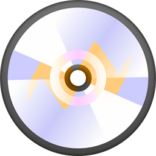




Leave a Comment