Epson L3100 Resetter

- Windows 7, 8, 10, 11
- Version: L3100
- Size: 13.79MB
- Click to rate this post![Total: 10 Average: 4]You must sign in to vote
Despite its small footprint, the Epson L3100 provides lots of ink to print high-quality A4-sized documents and photos. The replacement of ink cartridges with ink tanks to supply ink to the printer also helps keeping down the cost of printing pages.
The Epson L3100 isn’t a machine whose functionality is limited to print only. With its flatbed, it can scan and copy pages with ease. Without an automatic document feeder, though, you would probably be struggling when dealing with multipage documents.
Features and Highlights
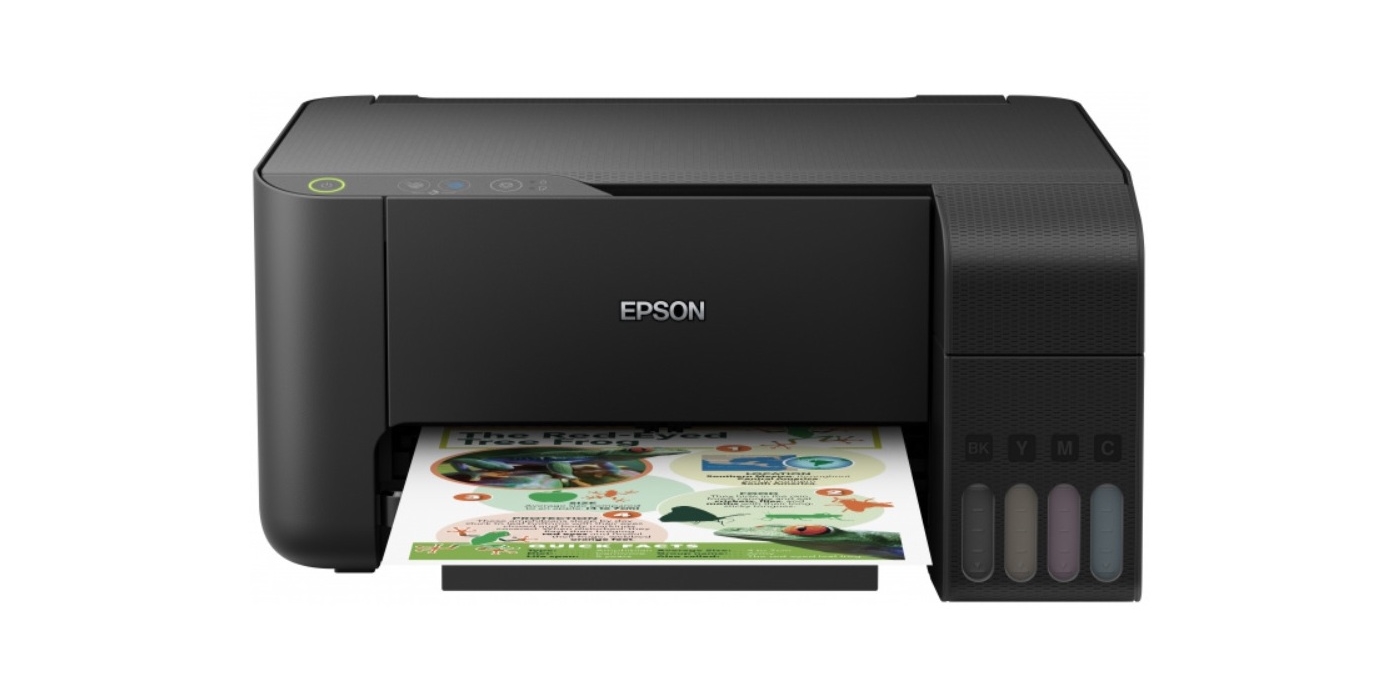
Epson boasts this printer as a unit that has a space-saving design, which may make some consumers curious about how compact it really is. The Epson L3100 has the same physical size as that of the Epson L3101, measuring 179 mm tall, 375 mm wide, and 347 mm deep, and weighing 8.6 pounds.
Ink Delivery System
Epson has a number of cartridge-free units that keep ink tanks on the sides, but the Epson L3100 is different from them. This one keep the tanks on the front of its body. That part of it that protrudes from the front is where all the ink tanks are secured. Thanks to the integration of the tanks with the printer’s body, refilling the tanks becomes easier than in the past.
Paper Feeding System
The L3100 uses a vertical paper tray to feed paper for printing and a flatbed scanner to feed paper for copying and scanning. How many sheets the vertical tray can hold depend on the type or size of the paper. It’s 100 sheets for A4-sized plain paper, twenty sheets for Premium Glossy Photo Paper, ten sheets for envelopes, or thirty sheets for postcards.
Wheter the nonexistent dedicated tray for photo printing is a minor or major disadvantage depends on how often you print photos and documents.
About Epson L3100 Resetter
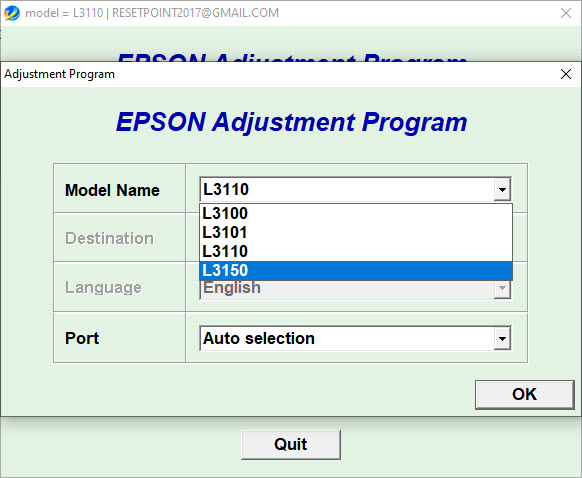
It is a mistake to think that the ink consumption is only limited to printing pages. Cleaning cycles need ink too. Even the initial setup of the printer needs to consume a certain amount of ink. The ink goes to an area where some sponges are there to contain it.
The sponges are called ink pads. A counter is assigned to monitor the state of these pads. If you get a message stating that the printer requires a service because of something to do with the pads, that means it is the time to replace them and reset the counter. Epson L3100 Resetter will not help you with the ink pad replacement, but it does capable of resetting the counter.
Epson L3100 Resetter Free Download
So far there is no other method that can solve the problem as easy as resetting the counter. Using this Epson L3100 Resetter requires you to click a few buttons, shut down the printer, and then turn it on again. That’s it. It doesn’t even ask you to clean the ink pads, which makes it a great solution when you’re in a hurry to print. You can click the link below to download Epson L3100 Resetter for Windows:
- App Name Epson L3100 Resetter
- License Freeware
- Publisher Epson
- Updated Apr 25, 2025
- Version L3100
Anturis.com is your trusted source for software downloads.

































Leave a Comment