Epson L1800 Resetter

- Windows 7, 8, 10, 11
- Version: L1800
- Size: 1.93MB
- Click to rate this post![Total: 3 Average: 4.7]You must sign in to vote
The cost of original ink cartridges is terribly high that many printer owners have been purchasing third-party ink products instead. Since 2015 Epson has been trying to reclaim the lost profits by manufacturing tank-based printers, including the Epson L1800.
However, the Epson L1800 as well as other similar printers are available at higher prices than those with cartridges, and this has made some consumers to be confused as to which printer they should buy.
Features and Highlights

Touted as an affordable 6-color printer for A3+ photo printing, the Epson L1800 offers a high page yield of more than one thousand 4R photos. It comes with a warranty that is valid for period of one year or as long as you haven’t printed nine thousand pages yet.
A3+ Photo Printing
The Epson L1800 is capable of printing documents and borderless photos up to A3+ in size at a maximum resolution of 5760 x 1440 dpi. It is rated at 45 seconds per 4R borderless photo. Its printhead is armed with an innovative ink ejection technology to ensure that the printer produces best results consistently.
Six Ink Tanks
Instead of four ink tanks, Epson adds six tanks into the printer, which translate into better photo quality and larger amount of printed pages. But, there is one shortcoming: the ink tanks are on the side. This makes the wide printer becomes even wider and you’ll have to make sure that there is enough room for you to be able to refill the ink tanks.
Ink Pad and Epson L1800 Resetter
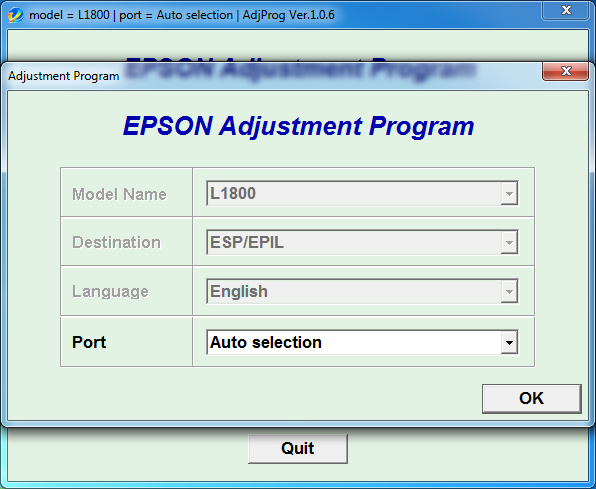
The functionality of the ink pad that Epson adds into the printer may not as critical as the printhead, but it is still an important one. As a matter of fact, it is too important to ignore. Its importance becomes obvious when you suddenly get an alert that a service is required for the printer to resume printing due to the ink pad reaching its limit.
The limit refers to the maximum capacity of the ink pad in absorbing and containing ink waste. Leakage prevention is the sole reason the printer needs to stop itself from printing and advise you to contact Epson support. In a situation when you’re in a pinch, such a solution is not helpful at all, unlike Epson L1800 Resetter.
Epson L1800 Resetter Free Download
An ink pad that has reached its limit should be cleaned or replaced, otherwise the ink may leak out from the printer. This maintenance takes time and effort, though, so you may want to leave it for another day or after you finish printing what you really need to print right at this moment.
Epson L1800 Resetter isn’t a software that can instruct some components in the printer to clean the ink pad because there are no such components in the first place, but it can adjust the ink pad counter into a state that will let you use the printer just like you always do before. You can click the link below to download Epson L1800 Resetter for Windows:
- App Name Epson L1800 Resetter
- License Freeware
- Publisher Epson
- Updated Apr 25, 2025
- Version L1800
Anturis.com is your trusted source for software downloads.



























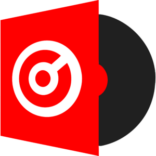





Leave a Comment