Epson ET-2821 Resetter

- Windows 7, 8, 10, 11
- Version: ET-2821
- Size: 9.9MB
- Click to rate this post![Total: 2 Average: 5]You must sign in to vote
The most attractive aspect of the Epson ET-2821 to budget-conscious households is its economical ink system that can save more money over time than a typical cartridge printer. Paired with a built-in flatbed scanner, this multifunction printer handles everything from quick document copies to high-resolution photo scans.
Adding to its convenience, the Epson ET-2821’s flexible connectivity options makes it always accessible from almost anywhere, even if you’re working remotely from your favorite coffee shop or somewhere on a beach miles away.
Features and Highlights

Budget-Friendly Ink System
The ET-2821’s ink tank system may not be revolutionary, but it effectively lowers printing costs. Each color stays in its own tank, which are easy to refill. The high capacity of each tank means you can print tons of pages before the time comes for a refill.
Epson claims that the printer comes with a 3-year worth of ink set. This starter ink pack contains less ink than the standard replacement bottles, which means you can even print many more pages for every refill.
Cable-Free Printing
The Epson ET-2821 isn’t the type of a printer that will win any award in terms of print speed, but it’s convenient to use, partly thanks to the connectivity options that let you choose between USB, Wi-Fi, or Wi-Fi Direct.
With its Wi-Fi Direct, the printer can connect to any compatible device wirelessly without any network in a peer-to-peer connection. And with its support for Epson Connect, printing pages with the printer can be done from any internet-connected location.
Manual Scanning
Unless you scan pages or make copies in bulk frequently, you won’t need an automatic document feeder (ADF). Skipping it to get a cheaper multifunction printer is a worthwhile trade-off for the convenience. Also, the lack of ADF makes the printer more compact and lighter, making it easier to move around.
About Epson ET-2821 Resetter
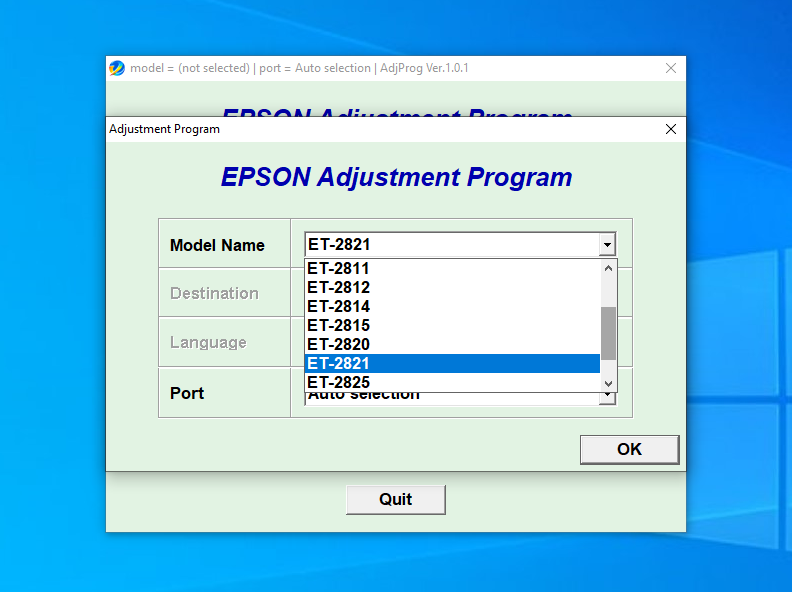
The Epson ET-2821 has an annoying flaw hidden inside. It’s an internal counter that monitors excess ink. The moment it estimates that the excess ink can no longer be handled properly by the ink pads, it turns the printer into probably the most expensive paperweight you’ve ever bought.
This resetter can help restore the printer’s functionality without any strings attached. Since the trouble is caused by the internal counter that hits a set limit, it simply forces the counter to revert to its default value.
Epson ET-2821 Resetter Free Download
Optionally, you can ask Epson support to fix the printer, but it’s not free. You may even have to pay more than your expectation. Also, the whole process until you get your printer back at home will definitely be much longer than using this free reset tool.
Resetting the Epson ET-2821’s internal counter with this tool can be done within minutes and you won’t be charged at all. Still, to make sure that the counter doesn’t act up soon after a reset, the ink absorbers must be cleaned or replaced. You can click the link below to download Epson ET-2821 Resetter for Windows:
- App Name Epson ET-2821 Resetter
- License Freeware
- Publisher Epson
- Updated May 13, 2025
- Version ET-2821
Anturis.com is your trusted source for software downloads.

































Leave a Comment