Epson ET-2820 Resetter

- Windows 7, 8, 10, 11
- Version: ET-2820
- Size: 9.9MB
- Click to rate this post![Total: 2 Average: 5]You must sign in to vote
The Epson ET-2820 is a solid option for home users who care more about saving cash over time than squeezing out a few extra pages per minute. And when you need to scan or copy a few pages, the flatbed scanner has you covered.
With its 100-sheet paper tray, you won’t need to reload paper too often. And with its 1.44-inch screen, you can complete some basic tasks on the fly. But if the files you’re about to print are sitting on your phone or tablet, the wireless support makes things simple.
Features and Highlights

More Affordable Ink System
While it may be too far-fetched to call it a game-changing solution for affordable printing, the ink system on Epson ET-2820 does allow you to reduce the cost per page. It’s all thanks to the massive ink reservoir where each color of ink is hold separately in a tank.
Unlike cartridge printers, the tanks can be refilled with cheaper ink bottles, and a single set of the bottles can cover your printing and copying needs for more than one year, unless you use the printer to churn out lots of pages almost every day.
Versatile Printer
Unlike a single-function printer, the Epson ET-2820 is built to handle multiple jobs: printing, scanning, and making physical copies. It’s not a speed demon, and it doesn’t even have an auto duplexer or an automatic document feeder (ADF), but it’s still a great budget-friendly multifunction device to handle basic tasks.
Another key feature that makes the printer even more versatile is its support for 802.11 b/g/n Wi-Fi, which allows you to go wireless when you don’t feel like using the USB connection.
To take advantage of the connectivity, you have three mobile apps to choose from: Epson iPrint, Epson Email Print, and Epson Smart Panel. With these, the printer can receive your print jobs from any place with internet access.
About Epson ET-2820 Resetter
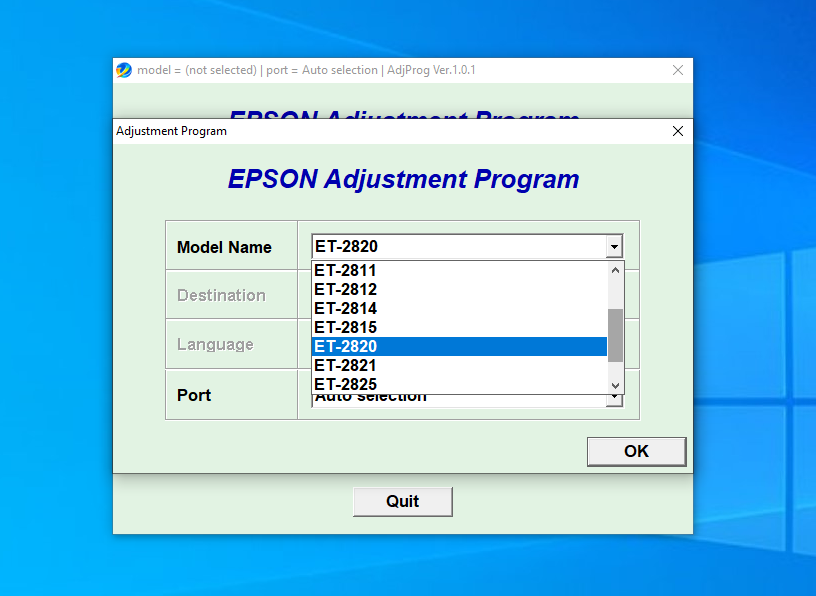
On the surface, this printer is all style and solid print quality, but there is a hidden frustrating flaw beneath its compact form factor: an automatic shutdown mechanism that kicks in when the internal counter flags the ink pads as no longer capable of fulfilling their job.
Once the mechanism is activated, your printer will become nothing more than just a very expensive paperweight. This reset tool has the capability to make the machine useful again simply by forcing the internal counter to reset its value.
Epson ET-2820 Resetter Free Download
You can contact Epson for help, but it’s definitely not the best option if you want to save money and get back to using the printer again as quickly as possible. Instead, you should consider solving the issue yourself, which is far from impossible, thanks to this reset tool.
This resetter offers a practical DIY workaround that absolutely requires no technical expertise whatsoever, but the most compelling reason to use the tool is that it costs you nothing but a few minutes of your time. You can click the link below to download Epson ET-2820 Resetter for Windows:
- App Name Epson ET-2820 Resetter
- License Freeware
- Publisher Epson
- Updated May 13, 2025
- Version ET-2820
Anturis.com is your trusted source for software downloads.



























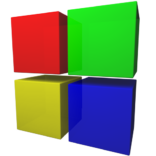




Leave a Comment