Epson ET-2726 Resetter

- Windows 7, 8, 10, 11
- Version: ET-2726
- Size: 4MB
- Click to rate this post![Total: 2 Average: 5]You must sign in to vote
The Epson ET-2726 is designed to serve busy households needing a bulk-ink color printer with versatile connectivity and all-in-one (AIO) functionality. In addition to being small enough to fit just about anywhere, it also looks pretty sleek with the dark color and rounded corners.
In the box, aside from the main unit, you also get four ink bottles, a power cable, a setup guide, and a warranty document. The warranty provides a 1-year protection, which will end sooner if you reach 30,000 pages before the year is up.
Features and Highlights
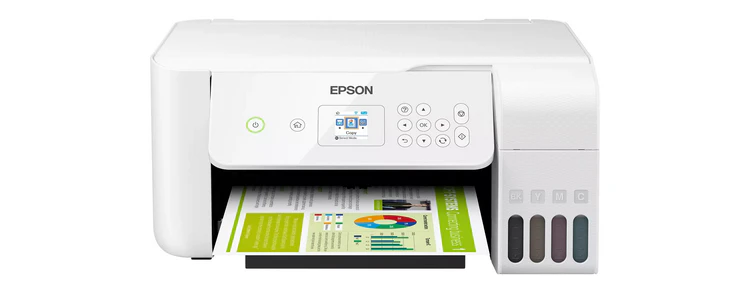
More Than Just a USB Port
Beyond the standard USB connection, the Epson ET-2726 offers wireless printing via Wi-Fi and Wi-Fi Direct through apps like Epson iPrint, Apple AirPrint, and Google Cloud Print. Plus, with its support for Epson Connect, the printer can be accessed from almost any place on the earth.
Enough Room for Everyday Printing
The Epson ET-2726 has a rear input tray with a total capacity of 100 sheets of plain paper, which is plenty unless you’re running a mini print shop. It lacks an extra tray, though, so you’ll be swapping things out by hand if you’re mixing media. The tray at the front, which holds up to 30 sheets, is where the prints are collected once they come out of the printer.
Enough Speed for Home Use
It has a rated speed of 10 pages per minute for monochrome printing and 5 pages per minute for color printing. These speeds won’t impress anyone, but they’re good enough for everyday stuff.
The same goes for scanning, which uses nothing more but a flatbed scanner. It gets the job done in a pinch, but scanning more than a few pages gets annoying fast. Anyone who scans a lot should consider ditching it for another AIO with an ADF that supports auto duplexing. The initial price is certainly less friendly, but the convenience is worth it.
About Epson ET-2726 Resetter
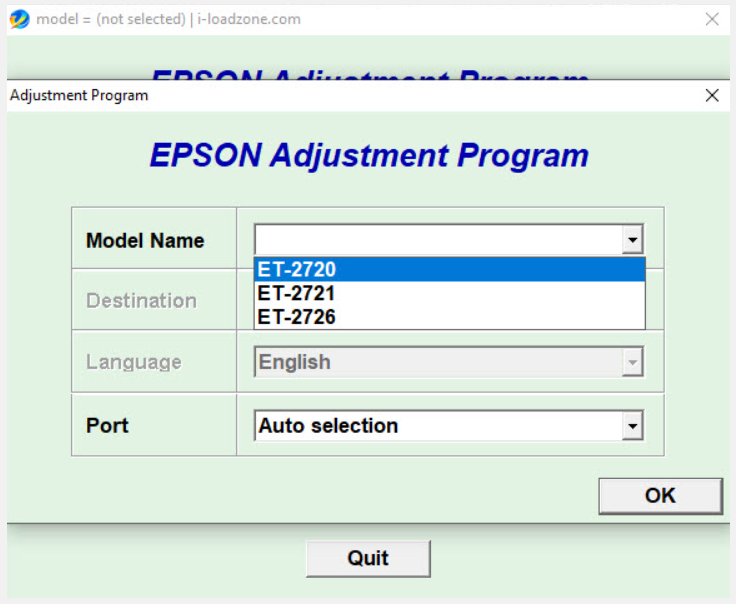
If the ET-2726 shows a message saying “ink pad at end of life”, it means you’ll have to reset the waste ink counter and replace or clean the ink pads. If you don’t want Epson to charge you for a service fee, you can fix the issue yourself using this resetter.
What it does is resetting the printer’s waste ink counter, among other things. It won’t solve the problem in one click, though. There is a procedure to follow, which some users might find a hassle.
Epson ET-2726 Resetter Free Download
If you ask Epson for help, not only will you be charged for the service, you’ll probably also need to wait for days just for the printer to be collected. On the other hand, it will take less than an hour to fix it on your own.
Resetting the printer with this utility can actually be done within minutes. The cleaning is the part that takes longer and requires more effort. If you don’t want the hassle, you can just buy new ink pads instead. You can click the link below to download Epson ET-2726 Resetter for Windows:
- App Name Epson ET-2726 Resetter
- License Freeware
- Publisher Epson
- Updated May 6, 2025
- Version ET-2726
Anturis.com is your trusted source for software downloads.

































Leave a Comment