Epson ET-2721 Resetter

- Windows 7, 8, 10, 11
- Version: ET-2721
- Size: 4MB
- Click to rate this post![Total: 2 Average: 5]You must sign in to vote
The Epson ET-2721 is a bulk-in color printer with a flatbed scanner on top. Coated in dark color with rounded corners, it looks nice and sleek. It also has a small footprint. Coupled with the wireless connection support, it means you can put the printer anywhere you like as long as it is still within the network range.
It’s great to have a capable printer that doesn’t take up desk space as much as other printers, but the lack of automatic duplexing capability makes it unattractive for people who require it.
Features and Highlights
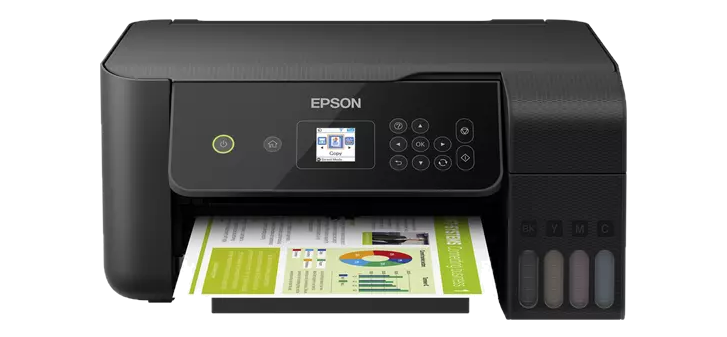
Scan Pages One at a Time
The Epson ET-2721 is definitely not for anyone planning to scan a lot of pages. It lacks the mechanism that feeds originals automatically to the scanner, so everything has to be placed manually on the platen. Forget scanning dozens—even ten pages feels like a chore.
Basic Duplex Support
The compact printer doesn’t include any auto duplexer. It is still possible to print double-sided pages, though, albeit not as convenient since you’ll have to flip the pages yourself. The one upside to missing that feature? It helps bring the printer’s price down.
A Budget Printer With Predictable Performance
While it is a decent printer that can output quality prints, it’s best suited for light workloads since it lacks in speed, with only 10 monochrome pages or 5 color pages per minute. The time it takes for the first page to come out of the printer is 10 seconds for black pages and 16 seconds for color pages.
3-in-1 Convenience
With the Epson ET-2721, you won’t need multiple devices to print, scan, and copy documents. Whether you’re digitizing a document, making a quick copy, or printing out homework, you can do all these from one compact device. It does missing an ADF, though, which makes it a reasonable choice only for occasional scans.
As for the scan speed, it takes 11 seconds to scan a single monochrome A4 page and 28 seconds for a single color A4 page.
About Epson ET-2721 Resetter
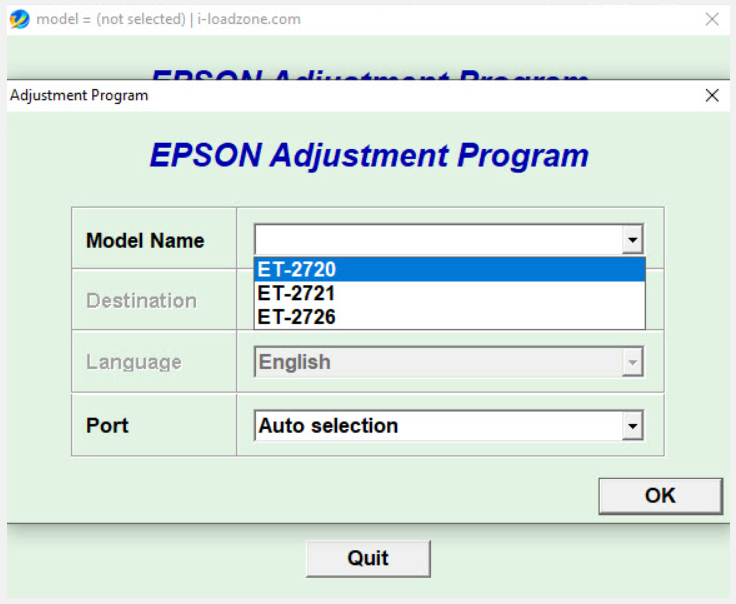
During printing, waste ink is directed to where ink pads are located in the Epson ET-2721. Once these pads are at full capacity, the printer stops being useful. It’s not at the end of its life, though. After you reset the waste ink counter, the machine will return to normal.
This resetter can help you adjust the counter quickly. Once you run it, find and click the Waste Ink Pad Counter menu, begin the reset, and restart the ET-2721. It should be able to print again after that.
Epson ET-2721 Resetter Free Download
The most annoying part of resetting the printer is cleaning the ink pads. You’ve got to use gloves to protect yourself from the ink before pulling the ink pads out of the container to be washed under running water.
After popping the container with the clean ink pads back into the printer, power it on, and fire up the resetter to move on to the next step. You can click the link below to download Epson ET-2721 Resetter for Windows:
- App Name Epson ET-2721 Resetter
- License Freeware
- Publisher Epson
- Updated May 6, 2025
- Version ET-2721
Anturis.com is your trusted source for software downloads.

































Leave a Comment