Epson Artisan 1430 Resetter

- Windows 7, 8, 10, 11
- Version: Artisan 1430
- Size: 13MB
- Click to rate this post![Total: 1 Average: 5]You must sign in to vote
The Epson Artisan 1430, which replaces the Stylus 1400, is well suited to casual photographers who need a capable photo printer to print large-size photos. This wide-format inkjet printer uses dye-based Claria ink to produce high quality photos that can last for a long time.
Epson claims that the photos can last up to 200 years as long as they are printed by using the original ink and then kept in storage. This advantage is certainly enticing, but some consumers may feel hesitate to make a purchase decision due to the fact that the printer uses ink cartridges, which are famously expensive especially for frequent users.
Features and Highlights

Six Dye-Based Claria Hi-Definition Ink Cartridges
The Claria ink cartridges can deliver photos that are not only water resistant but also scratch and smudge resistant. The Epson Artisan 1430 ships with six of them, each of which is an individual cartridge to keep the printing cost down to a minimum.
In addition to the cartridges, the unit also comes with a power cord, a CD/DVD tray, and a software bundle that includes not only the printer’s drivers, but also Epson Print CD and even Adobe Photoshop Elements 9. There is no USB cable in the package though, so you’d have to buy one separately.
Auto Photo Correction
Most people wouldn’t do something manually if they can set it to run automatically to save both time and energy. The same applies to photo editing. With the Epson Artisan 1430, you can leave the heavy lifting to its Auto Photo Correction when you don’t feel like it is necessary to edit the photos thoroughly using an image editing software.
CD/DVD Tray
Printing directly onto a CD or DVD media is made easier with the CD/DVD tray and Epson Print CD. While its looks may not be as appealing as you may have expected, it does have a number of useful features.
Why You Need Epson Artisan 1430 Resetter
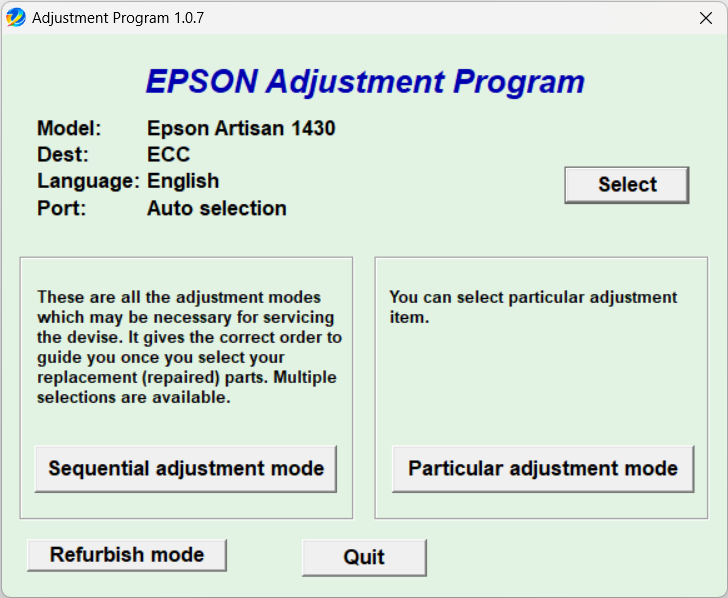
Everyone knows that every inkjet printer needs ink to perform its primary function, but not everyone knows that Epson uses some porous pads in many of its printers to handle excess ink, and the Epson Artisan 1430 is not an exception. These pads are necessary to ensure that the excess ink doesn’t bring any harm to the printer. That’s why the printer is set to lock itself automatically when the pads can no longer work properly.
If you want to fix it yourself, you will need this Epson Artisan 1430 Resetter because the Epson’s suggested solution doesn’t include any tool you can use to reset the ink pad counter.
Epson Artisan 1430 Resetter Free Download
Epson Artisan 1430 Resetter is a third-party maintenance tool dedicated for Epson printers, but many users only need it to reset the counter, which is done after removing the pads from the printer and replacing them with the new ones.
With this small-size reset utility, it takes a little effort to complete every required step to get your printer up and running again. You can click the link below to download Epson Artisan 1430 Resetter for Windows:
- App Name Epson Artisan 1430 Resetter
- License Freeware
- Publisher Epson
- Updated Apr 25, 2025
- Version Artisan 1430
Anturis.com is your trusted source for software downloads.

































Leave a Comment