Epson 1500W Resetter

- Windows 7, 8, 10, 11
- Version: 1500W
- Size: 1.9MB
- Click to rate this post![Total: 2 Average: 5]You must sign in to vote
The Epson 1500W is a large-format printer that can handle prints as big as A3+ size. Its six colors and supports for the Claria ink make it a solid option for photographers who want print quality that captures every subtle detail of their work.
It is designed to do nothing else but printing photos as well as documents. No scanner, no copier, no fax unit. Just a printer with a set of specialized inks for photo printing. One downside is that it still uses Owl Ink cartridges, each of which only holds 11.1 ml of ink. The size might be an issue if you often print in A3+ sizes
Features and Highlights

More Colors, Better Prints
Added to the four regular inks are Light Magenta and Light Cyan. These extra colors enable the printer to churn out more lifelike photos on glossy paper than typical 4-color printers can. Plus, it ships with a set of Claria ink, which Epson claims can preserve your prints for up to 200 years. Getting this kind of quality means paying more for ink, but it’s well worth it.
Small Footprint for an A3+ Printer
The build quality on this all-black printer is solid, but the design isn’t pretty. It’s more about being functional than looking elegant. Speaking of how much space it takes up, it’s a relatively compact device, measuring 616mm x 322mm x 215mm when it’s just sitting there, not printing, with everything folded in. It’s still a sizable machine, though, as you’d expect from an A3+ printer.
Printing Made Easy With PictBridge
The Epson 1500W makes it easier to print photos for users who have a camera that supports PictBridge. All it takes is a USB connection, and printing can begin right away. No need to sit at the connected computer. It would have been nicer if the printer supports wireless connection too, though.
About Epson 1500W Resetter
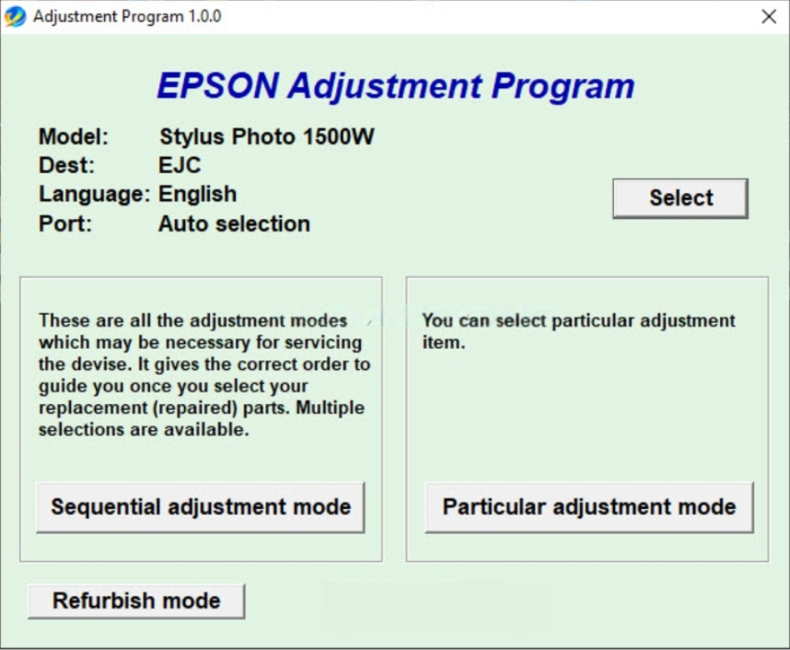
The Epson 1500W printer, like many other devices, can experience errors from time to time. Saturated ink pads are one of the common problems that users have to deal with. They make your printer stops working even though nothing is broken.
The good news is the problem is easy to deal with. The one that actually prevents the 1500W from printing is a built-in counter. It tells the printer that the ink pads are full, consequently triggering the system lock. If you clear the counter with this resetter, the printer will be back in action just like usual.
Epson 1500W Resetter Free Download
People should be able to fix their own devices if they want to. But when a printer locks up and the only solution given by the company is to call support or go to an authorized repair shop, it feels restrictive.
It’s a relief to have such a simple solution that offers a quick fix to the problem at no cost. Just fire up the software, reset the counter, and complete the process by restarting your printer. You can click the link below to download Epson 1500W Resetter for Windows:
- App Name Epson 1500W Resetter
- License Freeware
- Publisher Epson
- Updated Jun 4, 2025
- Version 1500W
Anturis.com is your trusted source for software downloads.

























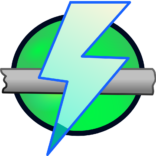







Leave a Comment