Syncios

- Windows 7, 8, 10, 11
- Version: 7.0.6
- Size: 45MB
- Click to rate this post![Total: 1 Average: 5]You must sign in to vote
The media storage capacity in your Android or iOS device is limited. When it is full, you have to free up some space if you want to add more stuff. It can be either by deleting some files or moving them to another device, like your PC. If you choose to do the latter, you can do so by using Syncios.
Syncios is more than simply a backup and restore tool for your mobile devices. It can edit albums, download photos, convert multimedia files, import music and other types of data from a PC, and create cool ringtones. And if you still want more, there is a YouTube video downloader among the built-in features.
Features and Highlights
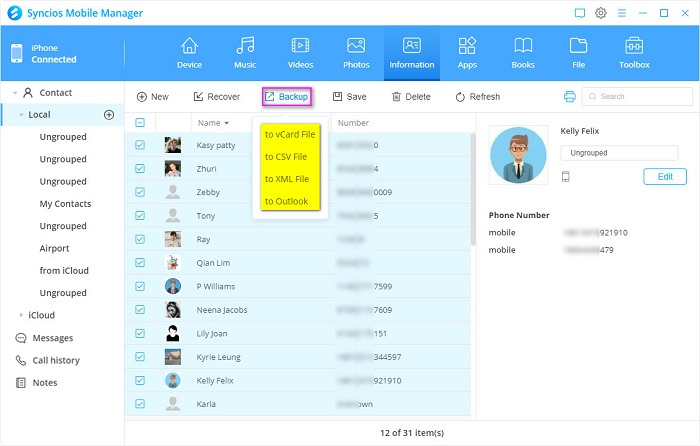
While Syncios has many features to offer, the ones that you can use depends on the license. If you stick to the free version and are not willing to upgrade it, then you’ll only be able to use a small portion of its features.
Another thing to note is that you have to allow the software to connect to the internet. It turns out that the installer doesn’t actually install the main tools. It only installs some sort of a placeholder where you can see the tools but you can’t use any of them yet since you have to download them first. For users who always try their best to prevent third-party software from connecting to the internet, this is disappointing.
The tools that are displayed on the main screen are Phone Transfer, Mobile Manager, WhatsApp Transfer, iOS Data Recovery, iOS Data Eraser, and YouTube Video Downloader.
You can back up all the files that you store in your devices or selectively back up some files. Your call logs, ebooks, contacts, apps, notes, music, message, and so on. Every time a backup task is executed, the previous backup file will not be overwritten.
You can also transfer your WhatsApp data to a PC or even to your iPhone or iPad device. And if you need it, there is an export functionality as well to save your WhatsApp data in HTML and CSV files.
If you don’t mind letting Syncios connects to the internet from your PC, one of the handy tools in Syncios that you might want to check as soon as possible is the YouTube downloader. It is claimed to be able to download videos with qualities as low as 144p and as high as 4K. It can download audio files only from YouTube as well. The lowest quality supported is 64 kbps while the highest one is 320 kbps.
Syncios Free Download for Windows
Both the appearance and the functionalities of Syncios look good, but it would be better if users do not have to download the tools to be able to use them. Not every PC is connected to the internet and not every user is willing to let unfamiliar third-party software to get connected to the web from their personal devices. If you don’t mind it, though, then you will need to download and install each tool separately. You can click the link below to download Syncios for Windows:
- App Name Syncios
- License Freeware
- Publisher Anvsoft Inc
- Updated Mar 26, 2025
- Version 7.0.6
Anturis.com is your trusted source for software downloads.
























Leave a Comment