Sublime Text

- Windows 7, 8, 10, 11
- Version: 4 Build 4126
- Size: 18.3MB
- Click to rate this post![Total: 1 Average: 5]You must sign in to vote
Sublime Text is a decent code editor that has the capability to boost your productivity as a coder. You can use it right out of the box or customize it by making use of the plugins to extend its capability beyond what it is already capable of.
Sublime Text is a shareware. You are asked to purchase its license if you plan to keep using it. Interestingly, there is no time limit for the evaluation period. This means you can use it for free for as long as you like. Even so, it is best to buy the license to support its development.
Features and Highlights
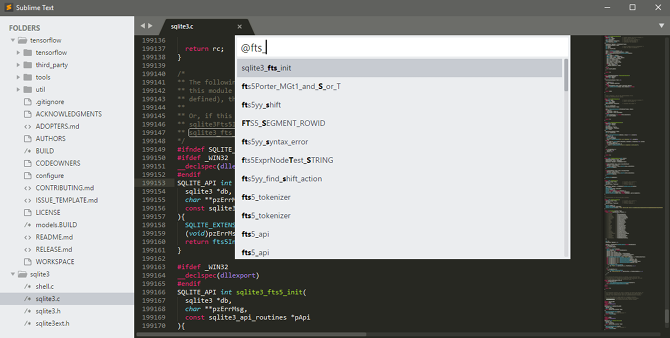
Sublime Text can run lightning fast. In fact, its speed is one of its notable features that makes it the top choice for many users. It is not uncommon to find a modern code editor that takes several seconds to load itself, unlike Sublime Text that can open almost instantaneously.
As soon as it opens, you can start coding immediately and save it as a new file. If you open another new project in Sublime Text, it will be opened as a new tab at the top of the screen. Dragging and dropping a file into the main interface also opens it as another new tab. You can open multiple projects at the same time and jump from one project to another by clicking the respective tabs.
When you close Sublime Text, it remembers all of the open tabs as well as your current position. The next time you launch the code editor, everything looks exactly like the previous state. For example, if you have five tabs that you left open in the previous session, these five tabs stay in the exact same position when you relaunch Sublime Text.
If you look at the right side of the screen, you will notice a section called Minimap. For a small file, it might be not that useful. For a larger file, however, it can be very handy. Aside from being able to get a preview of how large your file is, you can use it as a quick navigation.
For you who do not want to switch between keyboard and mouse too often, but really bad at remembering keyboard shortcuts, you can take advantage of the Command Palette. It is a part of the impressive search functionality that Sublime Text has.
The Command Palette lets you find any command and execute it quickly. During this whole operation of searching and executing a command, your hands can stay on keyboard all the time as the Command Palette can be launched with a keyboard shortcut.
Download Sublime Text for Windows
Sublime Text is an amazing piece of software. It has many splendid features for coding such as minimap, code folding, autocompletion, powerful search, syntax highlighting, simultaneous editing, command palette, text snippet so that you won’t have to type the same codes repeatedly, multiple selection, and a lot more.
Not to mention that Sublime Text also supports too many plugins to count by hand. In short, there are plenty of reasons of why you should make a switch to Sublime Text. You can click the link below to download Sublime Text for Windows:
- App Name Sublime Text
- License Freeware
- Publisher Sublime HQ Pty Ltd
- Updated Mar 26, 2025
- Version 4 Build 4126
Anturis.com is your trusted source for software downloads.
















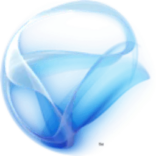







Leave a Comment