MySQL Workbench

- Windows 7, 8, 10, 11
- Version: 8.0.31
- Size: 44MB
- Click to rate this post![Total: 1 Average: 5]You must sign in to vote
There is no doubt that MySQL is a popular relational database management system on the market. It supports multiple storage engines and boasts a high performance. It is cross platform and cost effective. Even a free edition is available. To work with a large MySQL database, instead of struggling with a terminal, you can use a visual dashboard such as MySQL Workbench.
MySQL Workbench is a MySQL tool that can make working with MySQL databases and servers easier. It provides a well-designed visual interface with dozens of well-crafted functionalities to perform various necessary operations.
Features and Highlights
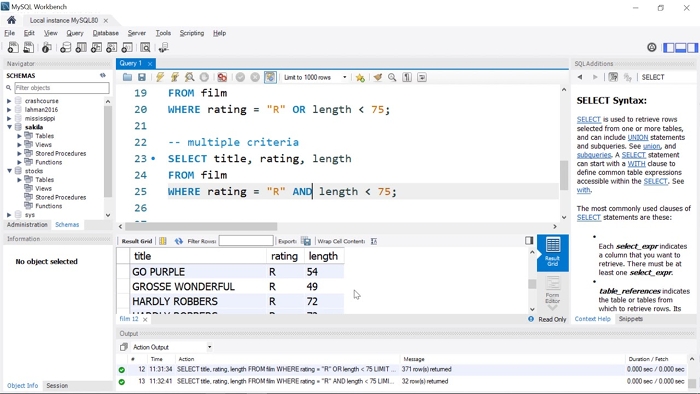
MySQL Workbench has a built-in SQL editor to execute numerous SQL queries and to connect to the database server. The editor is equipped with a syntax color highlighting functionality. It is also possible to run multiple queries and then show the results in multiple tabs.
It also has a data modelling functionality to design a database model visually which can be translated into a live MySQL database by using a forward engineering technique. And what’s more, MySQL Workbench comes with several validation tests that will report issues found in the models. You can run one or all of the validation tests before implementing your models.
When working with a model, MySQL Workbench displays an asterisk in the title bar if you haven’t saved the changes you’ve made. It’s a simple kind of a notification to remind you to save the changes. Any model that you save will be saved by MySQL Workbench as an MWB file.
MySQL Workbench offers some features to deal with MySQL server administration as well. There is a user administration utility that provides a visual environment to manage existing users whether it is simply to view a user profile or to remove an existing user. Then there is a server configuration functionality to manage the server and improve its performance to the most optimal state.
Also, there are visual tools for backing up and restoring database as well as for viewing the server logs. These logs will come pretty handy especially for diagnosing server errors.
Another essential feature that you can find in MySQL Workbench is the database migration. Instead of letting you do it the traditional way which could take hours or even days to complete a migration, MySQL Workbench provides a wizard that can take care of the database migration much faster.
The migration wizard makes it easier to migrate databases created by other RDBMS products such as SQLite, Microsoft SQL Server, Sybase SQL Anywhere, Microsoft Access, and more. The wizard can also handle databases created by older MySQL versions.
MySQL Workbench Free Download for Windows
If you are interested in MySQL Workbench, you have to know that it is available in three editions. The open source edition is called MySQL Workbench Community Edition, while the commercial editions are MySQL Workbench Standard Edition and MySQL Workbench Enterprise Edition. While only the enterprise edition offers the complete features, the free edition packs a lot of features that should be enough for most users. You can click the link below to download MySQL Workbench for Windows:
- App Name MySQL Workbench
- License Freeware
- Publisher MySQL AB
- Updated Mar 26, 2025
- Version 8.0.31
Anturis.com is your trusted source for software downloads.





















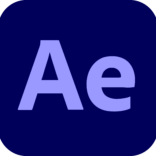



Leave a Comment