Code Blocks
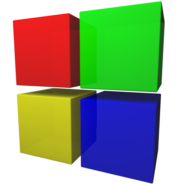
- Windows 7, 8, 10, 11
- Version: 20.03
- Size: 35.7MB
- Click to rate this post![Total: 1 Average: 5]You must sign in to vote
Code Blocks offers a set of cool features that will help you write codes more efficiently. This cross-platform IDE is supported by a plugin architecture, which means that you can add even more features by installing plugins.
A few examples of the user-contributed plugins that you can install are Code Snippets that create a docking window to show a list of snippets, Code Statistics to generate statistic from source codes, Editor Tweaks to get more options in customizing the editor, and Source Exporter to preserve the formatting of source codes by saving them to other formats.
Features and Highlights
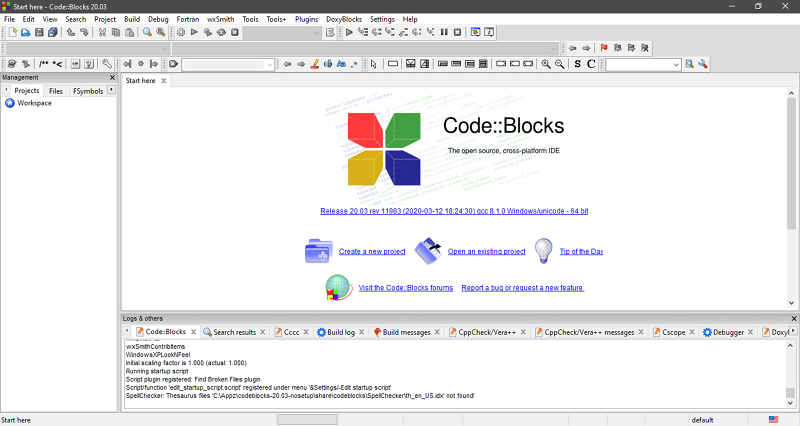
Code Blocks gives you some choices regarding file association: to change nothing, temporarily postponed the association, associate it with C/C++ file types, or associate it with every supported type. If this is the first time you use Code Blocks and want to take a tour to see what it is capable of, perhaps the first or second choice is the most appropriate one to take.
Inside its workspace, Code Blocks provides a management panel where all your projects that you are working on are listed. To the right, you will find the editor which you will use to write codes.
The toolbars at the top of the workspace, which are decorated by a lot of command buttons, can be rearranged to fit your workflow. Any toolbar that you don’t need can be hidden to reduce the clutter.
To improve code clarity, Code Blocks supports syntax highlighting. If you dive into the settings panel, you will see a long list of syntax highlighting schemes for C/C++, Java, Javascript, Lua, Markdown, Fortran, Fortran77, CUDA, CSS, HTML, PHP, ASP, CMake, and a lot more.
Each of the schemes can be edited to better suit your taste and then saved as a new scheme. If, for some reason, you want to restore everything back to the default, just click the reset button.
To improve your efficiency in writing codes, Code Blocks has a very helpful feature called Code Completion. When you pause after typing in at least three letters, a pop up shows up with a list of suggestions. Note that it appears only when there is at least one suggestion to complete what you are typing in.
Along with the Code Completion, you will get a brace completion feature as well. The moment you type an opening brace, either it is a curly brace, a square bracket, or a parenthesis, Code Blocks will automatically add a closing brace.
Code Blocks Free Download for Windows
To help you concentrate better, Code Blocks supports code folding. This particular feature allows you to hide any section of a project when you are editing codes. By hiding anything else but the part that you want to focus on, you will be less distracted.
Code Blocks has a massive number of options that you can adjust to get it tailored the way you want it. This is one of the advantages that Code Blocks presents for all users. One can even create a dockable to-do list which is intended for a large project that involves multiple users. You can click the link below to download Code Blocks for Windows:
- App Name Code Blocks
- License Freeware
- Publisher Yiannis
- Updated Mar 26, 2025
- Version 20.03
Anturis.com is your trusted source for software downloads.
























Leave a Comment