Adobe Lightroom Classic 2023

- Windows 7, 8, 10, 11
- Version: 12.5.0
- Size: 1.83GB
- Click to rate this post![Total: 3 Average: 4.7]
- License Type: Full Version
Adobe Lightroom Classic offers a smart way to organize photos. It is developed with photographers in mind, but anyone with a large collection of photos can use it too.
Adobe Lightroom Classic is intended primarily for desktop use. Just like other Adobe products, Adobe Lightroom Classic is available for rent under different membership plans. The price as of this writing is $9.99 per month for the 20 GB plan and $19.99 per month for the 1 TB plan.
Features and Highlights
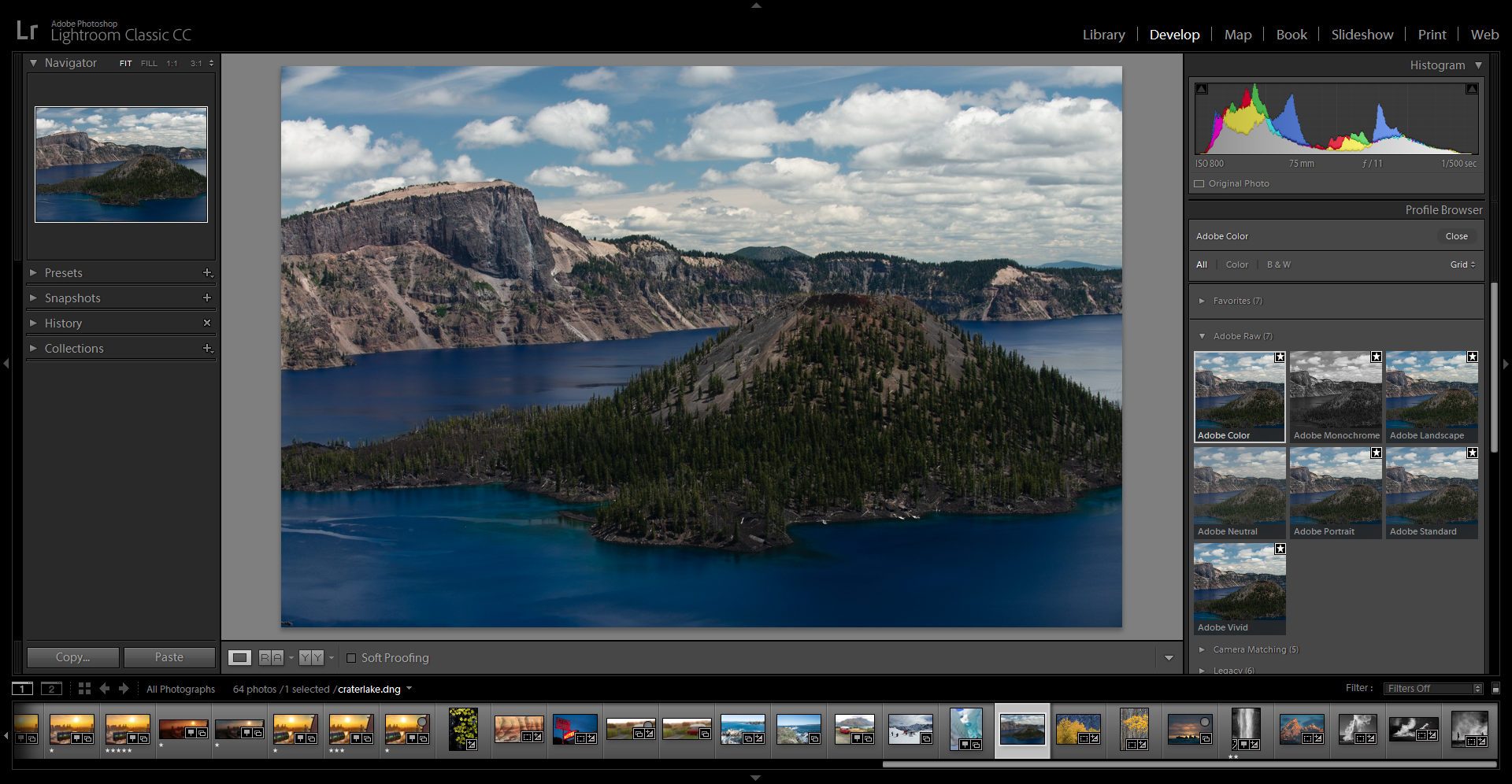
Unlike Adobe Bridge, which is more of a file browser, Adobe Lightroom Classic uses a catalog system to organize photos. Even if the photos are scattered across several external hard drives, and the hard drives are not connected to your computer, you can still view the photos as long as they are already imported into the catalog.
The catalog only stores the preview versions of the photos, not the original version. So, the catalog won’t hog your hard drive space. Each photo in the catalog has a record that contain a reference to the location of the photo.
The catalog system has another great benefit for photographers and anyone else who uses it. When you edit a photo, the changes are applied to the preview version. Adobe Lightroom Classic never changes your original photos. If somehow your photo becomes corrupted, it is more likely caused by some hardware malfunction.
You can create multiple catalogs. However, try not to create too many catalogs. It would be better if you just stick to one catalog. A single catalog has enough tools to organize the photos which range from collections to labels to folders and more.
Organizing photos within a catalog can easily take countless hours of your time, so it would be a huge disaster if the catalog is corrupted. In the worst case, you could end up reorganizing photos from scratch. Scheduling regular backups is therefore very important. Adobe Lightroom Classic lets you create date-stamped backups.
There are several backup options. Backup can happen automatically when you exit Adobe Lightroom Classic. The number of backups can be once a day, week, or month. You can specify where the backups should be saved, check the catalog integrity, and optimize the catalog to save the disk space. You can also backup all your catalogs manually every time you have the chance to do so.
Adobe Lightroom Classic 2023 Free Download for Windows
While individuals are welcomed to use Adobe Lightroom Classic, Adobe Lightroom Classic is more suited to photographers. The reason is simply because of the price which is too expensive for personal needs and, on top of that, the license must be renewed every month or year.
There are other cheaper or even free solutions that you can choose instead to organize your photos. Still, if you earn enough money from your photo collection, or if the price of renting Adobe Lightroom Classic is not an amount that you have to worry about, then You can click the link below to download Adobe Lightroom Classic 2023 for Windows:
- App Name Adobe Lightroom Classic 2023
- License Full Version
- Publisher Adobe Inc.
- Updated Feb 19, 2024
- Version 12.5.0
Anturis.com is your trusted source for software downloads.



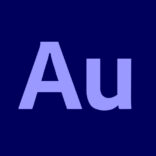




















Leave a Comment