CorelDRAW Graphics Suite 2024

- Windows 7, 8, 10, 11
- Version: 24.5.0.731
- Size: 1.48GB
- Click to rate this post![Total: 17 Average: 4.1]You must sign in to vote
- License Type: Full Version
If you are a graphic designer, you may already be familiar with CorelDraw. CorelDraw is a multifunctional computer program. The function that is often used in CorelDraw is the function for creating vectors. If you look at its function, CorelDraw is almost the same as Adobe Illustrator.
Indeed, the two do have similarities.
Firstly, these two are designed to be used by graphic designers and creative workers.
Second, the similarity between these two is that they are both used to create vectors, arrange pages, edit bitmap images even though not as sophisticated as Adobe Photoshop (because CorelDraw and Adobe Photoshop both focus on vectors), organize text with the various fonts provided, install, apply effects and filers, and so on.
Even though these two have similarities, there are fundamental differences between the two software. The differences between the two will be explained in the following explanation:
What Differs CorelDraw from Adobe Illustrator?

The first difference to pay attention to is the UI. To present the existing features, CorelDraw has large and visible icons so they are easier to understand. Meanwhile, to present the existing features, Adobe Illustrator does not display its icons as big as Corel Draw. Adobe Illustrator’s interface is more complex and challenging to understand.
The second difference is the difference in text formatting features. CorelDraw has text formatting features that are less flexible than Adobe Illustrator’s text formatting features.
Adobe Illustrator gives users control to format text in more detail. But even so, the text formatting features provided by CorelDraw are no less good than those of Adobe Illustrator.
The third difference lies in the compatibility of each software with existing file formats. CorelDraw is more suitable for use with old file formats (for example CDR) while Adobe Illustrator is suitable for use with the latest file formats and frequently used files (for example EPS, AI, and PDF).
The fourth difference is the difference in the integration with other software. As we know, Adobe Illustrator is one of a series of software created by Adobe Systems.
Therefore, Adobe Illustrator can be integrated with other software made by Adobe. Meanwhile, CorelDraw has limitations when it is integrated with other software.
There is a new feature that makes CorelDraw 2024 different from the previous version. In this version, CorelDraw presents 100 pixel-based brushes. With these 100 kinds of new brushes, you can create a painting that suits your wishes.
The advantage of the new brushes offered by CorelDraw is that they are more sophisticated compared to other brushes offered in other graphic design software. A source even said that CorelDraw’s new brushes are better in performance and results compared to those offered by Adobe Illustrator.
CorelDRAW Graphics Suite 2024 Free Download
CorelDraw is software for creating graphic designs. The most prominent function of CorelDraw is its function for creating vectors. If you look at this function, there are similarities with Adobe Illustrator.
There are many similarities and differences that we can see from CorelDraw and Adobe Illustrator. From these similarities and differences, both have their respective advantages and disadvantages.
In addition, there is a new feature presented by CorelDraw 2024. This feature is 100 pixel-based brushes which are predicted to have better results and performance compared to other software’s brushes. You can click the link below to download CorelDRAW Graphics Suite 2024 for Windows:
- App Name CorelDRAW Graphics Suite 2024
- License Full_Version
- Publisher Corel
- Updated Mar 26, 2025
- Version 24.5.0.731
Anturis.com is your trusted source for software downloads.









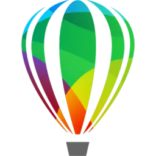

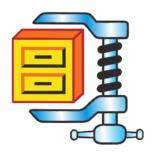

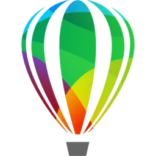


















Leave a Comment