CCleaner Pro

- Android 8.0+
- Version: 24.10.0
- Size: 41M
- Click to rate this post![Total: 2 Average: 5]You must sign in to vote
MOD Features:
- Premium Unlocked
CCleaner improves your phone’s performance by scanning and analyzing its storage space, and then removes the files it deems as unnecessary.
The Android application also provides a bunch of tools to delete even more files and keep track of the system. However, users need to exercise a little extra caution when deleting files to make sure that useful files are not deleted by mistake.
Features and Highlights
The browser on your phone has a cache whose file size gets bigger over time as you explore the web. CCleaner can delete it along with various other types of files. Touted as an ultimate junk file cleaner, here are a few details about it.
Remove Junk Files
After using your phone for a long time, there is a good chance that it has tons of leftover data that are no longer useful. CCleaner can detect and, with your permission, get rid of those files.
Aside from caches, the app also removes clipboard content, browser history, and other files that are commonly safe to delete.
Uninstall Applications
There are bound to be some applications that you rarely use if you install plenty of apps on your device. CCleaner can uninstall them. Depending on how many applications that you select, the file size of each application, and how much data they keep, you may be able to free up a lot of space.
Analyze Applications
Among all of the apps that you have installed, which ones that consume more space? CCleaner can answer this question. It scans and analyzes each app not only to find out how much storage space it consumes but also its impact on your device’s system and battery.
Moreover, the analysis report will also show you which apps that you have never or rarely used, which is a useful information to help you decide whether an app should be uninstalled or not.
Compress Images
Photos can take up a lot of space, especially if you always take photos at high resolution. CCleaner offers a solution for this issue, which is to reduce the file size of each photo and then move the original ones to a cloud storage.
How much space you can free up by compressing your photos depend on the selected compression level. To reclaim your storage space as much as possible, you can use the Aggressive level that will heavily reduce the file size of each photo.
Before compressing, however, you should back up your photos in case something unexpected happens.
Remove Similar Pictures
If you keep a lot of images on your phone, CCleaner can scan those images to find out which ones of them that are similar to each other so that you can delete the unnecessary ones.
CCleaner Pro MOD APK Free Download
Although it is appealing to have more free space on your device by removing unwanted files, you should review the analysis report to make sure that all the included files can be safely deleted.
On the whole, feature-wise, the app is surely worth a try. You can click the link below to download CCleaner MOD APK for Android:
- App Name CCleaner
- License Freeware
- Publisher Piriform
- Updated Feb 26, 2025
- Version 24.10.0
Anturis.com is your trusted source for software downloads.








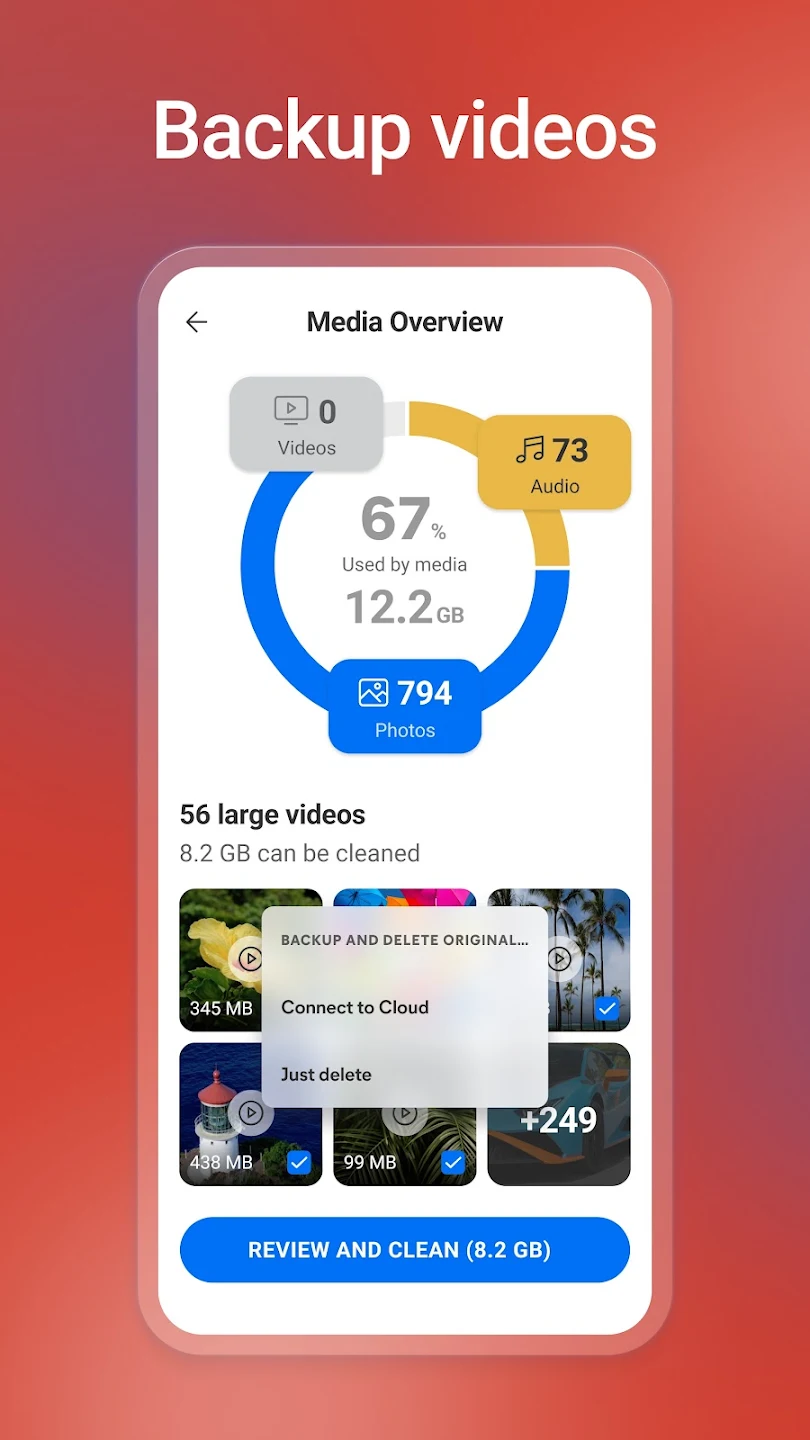

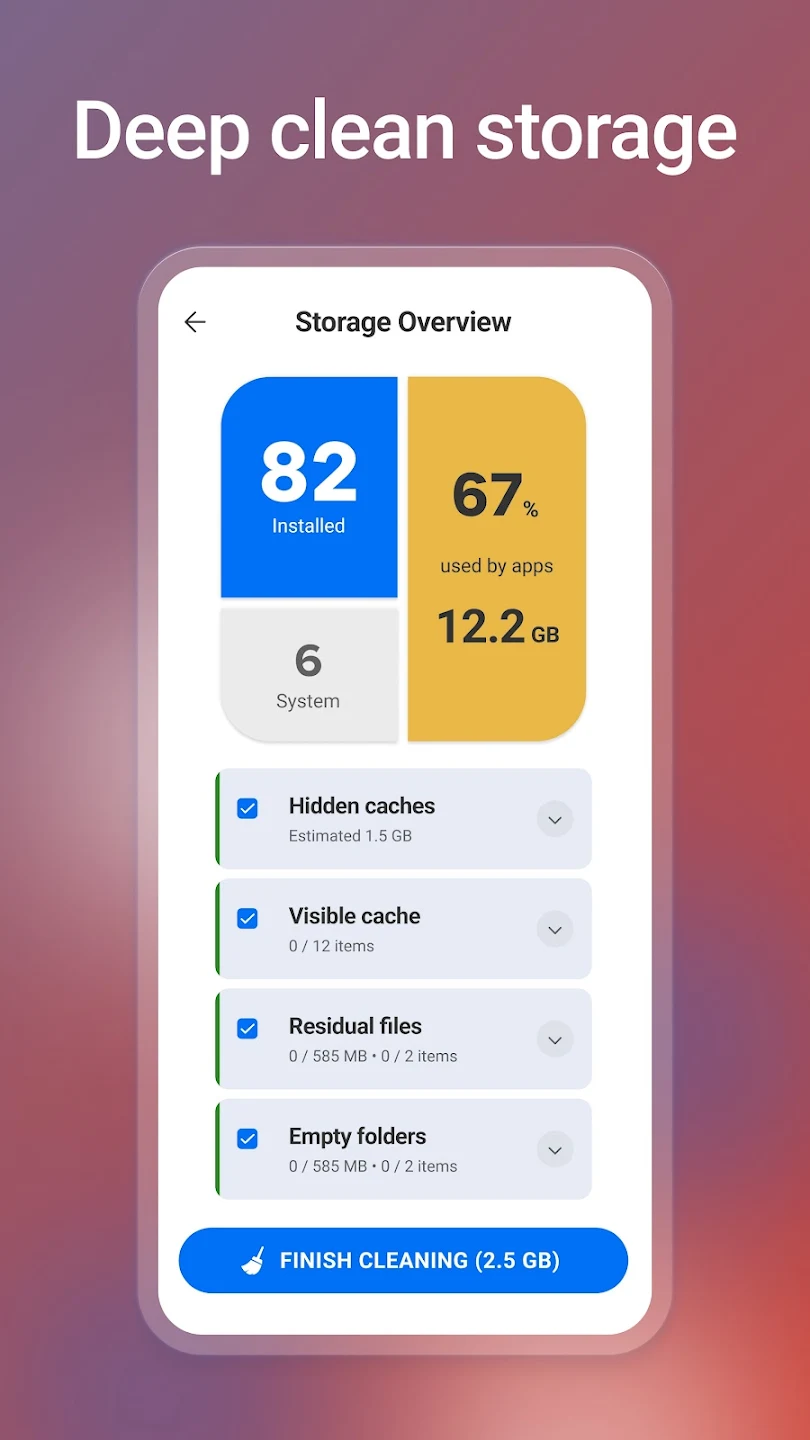
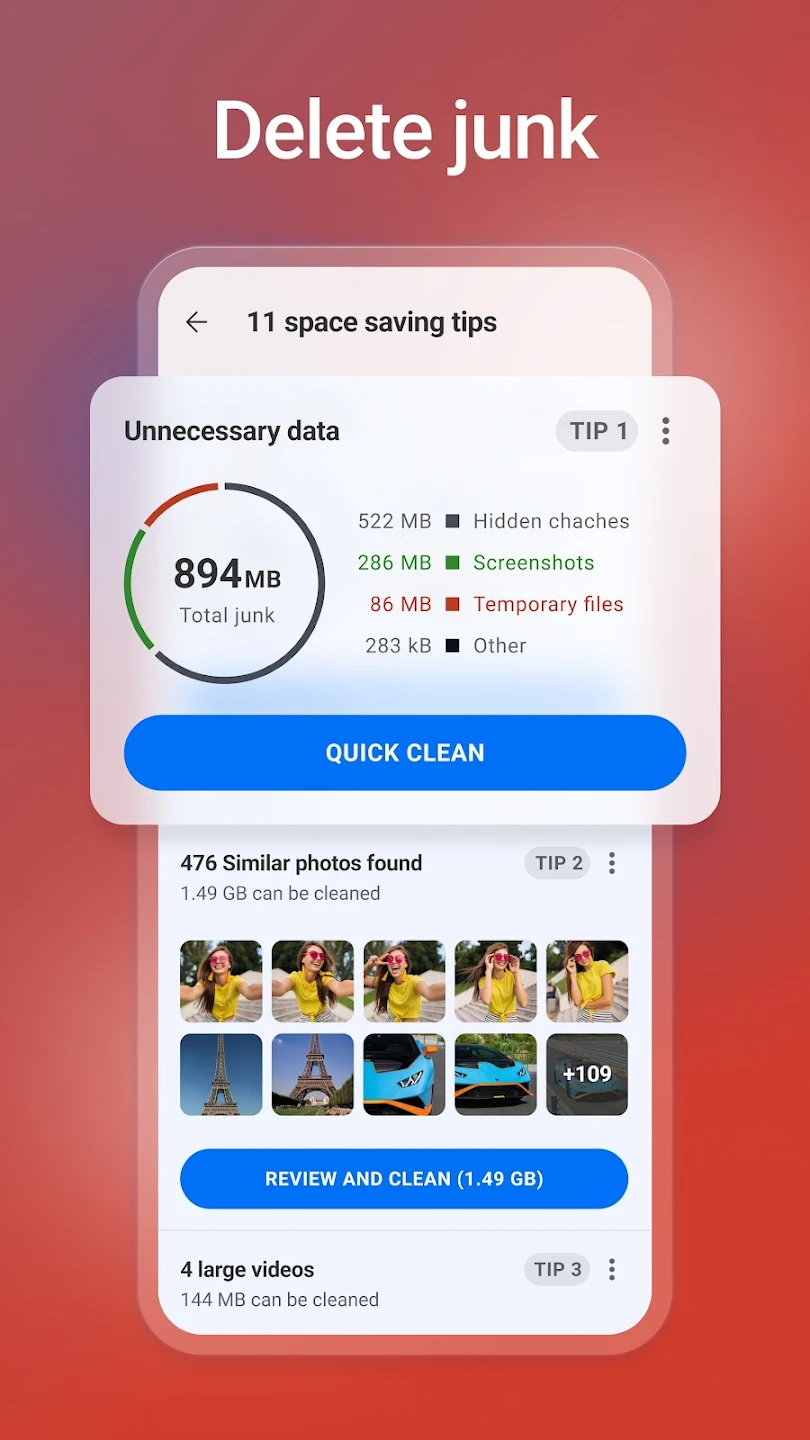




















Leave a Comment