Canon MP258 Resetter

- Windows 7, 8, 10, 11
- Version: MP258
- Size: 9.53MB
- Click to rate this post![Total: 1 Average: 5]You must sign in to vote
The Canon MP258 is designed to combine several machines into one compact unit. It’s cheaper than a comparable ink tank printer but its running cost is quite high, mostly thanks to the ink cartridge system.
Ink tanks are attractive because of its lower ink cost, but ink cartridges do have its own advantages. Whether or not those advantages provide enough reasons to buy the printer depends on consumers.
Features and Highlights

Ink Cartridge System
Replacing an ink cartridge to replenish the ink supply is much easier than refilling an ink tank of a printer. You just need to slot the cartridge into the printer. Refilling an ink tank is easy, but it takes longer to finish because you have to wait until
However, ink tank cartridges are known to be more expensive, not because it is a better technology than ink tanks but rather because the company implements a certain business strategy.
The Canon MP258 is one of the printers that employs a hybrid ink system which consists of one pigment ink and three dye inks. The pigment ink is stored in an individual cartridge. The other three are stored together in one cartridge where each color is kept in a separate chamber.
Combining two different ink types in a printer can help improve print quality, but there is one problem that whether it is a major or minor one depends on each user. The problem is the ink cartridge that stores three colors. If one color runs out, it becomes nonfunctional immediately, forcing users to throw it away and buy a new one. That’s a waste of money.
Paper Handling
The Canon MP258 uses a vertical paper tray in which you can drop up to 100 sheets. When it receives a print command, the vertical tray feeds the sheets into the printer, one by one, until the print job is completed.
About Canon MP258 Resetter
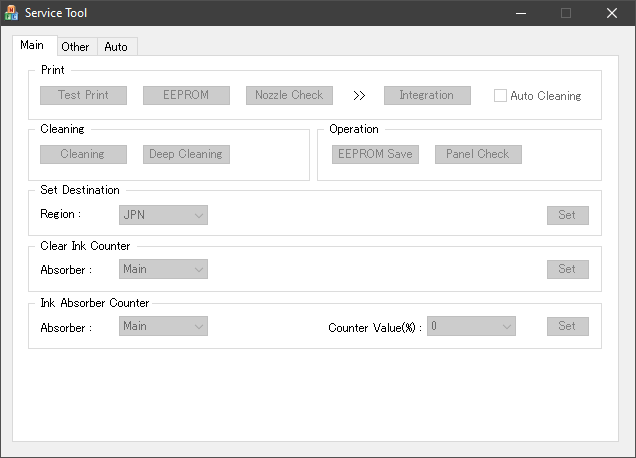
Every part of the Canon MP258 has its own role, including the ink absorber, which is a component that some consumers may not be aware yet of its existence, let alone its function. Its name suggests that it is there to absorb ink, but which ink? The ink that the printer draws from its cartridge is not just used to print documents or photos, but also to clean the printhead.
Every cleaning cycle leave behind the ink that has been used in the process. The ink absorber collects the ink to keep the printer clean. The component won’t last forever, though, so you need to replace it when the time comes for a replacement. After replacing it, the next thing to do is to launch Canon MP258 Resetter.
Canon MP258 Resetter Free Download
The printer monitors the ink absorber consistently and reports to you when the time for its replacement almost comes. In addition to a new ink absorber, the printer also needs Canon MP258 Resetter to reset the counter. While the interface of the tool may be a bit intimidating, it is quite easy to use. You can click the link below to download Canon MP258 Resetter for Windows:
- App Name Canon MP258 Resetter
- License Freeware
- Publisher Canon
- Updated Mar 26, 2025
- Version MP258
Anturis.com is your trusted source for software downloads.































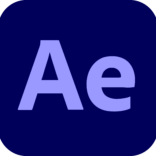
Leave a Comment