Canon E410 Resetter

- Windows 7, 8, 10, 11
- Version: E410
- Size: 9.5MB
- Click to rate this post![Total: 1 Average: 5]You must sign in to vote
The Canon E410 is a relatively affordable cartridge-based MFP unit that comes with a flatbed scanner. Since automatic document feeder is not a part of its features, pages can only be scanned or copied one at a time.
The all-black unit is touted as a compact printer, but with a width of 426 mm and depth of 306 mm, it may not be as compact as the expectations of some consumers.
Features and Highlights

Not Just a Printer
With the addition of the A4 flatbed scanner, the printer Canon E410 can scan pages as well. Unlike an automatic document feeder, the flatbed scanner requires users to place one page at a time on its platen glass. This shortcoming makes it ideal for occasional scanning but an unwise choice for heavy use.
The scanner uses a 600 dpi x 1200 dpi CIS scan head with an interpolated resolution of up to 19200 dpi. Scan speed is approximately 1.2 milliseconds per line for monochrome scan and 3.5 milliseconds per line for color scan.
The scanner can also be used to produce physical copies of documents. It has a good enough copy speed for light use.
Quiet Mode
No one should print at night when most people go to bed. But if you really have to do it, the Canon E410 supports Quiet Mode which will reduce the noise of printing when it is enabled.
Print quality won’t get affected, but it will take longer than usual for the printer to finish its job because the noise reduction is achieved by lowering the print speed.
Auto Power On
The Canon E410 features an energy saving functionality called Auto Power On. What it does is automatically turning off the printer after it isn’t used for a period of time and automatically turning it on when you need to print. This smart functionality saves you from the hassle of turning the printer on and off manually.
A Suitable Choice For Light Use
With a paper tray that can handle only 60 pages at maximum, the E410 is obviously not designed to print a large volume of document. Additionally, the ink cartridge can only print up to 400 color pages.
Why You Need Canon E410 Resetter
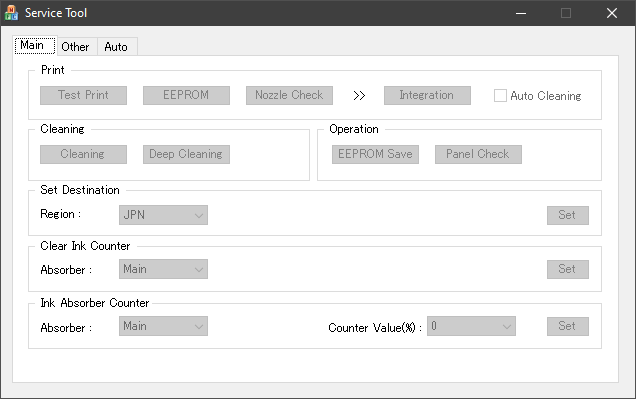
The Canon E410 uses what they call ink absorber to manage excess ink. This component has been allegedly preconfigured to stop working after a period of use. When it does, the printer displays a message and stops printing.
Canon E410 Resetter provides an alternative solution to fix the issue so that you won’t have to ship it back for service.
Canon E410 Resetter Free Download
No one wants their printers to stop operating especially when they are about to print an important document, but this situation may happen anytime because consumers aren’t provided with information about when the ink absorber will meet its end.
When the message saying that the ink absorber is almost full appears, the most immediate solution is to use this third-party utility. You can click the link below to download Canon E410 Resetter for Windows:
- App Name Canon E410 Resetter
- License Freeware
- Publisher Canon
- Updated Mar 26, 2025
- Version E410
Anturis.com is your trusted source for software downloads.

























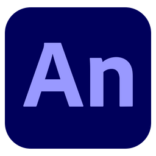






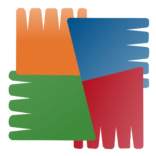
Leave a Comment