Brother HL-L2300D Driver

- Windows 7, 8, 10, 11
- Version: HL-L2300D
- Size: 44MB
- Click to rate this post![Total: 2 Average: 4.5]You must sign in to vote
Buying a monochrome printer is a better decision than buying an all-in-one printer for consumers who just need a machine that can print mono pages. Although monochrome printers may not as many the color ones, it is not difficult to find a good one, and the Brother HL-L2300D is one of them.
The Brother HL-L2300D isn’t the fastest monochrome printer, but it does have a very good speed for the price. And it also has an ample paper capacity for a small office. The text quality is another reason to buy the printer.
Features and Highlights

Not every printer can print as fast as the Brother HL-L2300D, which can churn out pages at a speed of 27 ppm. Despite the speed, the text quality isn’t disappointing. This combination of good print speed and quality is what consumers after. It doesn’t matter how many bells and whistles are on a printer, if it is terrible at printing, then it isn’t an option worthy of consideration.
Duplex printing is a great extra feature even for those who never print double-sided pages. It saves money. Printing 100 pages, for example, only uses 50 sheets. It saves time too. Keep in mind that the Brother HL-L2300D’s duplexer is an automatic one, which means it can print double-sided documents without user intervention.
The Brother HL-L2300D also supports toner saving mode. What it means is that the printer reduces the amount of ink it consumes when printing pages. Consequently, the print speed drops to a certain extent.
N-in-One is also a part of the Brother HL-L2300D’s features that you can use to save on paper. If it is enabled, multiple pages can be printed on a single paper.
The machine prints pages at 600 dpi by default, which can be changed to 300 dpi or higher. Its maximum resolution is 2400 x 600 dpi. Higher resolution means more ink consumption. Lower resolution means lower print quality but faster print speed.
There are two versions of toner available for the laser printer. The low capacity toner cartridge which is worth 1200 pages, and the high capacity toner cartridge for 2600 pages.
If a 100-sheet paper input capacity isn’t enough, the one that the Brother HL-L2300D offers has more space to load more sheets at a time. Open the paper tray, load 250 sheets or less, close the tray, and you’re ready to print. And if you need to print something else that require a different sheet of paper, you can use the single-sheet secondary tray instead of swapping out the ones in the main tray.
Brother HL-L2300D Driver Free Download
A monochrome printer is an excellent choice to save money on printing, especially if you choose the Brother HL-L2300D. It is fast but quite even if it is printing a lot of pages. It is also a printer with an aggressive energy saving to make sure that it consumes power as little as possible.
On the downside, its connectivity options do not include either wireless or wired network. You can click the link below to download Brother HL-L2300D Driver for Windows:
- App Name Brother HL-L2300D Driver
- License Freeware
- Publisher Brother Industries
- Updated Mar 26, 2025
- Version HL-L2300D
Anturis.com is your trusted source for software downloads.


























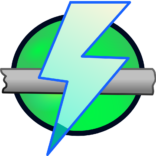






Leave a Comment