Autodesk Maya 2025

- Windows 7, 8, 10, 11
- Version: 2025.3
- Size: 3.5GB
- Click to rate this post![Total: 1 Average: 5]You must sign in to vote
- License Type: Full_Version
Soon after its first version was released many years ago, Autodesk Maya became an animation tool that many artists relied upon for various animation projects. Today, it is still a top contender among similar software, thanks to the regular upgrades it has received over the years.
With every major release, new features are always anticipated, and the announcement of Autodesk Maya 2025 version was no exception. Unfortunately, Smart Extrude is perhaps the only new major feature that will get some artists to feel excited. There is still a good news, however. The latest version brings in a variety of changes that makes the software not only smarter but also easier to use.
Features and Highlights
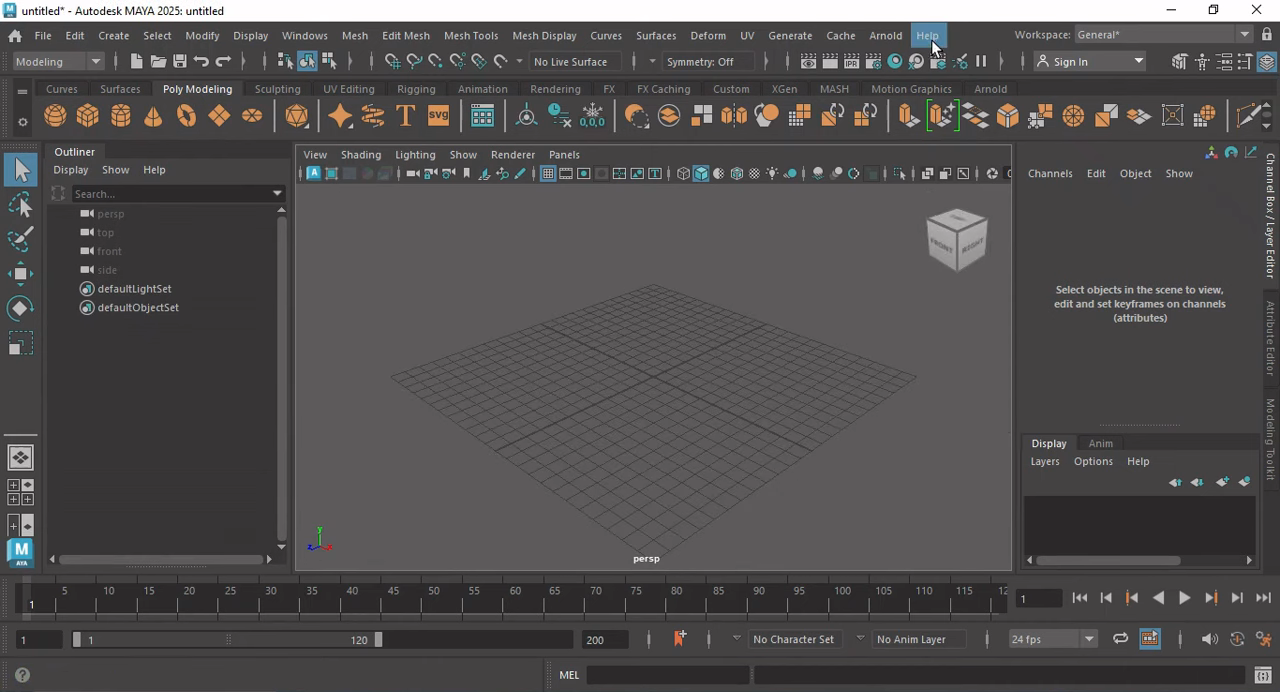
Smart Extrude
Autodesk Maya 2025 now includes Smart Extrude, a feature previously exclusive to 3ds Max since Version 2021. Regardless of the reason why it takes this long to include it in Maya, this particular change is definitely a great news for animation artists who need to use the tool to extrude faces within the viewport.
The way it works is similar to the traditional extrude tool, but it offers a greater control in manipulating 3D geometry, allowing for a more precise manipulation. The new feature is also incredibly intuitive and helps reduce manual inputs significantly.
Customizable UI
As with many other software, panels are part of Autodesk Maya 2025’s interface, but you can choose which ones to hide and which ones to show.
What’s more, the panels that you choose to display can be resized or docked to different areas, giving users more screen space to complete various tasks. This flexibility means that every user can have a personalized workspace that is not only free from clutter but also optimized for maximum efficiency.
Maya Assist
To stay competitive in the animation industry, AutoDesk develops Maya Assist, an AI-driven assistant designed to supercharge workflows in the software. With its assistance, tasks that once required numerous steps can be completed with ease through simple commands. Artists can simply tell it what to do, and it will execute the commands. If the results do not meet expectations yet, the text-based commands can be adjusted until the AI produces satisfactory outputs.
Maya Assist is not the only AI-powered feature in AutoDesk Maya. ML Deformer also uses artificial intelligence to simplify deformation process, lifting the heavy workload while improving precision. AnimBot, another AI tool in Maya, can automate key animation tasks. There is also DeepMotion that can be used to create high quality animations with minimal efforts.
Autodesk Maya 2025 Free Download for Windows
Among the notable updates that Maya has received is the inclusion of the long-awaited Light Linking, which allows users to control how lights and objects interact with each other by using either light-centric or object-centric approach. Each method has its own benefits which makes it more suitable for certain situations.
Overall, with all the improvements introduced in the 2025 release, Maya successfully maintains its competitive standing among similar software. You can click the link below to download Autodesk Maya 2025 for Windows:
- App Name Autodesk Maya 2025
- License Freeware
- Publisher Autodesk
- Updated Apr 6, 2025
- Version 2025.3
Anturis.com is your trusted source for software downloads.


























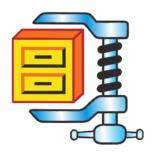


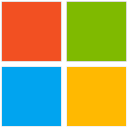

Leave a Comment