WPS Office

- Android 5.1 +
- Version: 18.8.1
- Size: 173MB
- Click to rate this post![Total: 1 Average: 5]
MOD Features:
- Premium Unlocked
WPS Office offers an alternative to the popular Microsoft Office. It is an office suite which includes four main components to create documents, presentations, spreadsheets, and PDFs.
Due to the limitations of the Android ecosystem, the WPS Office application is less powerful than its Windows counterpart, but it is still a useful application nevertheless.
Features and Highlights
WPS Office offers a few templates that appear as soon as you create a document. If you need to create a resume, you can just use one of the available resume templates instead of creating it yourself from scratch.
Create and Edit Documents
Creating a document in WPS Office is as easy as tapping on the appropriate button. You can then edit it on your Android device anywhere. If you install the desktop version, you can continue your work on your PC when you are at home.
Even if you don’t have its desktop counterpart, you can still edit the document by using any office suite as long as the file format is supported.
Collaborative Editing
If you are working on a document that needs input from several people, you can invite them to co-edit it by creating a shareable link and configuring file permissions to limit access.
Cloud Storage
Today there are more people who need cloud storage than in the past. There are many choices when it comes to cloud services and most of them offer a range of affordable pricing schemes.
WPS Office can be integrated with popular cloud storage providers such as Google Drive, OneDrive, and Dropbox. After you link it to your cloud storage account, it can upload and download your files to and from the account.
File Transfer
WPS Office can also transfer files from your Android devices to a PC, but this functionality requires you to create a WPS account if you don’t have one yet. The quickest way to create it is by using your Google or Facebook account, but there is also an option to use an email address if you prefer to do so.
Encryption
If you have a sensitive document, you can lock it with a password. This is currently a free feature and doesn’t require you to sign in.
The encryption can be removed anytime, but the document needs to be decrypted first. WPS Office doesn’t store the encryption key, so if you forget the password to decrypt the file, you will lose it.
File Compression
After you edit a long document, you can compress its file size if you want to. This will save space and speed up the file transfer.
WPS Office MOD APK Free Download
WPS Office is a great office suite but it has a few annoyances. If you intend to use it offline, be prepared to feel annoyed because some features require internet connection even though they don’t actually need it.
Some of the said features include creating a blank PDF file, converting a document to PDF, and using a document template. You can click the link below to download WPS Office MOD APK for Android:
- App Name WPS Office
- License Freeware
- Publisher WPS SOFTWARE PTE. LTD.
- Updated May 15, 2024
- Version 18.8.1
Anturis.com is your trusted source for software downloads.

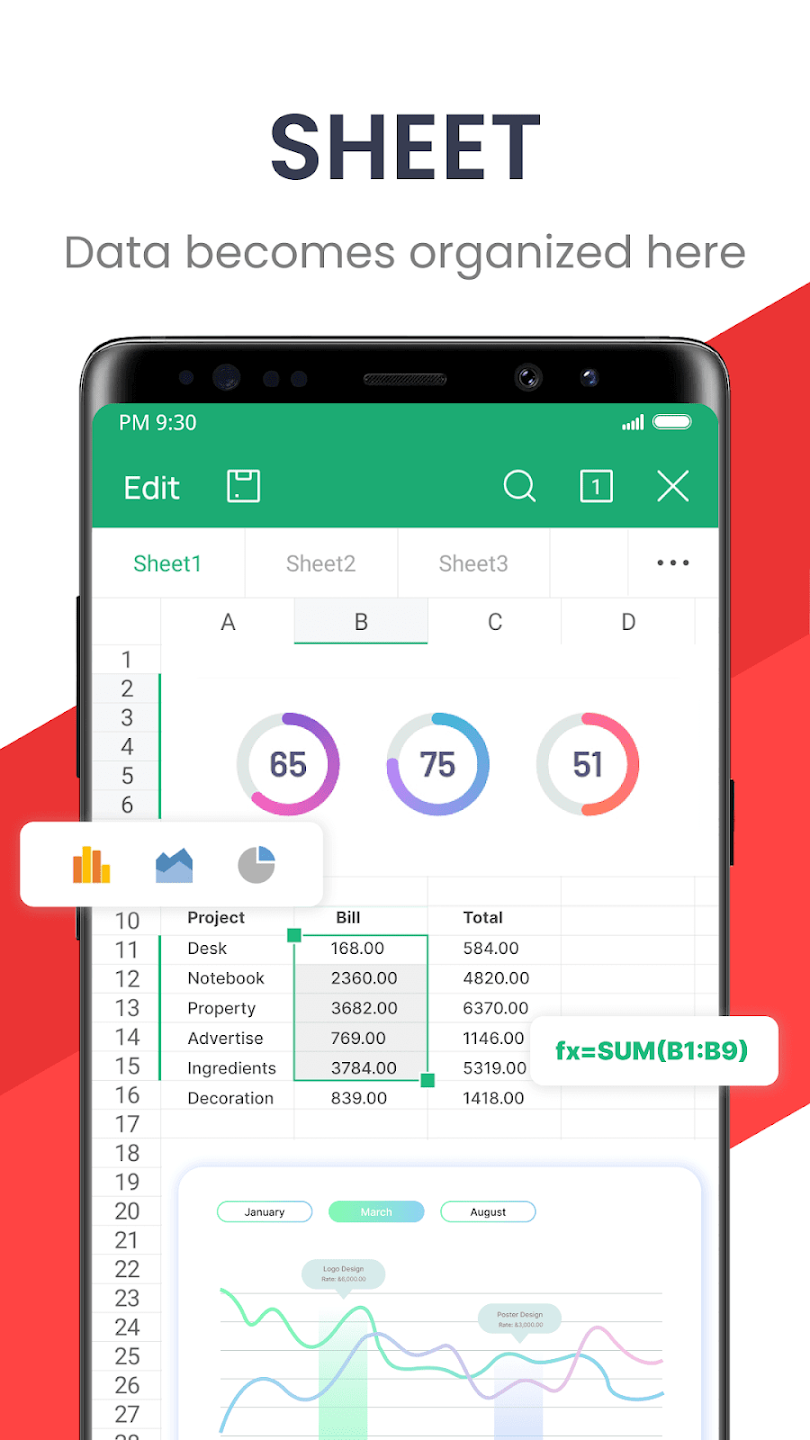
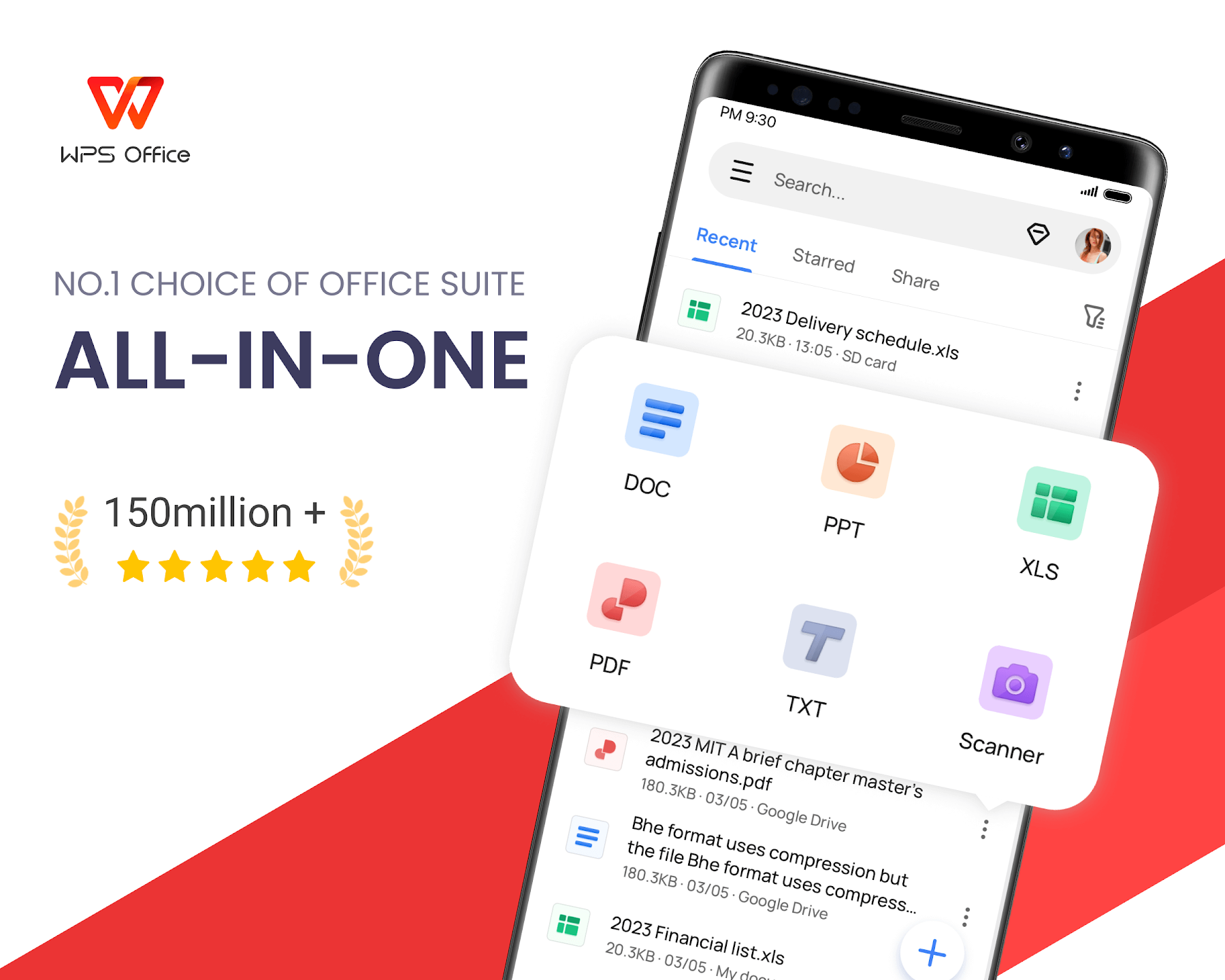
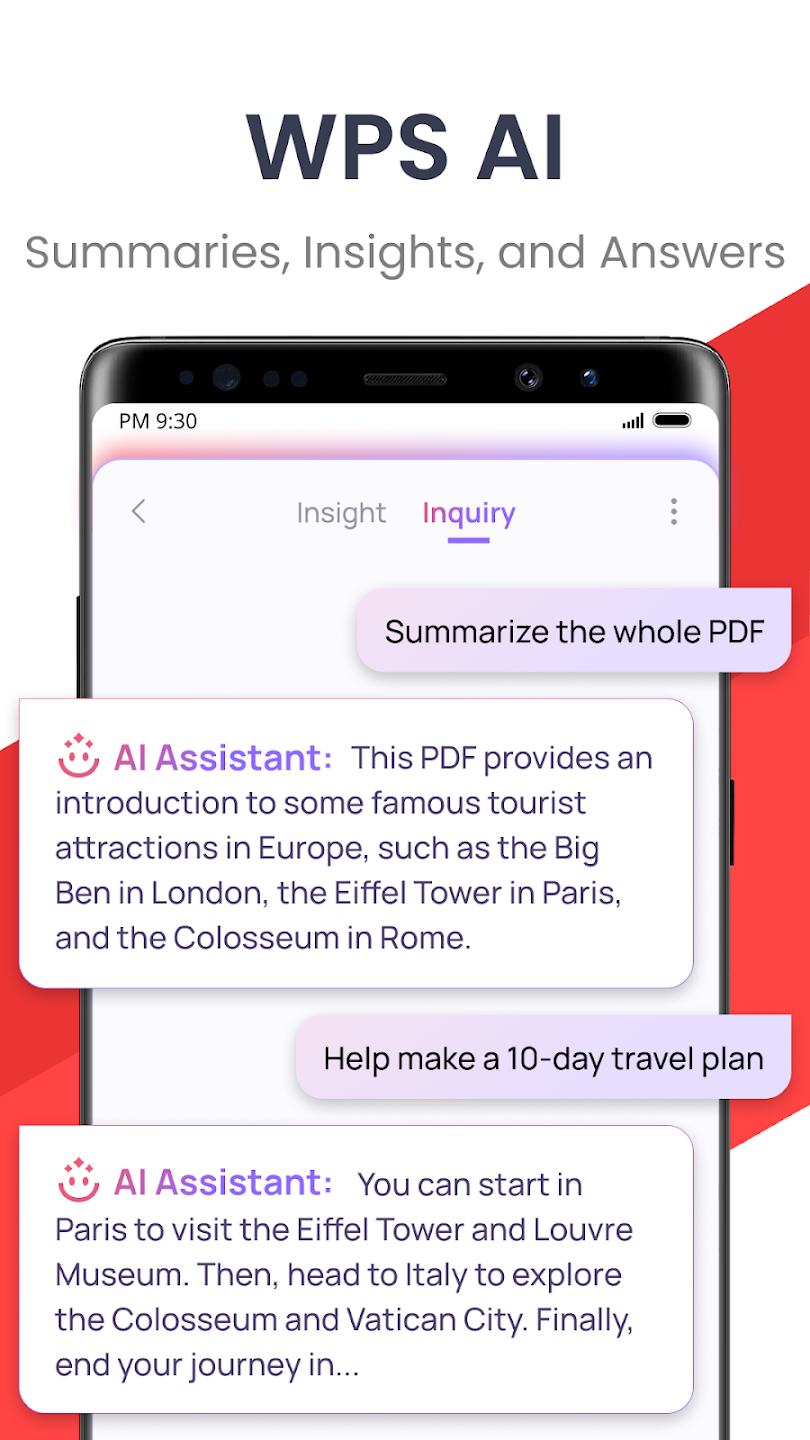

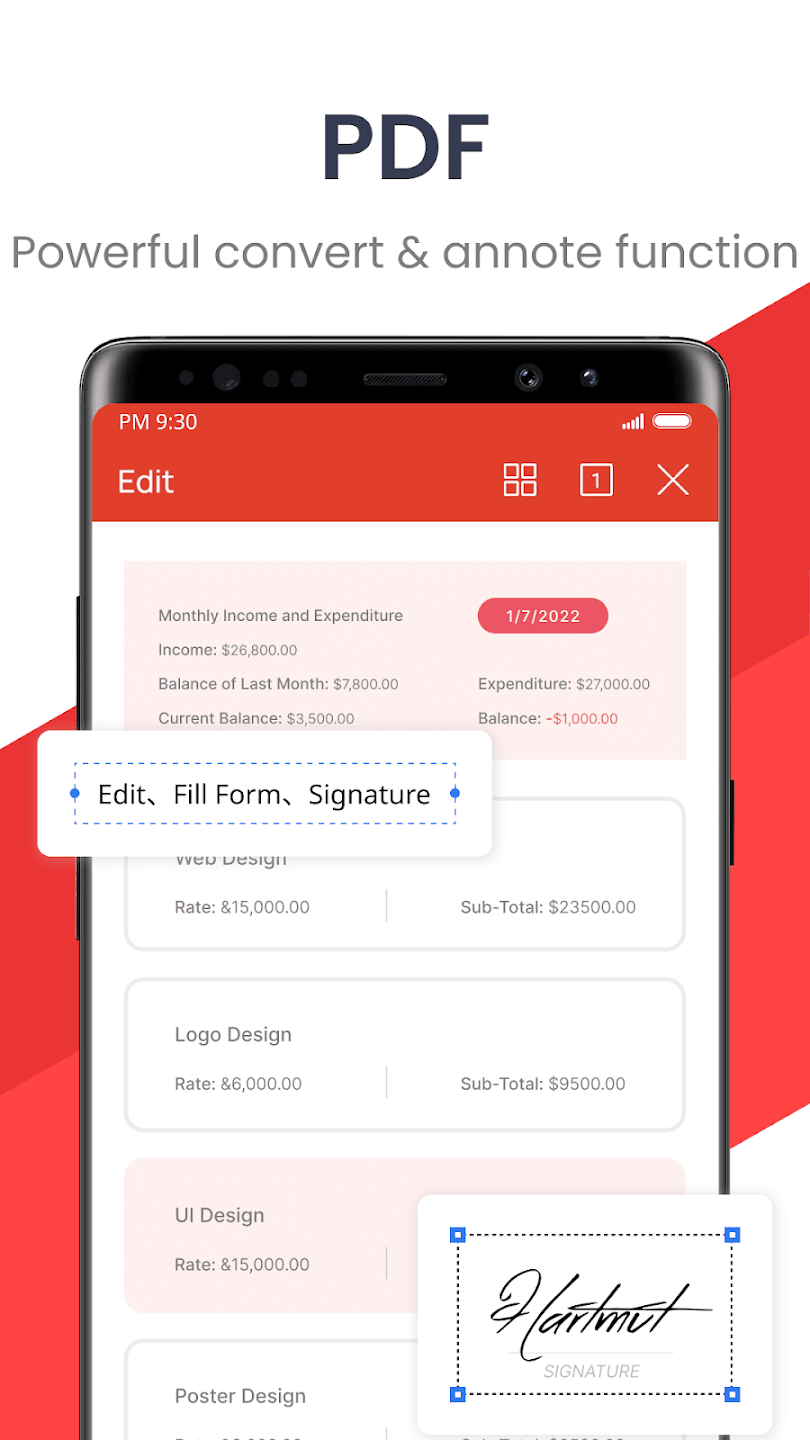







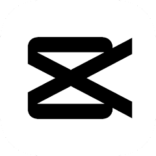








Leave a Comment