Adobe Premiere Pro 2023

- Windows 7, 8, 10, 11
- Version: 2023.v23.6.0.65
- Size: 1GB
- Click to rate this post![Total: 21 Average: 4.6]You must sign in to vote
- License Type: Full_Version
Adobe Premiere Pro 2023 is a good example of how convenient the non-linear video editing is. It gives you total control in editing a video. Even if the part you want to edit is in the middle of a video, you can edit it right away. And this capability is just the tip of the iceberg. There are many more features that can help you turn an ordinary video to an extraordinary art.
A feature-rich video editing software could be overwhelming for beginners. Fear not, as Premiere Pro is one of the most user-friendly one out there not only because its well-designed graphical interface but also its artificial intelligence (AI) technology.
Features and Highlights
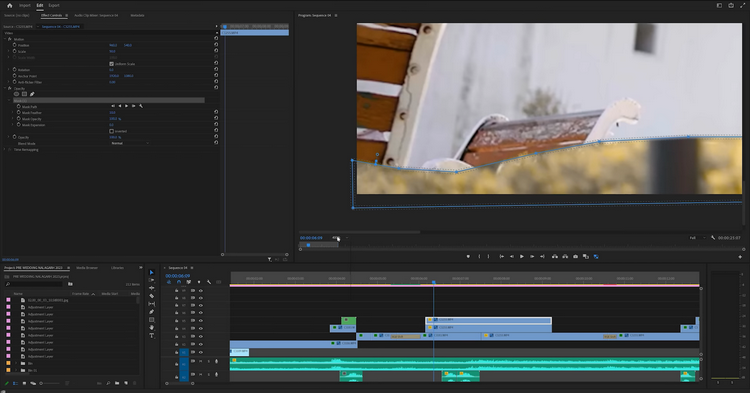
Scene Edit Detection
If you want to separate a clip into multiple parts, this feature will be a tremendous help because it allows you to perform the task with barely any effort.
Scene Edit Detection is designed to detect scene changes in a clip and then cut the clip up perfectly. This saves your time because everything is done automatically. All you need to do is just clicking a button and let Premiere Pro does what needs to be done.
Before you hit the button, the feature offers three options:
- Create a bin of sub clips from each detected cut point.
- Apply a cut at each detected cut point.
- Create a clip marker at each detected cut point.
Adobe Stock Audio
Adobe Premiere Pro 2023 has a library of thousands of stock audio that you can access from the Essential Sound panel and sort based on a number of criteria.
The best part of the feature is its preview capability. If you click the preview button, it will play the video together with the selected audio so you will know if the audio is suitable or not. The panel also includes an audio controller to adjust the volume.
Transition Effects
Every user of Adobe Premiere Pro 2023 has access to a vast number of transition effects. And what’s more, each clip can be added into your video easily. You just need to drag and drop a transition effect to between clips to add it, but make sure not to drag it to between audio clips because it won’t work.
Clip can be zoomed to make it easier for you to add a transition effect. The duration of the effect can also be cut or extended. You can replace the default transition with the one you choose. But if you don’t like a transition effect, you can delete it as simple as pressing the delete button on your keyboard.
Adobe Premiere Pro 2023 Free Download
Compared to its predecessors, while they are all powerful software, Adobe Premiere Pro 2023 has a better playback performance for HEVC and MPEG-4 file formats, thanks to the Accelerated Hardware Decoding. Your mileage may vary, though.
Its speech to text function also gets an improvement which makes it easier for you to add subtitles to your video. You can click the link below to download Adobe Premiere Pro 2023 for Windows:
- App Name Adobe Premiere Pro 2023
- License Freeware
- Publisher Adobe
- Updated Mar 26, 2025
- Version 2023.v23.6.0.65
Anturis.com is your trusted source for software downloads.

































Leave a Comment