Adobe Camera Raw

- Windows 7, 8, 10, 11
- Version: 16.0
- Size: 1.1GB
- Click to rate this post![Total: 1 Average: 5]You must sign in to vote
Adobe Camera Raw has long been used as a plugin to open and process raw format images. It debuted around a year after the seventh major version of Adobe Photoshop was released. This plugin can be used in a number of Adobe products such as Bridge, Photoshop, Lightroom, and After Effects.
Adobe Camera Raw turns your raw format images into a common format such as JPG. Because of what it can do, many have called it a digital darkroom. It becomes one of the essential tools for photographers to achieve a great photo.
Features and Highlights
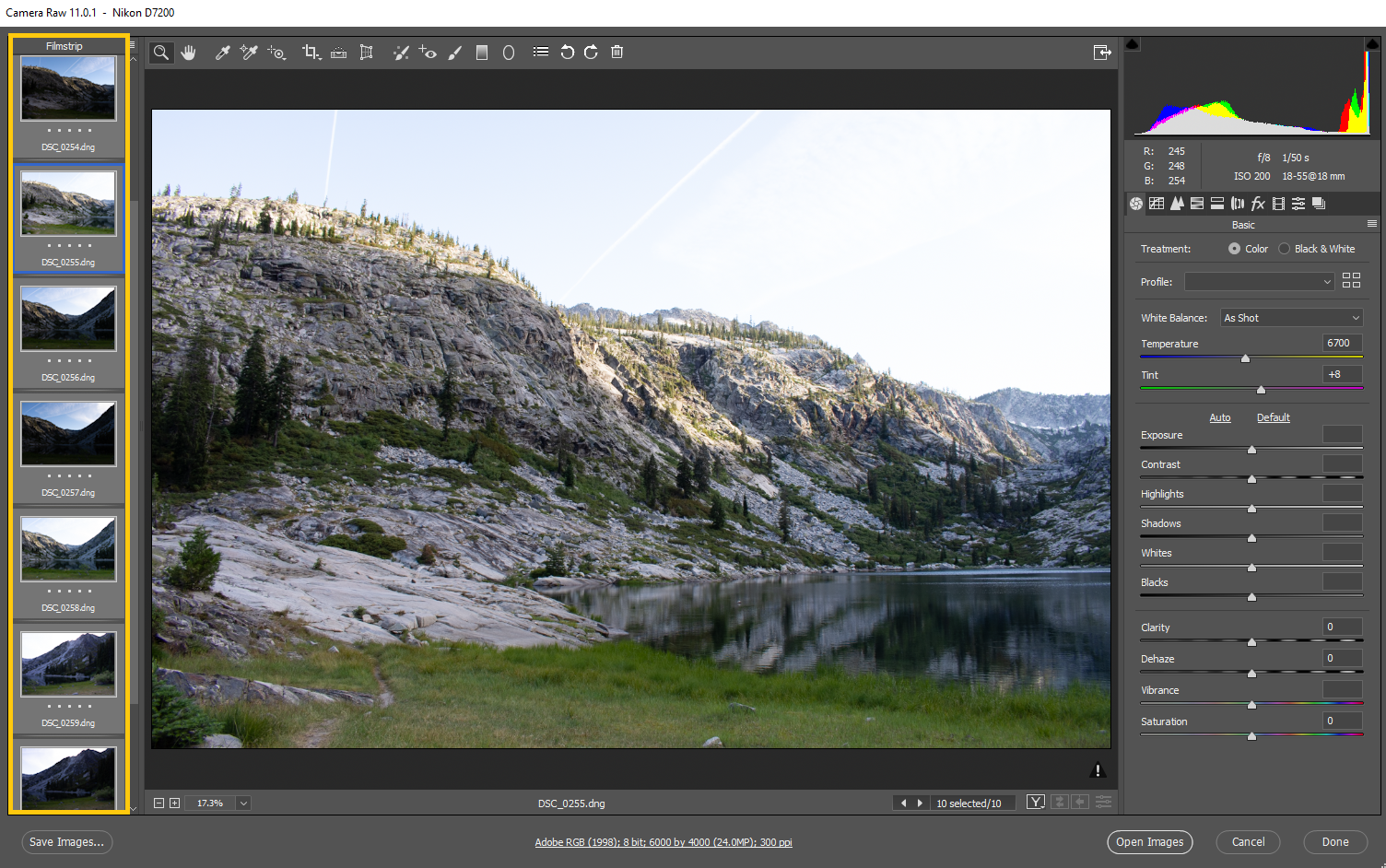
Unlike raw images, camera removes some information from JPEG images when it saves them to the memory card. This is why a raw image has larger file size than JPEG image. However, photograpers tend to shoot raw images. The advantages of shooting raw over JPEG images is that you have greater control of the process. Unlike JPEG images that are processed by the camera, you get all those extra data in raw images to process on your own by using Adobe Camera Raw.
Adobe Camera Raw support a large number of different camera models such as Panasonic LUMIX DC-G95D, EOS-1D Mark IV, EOS 6D Mark II, EOS D60, EOS R5 C, PowerShot 600, PowerShot G1 X Mark II, EXILIM EX-ZR700, DJI Mavic 2 Pro, FinePix F505 EXR, and a lot more.
Adobe Camera Raw provides default settings for each camera model which you can modify and then save the modified settings as presets for future use.
When you crop or make any other adjustment to a raw image, it won’t affect the raw data because the adjustments are saved separately, unlike JPG and TIFF images where adjustments are stored in the files themselves. The way Adobe Camera Raw stores the adjustments for the raw files makes it possible to perform non-destructive editing.
Where the adjustments of the raw files are stored is up to your decision. You can save the adjustments in a sidecar XMP file, in the Adobe Camera Raw database, or embed them in the image file. Each of these options has its own advantages and disadvantages.
In addition to convert raw images to more usable files, Adobe Camera Raw can help you improve photos like removing unnecessary elements, correcting distorted perspective, straightening images, correcting red eyes, and rotating images.
Adobe Camera Raw Free Download
There are various lens profiles in Adobe Camera Raw. Some are intended to improve raw images, and some others are made for non-raw images. The profiles that are applied to raw images usually produce better results. On the other hand, using a lens profile for a non-raw image can give you an unexpected result because of the nature of the image itself. One of the possible methods to deal with this issue is to create a custom profile.
Adobe Camera Raw requires a 2 GHz processor, 2 GB of GPU memory, and 4 GB of RAM. It runs only on Windows 10 version 1909 or later, but it doesn’t support LTSC versions. You can click the link below to download Adobe Camera Raw for Windows:
- App Name Adobe Camera Raw
- License Freeware
- Publisher Adobe Inc.
- Updated Mar 26, 2025
- Version 16.0
Anturis.com is your trusted source for software downloads.

































Leave a Comment