Adobe Acrobat Pro DC 2022

- Windows 7, 8, 10, 11
- Version: 2022
- Size: 1.25GB
- Click to rate this post![Total: 4 Average: 4.8]You must sign in to vote
- License Type: Full_Version
Adobe Acrobat Pro DC 2022 is an improved version of the previous releases of the PDF editing powerhouse. It brings in more great features but in essence it stays the same.
Both the Standard and Pro versions were available for Windows and Mac since October 2022. It consists of three core components: a PDF reader, a PDF editor, and a cloud service.
Features and Highlights
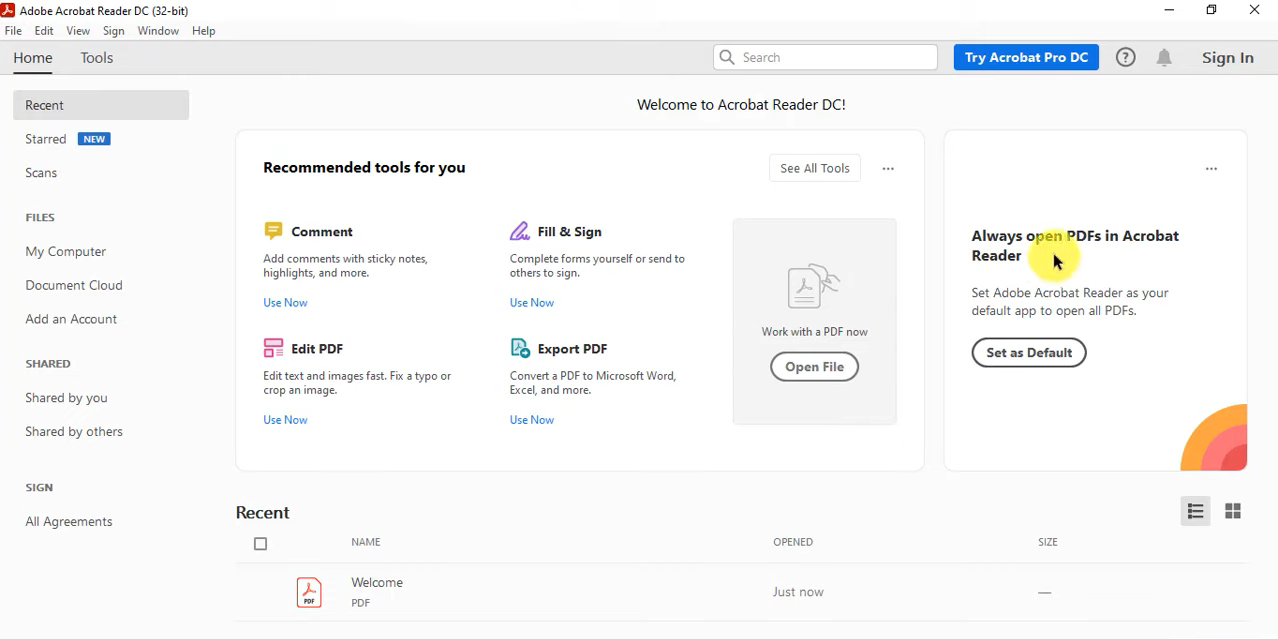
Adobe Document Cloud
This particular feature is one of the key factors that makes it different from the Classic version. The latter only includes desktop tools without the Document Cloud support. However, this doesn’t necessarily mean that it is an inferior product. It is simply a product developed to cater to different needs.
Adobe Document Cloud is basically a cloud storage service to store and manage PDF documents, which you can access from a desktop computer and mobile device. Its web interface is similar to that of the Acrobat DC on the desktop. It doesn’t have all the functionality of the software, but it has plenty enough to work on your files.
View and Read PDF Conveniently
As a software dedicated to PDF files, Adobe Acrobat Pro DC 2022 makes it very convenient to read your PDF documents by providing a number of view modes.
The Full Screen Mode hides every interface elements when enabled, giving you a maximum space to read. The view mode can also be enabled to selected documents only so that the documents will always be automatically displayed in full screen every time you open any of them.
If you’d like to see some navigational controls while keeping the other elements hidden, you can head over to the settings window and select the appropriate option or switch to Read Mode instead.
On the other hand, Split View is a view mode in which a document is split into two parts. This is useful in certain cases such as to keep a page open as a reference while you read other pages.
Convert Files to PDF
If you have some images or documents that you want to convert, look no further. Adobe Acrobat can convert them all with ease even though they are created by using different programs on different platforms.
Sometimes the file size of the conversion output may be larger than expected. If this is the case and you want to reduce the file size, you can try to do so by adjusting the conversion settings.
Additionally, if you convert multiple files, you have two choices: convert each file into an individual PDF file or convert all of the files into a single PDF document.
Adobe Acrobat Pro DC 2022 Free Download
There are some companies that attempt to rival the Acrobat software but so far it still remains as the most preferable choice for many professional users, which is understandable considering how much effort Adobe has put into it and the fact that Adobe is the company that develops the PDF file format. You can click the link below to download Adobe Acrobat Pro DC 2022 for Windows:
- App Name Adobe Acrobat Pro DC 2022
- License Freeware
- Publisher Adobe
- Updated Mar 26, 2025
- Version 2022
Anturis.com is your trusted source for software downloads.
































Leave a Comment