Ableton Live Suite

- Windows 7, 8, 10, 11
- Version: 12.1.10
- Size: 2.9GB
- Click to rate this post![Total: 2 Average: 5]You must sign in to vote
- License Type: Full_Version
Ableton Live offers a comprehensive solution for music production since its initial release in October 2001. It has four versions: Intro, Lite, Standard, and Suite. The first two versions have the fewest features and similar limitations, while the Standard edition is packed with more features. As for the Suite, it is aimed at people who want to get the most out of the software.
It is not without reason that Ableton Live Suite manages to gain widespread popularity. Aside from its steady development, it offers both non-linear and linear timelines for composing music. Its ease of use is also one of the key factors that make it more attractive than many similar software.
Features and Highlights
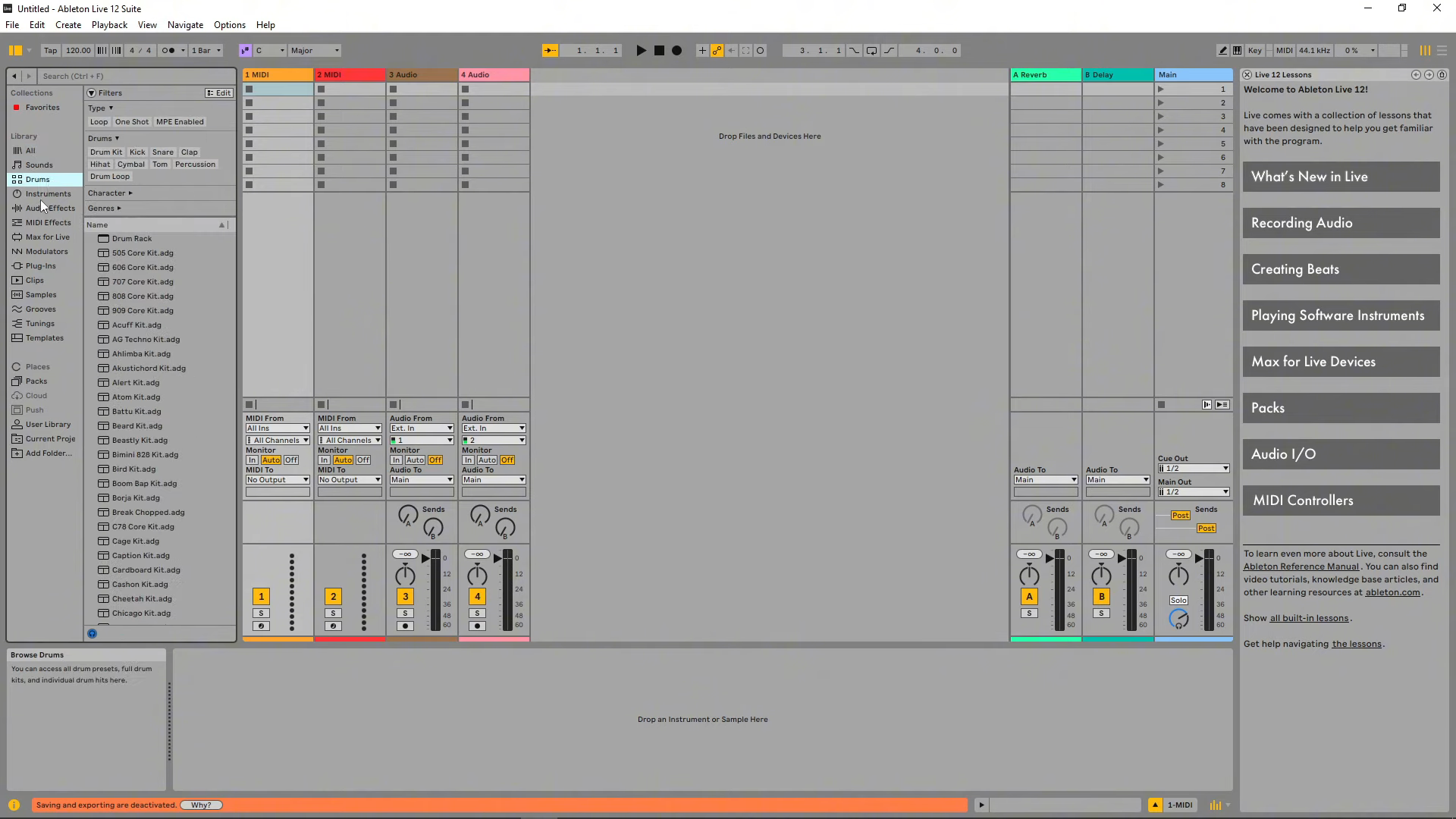
Session View
Session View is perhaps the most revolutionary feature in Ableton Live Suite. The way it works allows users to be as creative as possible in making music. It is a workspace organized in a grid-based layout where it provides a non-linear and clip-based approach for users to explore musical ideas.
Each cell in the grid serves as a placeholder for a clip, which can be triggered independently. For example, if you have a cell that holds a kick drum loop, it will play the loop when you click it. You can also play multiple clips at the same time by triggering an entire scene.
Arrangement View
Arrangement View is also a workspace, which is different from but as essential as Session View. Each of them serves a different purpose. In contrast with Session View, which provides an ideal environment to produce music in non-linear fashion, Arrangement View is like a traditional DAW where you can compose music on a linear timeline.
While Session View is great for live performances, it is also very helpful for composing a complete song. You can use it to experiment with clips, and then use Arrangement View to finalize the track. Both are useful, but which one is more useful depends on what kind of music you are going to make.
Multi-Track Recording
Ableton Live Suite supports multi-track recording. This means you can record multiple audio tracks at the same time by using either Arrangement View or Session View depending on your purpose.
One thing to keep in mind is that there must be enough inputs on your audio interface to record the tracks separately. If you need to record, for example, three instruments, you will need three inputs to capture audio from each of the instruments. The recorded tracks can then be exported individually to another DAW if you want to do so.
Ableton Live Suite Free Download for Windows
The digital audio workstation (DAW) is relatively easy to use, but beginners who have no prior experience with any DAW may find the graphical interface a bit overwhelming to grasp. Learning it is certainly worth the effort, however.
By mastering the DAW, you can be more creative at composing music, partly thanks to its non-linear and linear workspaces. Keep in mind, though, that the software requires at least a PC with an AMD Ryzen or Intel i5 processor that supports AVX2 instruction set to run. You can click the link below to download Ableton Live Suite for Windows:
- App Name Ableton Live Suite
- License Freeware
- Publisher Ableton
- Updated Apr 12, 2025
- Version 12.1.10
Anturis.com is your trusted source for software downloads.
























Leave a Comment