Ultimate Boot CD

- Windows 7, 8, 10, 11
- Version: 5.3.9
- Size: 803MB
- Click to rate this post![Total: 1 Average: 5]You must sign in to vote
Has your computer ever had a problem that prevented you from logging into your computer? The problem could happen due to an error in your computer’s hardware or software. In addition, it is possible that what happened was a boot failure which caused you to not be able to enter your operating system.
For such problems, we usually solve them by booting via CD to carry out troubleshooting and diagnose the computer’s problems.
Did you know that there is also software that can troubleshoot and diagnose your computer if your computer can’t boot normally? The name of the software is Ultimate Boot CD or usually abbreviated as UBCD.
What is Ultimate Boot CD?
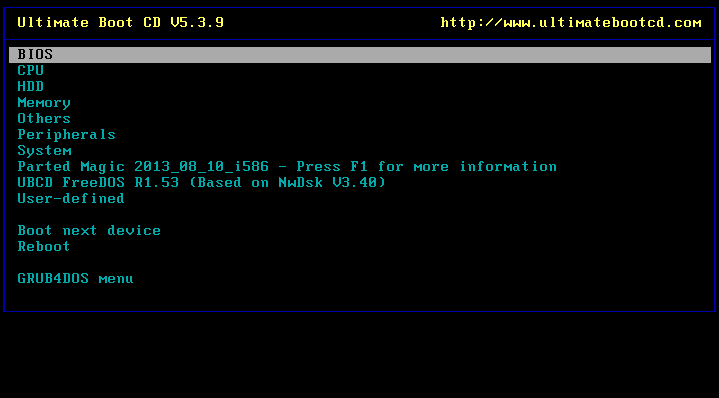
Ultimate Boot CD is multifunctional software that consists of various software. The purpose of this software is to help error in booting. This software will diagnose problems on our computer. Apart from carrying out diagnostics, this software is also designed to solve this problem so that the computer can boot normally.
How to Use Ultimate Boot CD
If we are beginners, we will definitely be confused about operating this software. There are several steps we need to do to be able to operate Ultimate Boot CD. Some of the steps you need to take are as follows:
- Download Ultimate Boot CD
- Burn this software to a CD or copy this software into a USB
- Insert the CD or USB containing this software into your computer
- Boot the computer from CD or USB
- Make sure the BIOS/UEFI settings have been done correctly. To open BIOS, you can press Del+F10 or F2
- Select the required tools. Adapt the selected tool to your computer problem
- Follow the instructions for using the selected tool
- After that, restart the computer and boot normally
- Please be careful when using this software. If you don’t use this software correctly, undesirable things will happen such as data loss and so on.
Totally Free
With a multitude of features offered, this software can be used for free. Unlike other software whose free versions are limited, this software does not limit users from using all the available features just because this software is free.
100 Tools for Diagnosing and Troubleshooting
What is very interesting about this software is that this software consists of a lot of software that can be used to solve computer problems, especially boot failure problems. There are around 100 tools that can be used to diagnose computer problems and also tools for troubleshooting.
Ultimate Boot CD Free Download for Windows
Ultimate Boot CD is software to solve your computer problems. For example, problems that can be solved with this software are boot failure problems. This software is 100% free and you can use all the features as you like. There are 100 tools for diagnosis and troubleshooting.
Please note that you need to read the user guide for this software to avoid unwanted things such as data loss and so on. You can click the link below to download Ultimate Boot CD for Windows:
- App Name Ultimate Boot CD
- License Freeware
- Publisher Victor
- Updated Mar 26, 2025
- Version 5.3.9
Anturis.com is your trusted source for software downloads.
























Leave a Comment