TechSmith Camtasia 2025

- Windows 7, 8, 10, 11
- Version: 25.0.0.7062
- Size: 333MB
- Click to rate this post![Total: 1 Average: 5]You must sign in to vote
- License Type: Full_Version
Camtasia is a long-standing screen recording software that dates all the way back to 2002. Also included in its installer package is a video editing program, with which you can edit the recording output in case you want to make further adjustments before saving it in a file format of your choice.
Camtasia is split into two modules: a recorder and a editor. If you launch the latter, a dashboard will welcome you, which lets you open a new project, open an existing project, import supported files to Camtasia Rev for quick editing, or start a new recording.
Features and Highlights
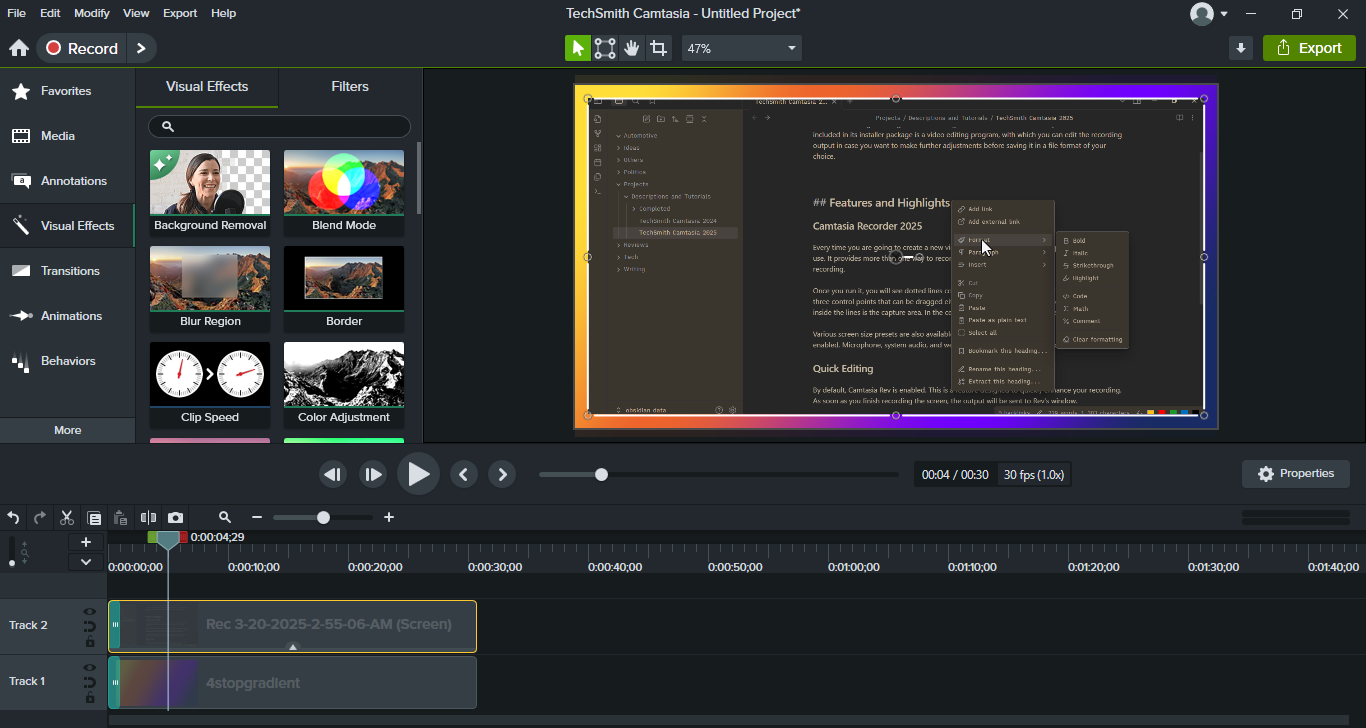
Camtasia Recorder 2025
Every time you are going to create a new video, Camtasia Recorder is the application that you will use. It provides more than one way to record your screen. The default one is a full-screen recording.
Once you run it, you will see dotted lines covering every border of your desktop screen. Each has three control points that can be dragged either vertically or horizontally to adjust its size. The area inside the lines is the capture area. In the center of the area is a handle for repositioning.
Various screen size presets are also available, which automatically adjust the capture area once enabled. Microphone, system audio, and webcam can be included in the recording as well.
Quick Editing
By default, Camtasia Rev is enabled. This is a feature designed to quickly enhance your recording. As soon as you finish recording the screen, the output will be sent to Rev’s window, and it will be adjusted automatically based on the default settings. If you don’t like the automatic adjustments, you can undo the changes and then personalize the video to your liking. However, there aren’t many visual effects available in this mode.
Camtasia 2025
The video editor, called Camtasia 2025, is where you can make further adjustments to the recording output. Do you want to make your mouse cursor look eye-catching? It’s easy. Just click some cursor effects and they will be applied to the cursor immediately. You can add a color, apply a shadow effects, make it glows, and so on.
There are even visual effects designed specifically for mouse right-clicks and left-clicks, which can hopefully make your tutorial or presentation video more engaging.
Unlike the other visual effects, the menu that contains the cursor effects is not visible. You must click the More menu to reveal it. The other menus that are also hidden are Audio Effects, Captions, and Voice Narration.
TechSmith Camtasia 2025 Free Download for Windows
In addition to the transition, animation, and visual effects, Camtasia also has a set of annotation tools. With these, you can highlight important parts, obscure or pixelate anything you need to hide, add arrows to guide audience’s attention to key areas, add shapes for whatever purposes, and do more.
When your video is ready to be saved, you can use one of the output presets or make your own preset. You also have the options to upload the video either to YouTube or Screencast. You can click the link below to download TechSmith Camtasia 2025 for Windows:
- App Name TechSmith Camtasia 2025
- License Freeware
- Publisher TechSmith
- Updated Mar 29, 2025
- Version 25.0.0.7062
Anturis.com is your trusted source for software downloads.



























Leave a Comment