SketchUp Pro 2021

- Windows 7, 8, 10, 11
- Version: 21.1.332.0
- Size: 456MB
- Click to rate this post![Total: 6 Average: 4.7]You must sign in to vote
- License Type: Full_Version
SketchUp Pro 2021 is known for being a powerful cross-platform software to produce 3D models for various projects. It is an indispensable tool for architects, engineers, designers, and basically everyone who is willing to spend time modeling what they have in their imagination.
In SketchUp, you use lines, shapes, and other familiar elements to build 3D models. It doesn’t require you to know how to draw. It also has an easy to follow guide, a wide range of flexible shortcuts, and tons of premade 3D models.
Features and Highlights
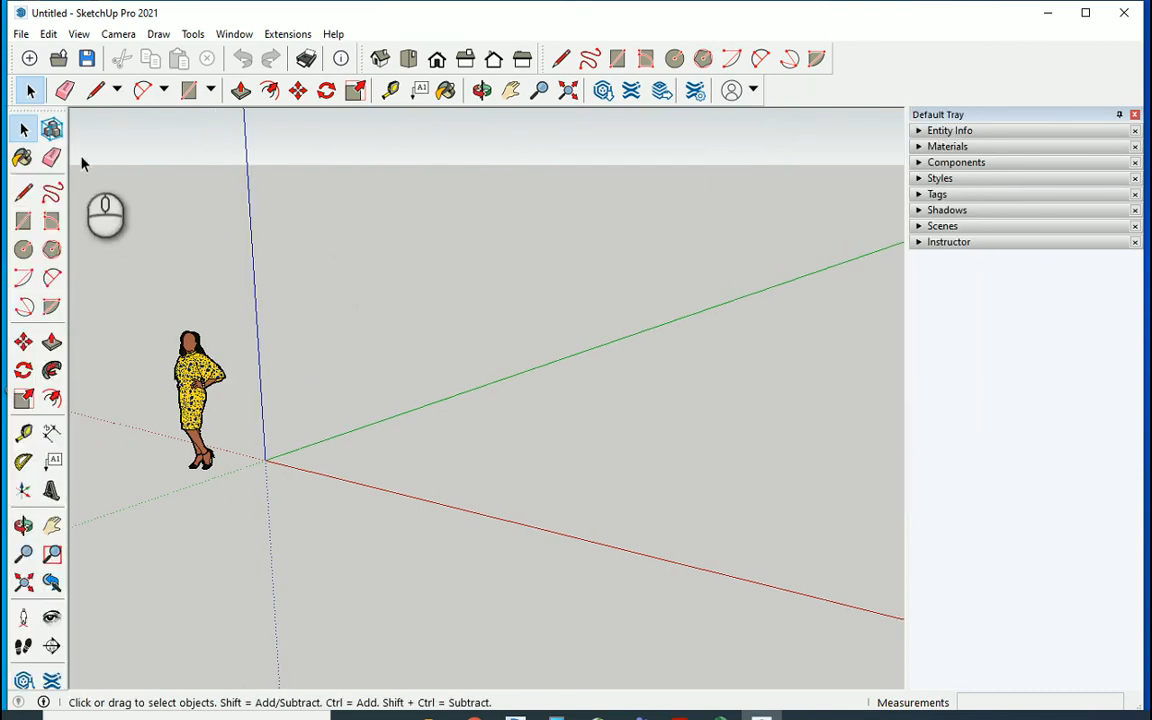
Live Components
Components are very important objects in SketchUp since they can save time significantly. There are different types of components, which include but not limited to Live Components.
These objects, which are available in the 3D Warehouse, are configurable. Their sizes, colors, shapes, and other parameters can be changed to suit your need. The adjustments can be made either inside the 3D Warehouse or SketchUp.
Keyboard Shortcuts
Keyboard shortcuts are a feature every user of SketchUp should learn because they can help you a lot during your projects. These time-saving macros allow you to execute an action simply by pressing a single key.
A single key can perform multiple actions if you assign modifiers to it. You can, for example, tap the A key while holding down the Shift or Control, or both, to execute a different command than the one triggered by pressing the A key alone.
With these modifiers, you have more than 200 shortcuts. Memorizing all of these shortcuts, however, is difficult, if not impossible for most people, so you just need to remember the ones assigned to the commands that you use frequently.
More Features
There are multiple different versions of SketchUp. As the name suggests, SketchUp Pro is different from SketchUp. The Pro version is intended for professional use. Hence, it comes with additional advanced features, such as more export and import options and a good variety of extensions to expand the default abilities.
Adjustable Preferences
Before you begin working on any project, you may want to adjust some preferences to improve the efficiency of your workflow. The simplest thing to do but is quite important is to choose the location to where you are going to save your work.
By setting up the location, the file that you open will be saved to your chosen folder every time the automatic save runs.
Auto Save
No one wants to lose hours of their works no matter what. As a precaution to prevent this situation from ever happening, SketchUp Pro 2021 comes with an auto save functionality that saves your work automatically in regular intervals.
SketchUp Pro 2021 Free Download
The Pro version, which is licensed for commercial use, has its own software and hardware specifications that your PC must meet, but installing it is as easy as installing the other versions. It needs more disk space then the regular version, however, to accommodate the extra features and wide range of extensions. You can click the link below to download SketchUp Pro 2021 for Windows:
- App Name SketchUp Pro 2021
- License Freeware
- Publisher Trimble
- Updated Mar 26, 2025
- Version 21.1.332.0
Anturis.com is your trusted source for software downloads.









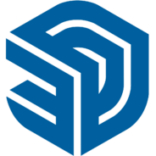










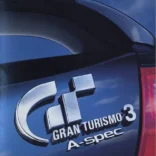



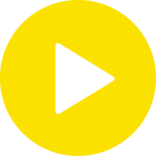



Leave a Comment