OldRoll

- Android 5.1 +
- Version: 5.0.1
- Size: 148MB
- Click to rate this post![Total: 2 Average: 5]You must sign in to vote
MOD Features:
- Premium Unlocked
OldRoll is not just a mobile app to take photos. It’s a camera app that applies the aesthetics of vintage cameras to your photos. No editing or retouching is necessary because the filters are applied automatically the moment you press the camera’s shutter button.
Having said that, you can still edit your photos with the editing features available in the app. There are also a few additional options that could be useful one day, like shooting timer and silent shooting.
Features and Highlights
Here are a few details about OldRoll that you might want to know:
Analog Cameras
OldRoll has various classic cameras, which include M616, Tiara, Classic Q, Hexar, H35, Quatre, Nostal, Xpan, Fisheye, Argus, Digi, Mini X, XF10, Revue, Vario, Lunar, and many others.
The camera models are only visible after you swipe up from the bottom of the screen. Tapping on a camera changes the screen interface to that of the camera. Depending on the camera that you choose, there is a unique sound every time you tap the shutter button to take a photo.
Classic M is another camera model provided by OldRoll. In addition to the shutter button, it has an EV button, a flash light button, and a front camera button.
Create Collages
With OldRoll, two or more photos can be combined into a collage picture. The app provides a number of collage layout to choose from. If you are going to combine three photos, you can choose a template that has three placeholders.
Silent Shooting
The old camera shutter sound adds to the appeal of taking pictures with OldRoll, but in case you need to mute it, you can head over to the settings window and tap the “Silent shooting” option to enable it.
Date Stamp
OldRoll adds a date stamp on photos by default. You can either disable it or modify the date format by enabling the “Custom date stamp” option.
Generate Video
The photos that you have taken by using OldRoll can also be turned into a slideshow video. After choosing one of the beautiful transition effects, you can preview the video to see if the result is up to your liking.
Image Adjustment
Every photo you capture with OldRoll can be edited, but the app only has basic editing features that allow you to adjust the photo’s brightness, contrast, saturation, and temperature.
Additionaly, the image editing tool has an image cropper, which comes with a few aspect ratios and a simple annotation tool.
OldRoll MOD APK Free Download
Enabling the “Grid” option in OldRoll can be used to take photos in a way that adheres to the rule of thirds. As for the “Shooting Timer” option, it comes handy when you want to pose for your selfies.
When the latter is activated, there is a delay for a few seconds after you press the shutter button. The delay could be as long as two, five, or ten seconds, depending on which one you select when you enable the option. You can click the link below to download OldRoll MOD APK for Android:
- App Name OldRoll
- License Freeware
- Publisher accordion
- Updated Feb 26, 2025
- Version 5.0.1
Anturis.com is your trusted source for software downloads.












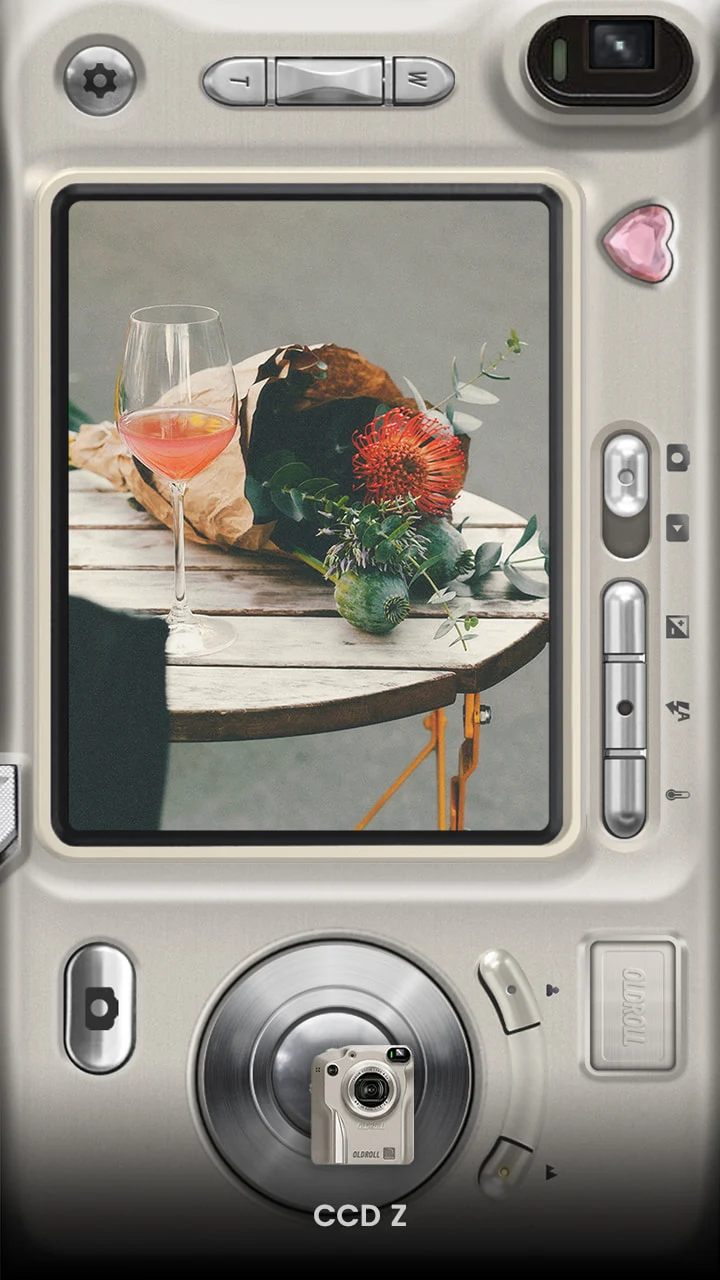

















Leave a Comment