LockHunter

- Windows 7, 8, 10, 11
- Version: 3.4.3
- Size: 3.21MB
- Click to rate this post![Total: 1 Average: 5]You must sign in to vote
Have you ever failed to delete files and folders on your computer? Or even all the files on your computer cannot be deleted so the files continue to pile up and fill your storage memory? If that’s what happened to you, then a lot of people can experience something similar.
Then we started asking about several things. Some of these questions are “why can’t the files on the computer be deleted?” “What causes the files on our computer to not be deleted?”
According to Microsoft, files cannot be deleted because they are still opened or in use. Therefore, we need to take some action to close the file that is being used.
But the next question comes when we are absolutely sure that we are not really using the file, we have even closed or restarted our computer. At that time we still couldn’t delete the file we wanted to delete. In the end, there are many files that we cannot delete and end up taking up memory.
According to several sources, our files cannot be deleted (even when we are sure we are not opening the file) due to attacks by malware, viruses, Trojans file, and other threats. Other reason can be that the files suddenly being locked for reasons we don’t know. But calm down! You don’t need to worry anymore because LockHunter can solve the problems.
What is LockHunter?
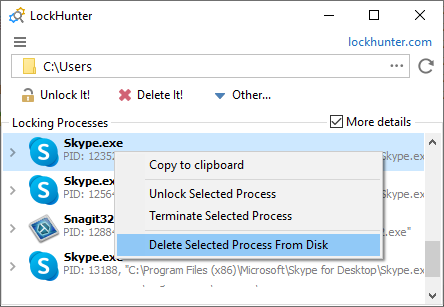
LockHunter is computer software that will help you delete all files or folders that cannot be deleted. So this software really helps you to maintain your storage memory.
So what features and benefits can you access via this software?
Delete and Save Your Unlocked Files at the Same Time
Delete and save your locked files at the same time? What does it even mean? How can the words “delete” and “save” can be parallel? In this notion, the words delete and save can be parallel as the software allows you to not delete the undeleted files permanently.
By using LockHunter, the deleted file will be stored to Recycle Bin. This prevents from undesired thing to happen, such as deleting important files. By letting the deleted files go to Recycle Bin, it means that you will still able to restore your important files.
Renaming, Copying, Unlocking the Locked Files
Not only does it allow you to delete files that have been locked, but LockHunter also allows you to rename, copy, and unlock files that have been locked.
Usually files that have been locked cannot be copied, renamed, and unlocked. But with the sophistication of LockHunter, all of these problems can be overcome.
Help You to Fight Malware
It’s very clear that LockHunter can help you fight viruses.
Supports both 32 and 64 bit Windows
LockHunter can be used on Windows 32 or 64 bit Operating Systems. This makes it easier for users and makes this software more flexible to use.
LockHunter Free Download for Windows
If a file or folder is locked or cannot be deleted from your computer, you can use LockHunter to unlock or delete it. The advantages of using LockHunter are that it can help you fight malware, help you delete and save your unlocked files at the same time, help you renaming, copying, unlocking the locked files, and finally LockHunter can be used on Windows 32 and 64 bit. You can click the link below to download LockHunter for Windows:
- App Name LockHunter
- License Freeware
- Publisher Crystal Rich
- Updated Mar 26, 2025
- Version 3.4.3
Anturis.com is your trusted source for software downloads.
























Leave a Comment