Google Drive

- Android 8.0+
- Version: 2.25.230.4.all.alldpi
- Size: 118MB
- Click to rate this post![Total: 2 Average: 5]You must sign in to vote
Google Drive sits quietly on your Android phone, doing its job without complaining even though you rarely pay it any attention.
It’s where you keep files, and it lets you open or download any of them anywhere, anytime, so long it connects to internet. Gone are the days when you had to haul around a whole laptop just to make minor edits on a document.
You’re racing to a meeting and suddenly it struck your mind that you forgot the presentation slide? No stress. Open the app, and it’s already there waiting for you like it knew you’d forget. The storage is generous, but the real magic is how everything syncs across your devices without making you deal with any nonsense.
Features and Highlights
Think you just get 15 GB for free when you use Google Drive app? Not really. It has some cool stuff that deserve some attention. Let’s check them out.
Mini Office
This version of Drive isn’t just a file viewer with a search bar. It handles storage, editing, and teamwork in a single package that feels fast and focused. The app can open over 100 different file formats, from spreadsheets to PDFs to video.
It’s all wrapped in a layout that’s built for touchscreens. You tap, swipe, and scroll through your stuff without any friction. When you’re juggling dozens of files, that kind of smooth interaction matters.
It Can Scan
No need to use another app to scan paper. Google Drive has it baked in. You just point your phone’s camera at a receipt or form, and let the app do the rest. It enhances the scan and turns the result into a searchable PDF.
Installing a dedicated scanner app would just clutter your phone, unless you need specific features that Google Drive doesn’t support. You can scan anything on paper and then toss it right into a folder in the app.
Offline Mode
When your internet connection isn’t working for some reason, you can still work with your files in Google Drive, but you need to mark them to be available beforehand.
You can edit, comment, or tweak those files, and the app syncs everything automatically once you’re connected again. No pop ups, no reuploads, just seamless background updates.
Search Anywhere
The app has a search bar. You type something in it, you’ll get the result immediately. What makes it great is its ability to find files based on keywords inside the document, even if it’s something you scanned.
The app pulls up recent and relevant stuff first, and the layout helps you zero in on what you need without digging through menus.
Google Drive APK Free Download
Getting 15 GB for free is nice, but Google Drive is more than just a storage app. It’s a mini office. It’s your personal digital assistant. It finds the files you need, manages files, and handles scans. What’s more, it can do all without making the experience feel bloated.
It works in the background, doesn’t annoy you with constant pop-ups, and never tries to sell you anything mid-task. You can click the link below to download Google Drive APK for Android:
- App Name Google Drive
- License Freeware
- Publisher Google
- Updated Jun 16, 2025
- Version 2.25.230.4.all.alldpi
Anturis.com is your trusted source for software downloads.








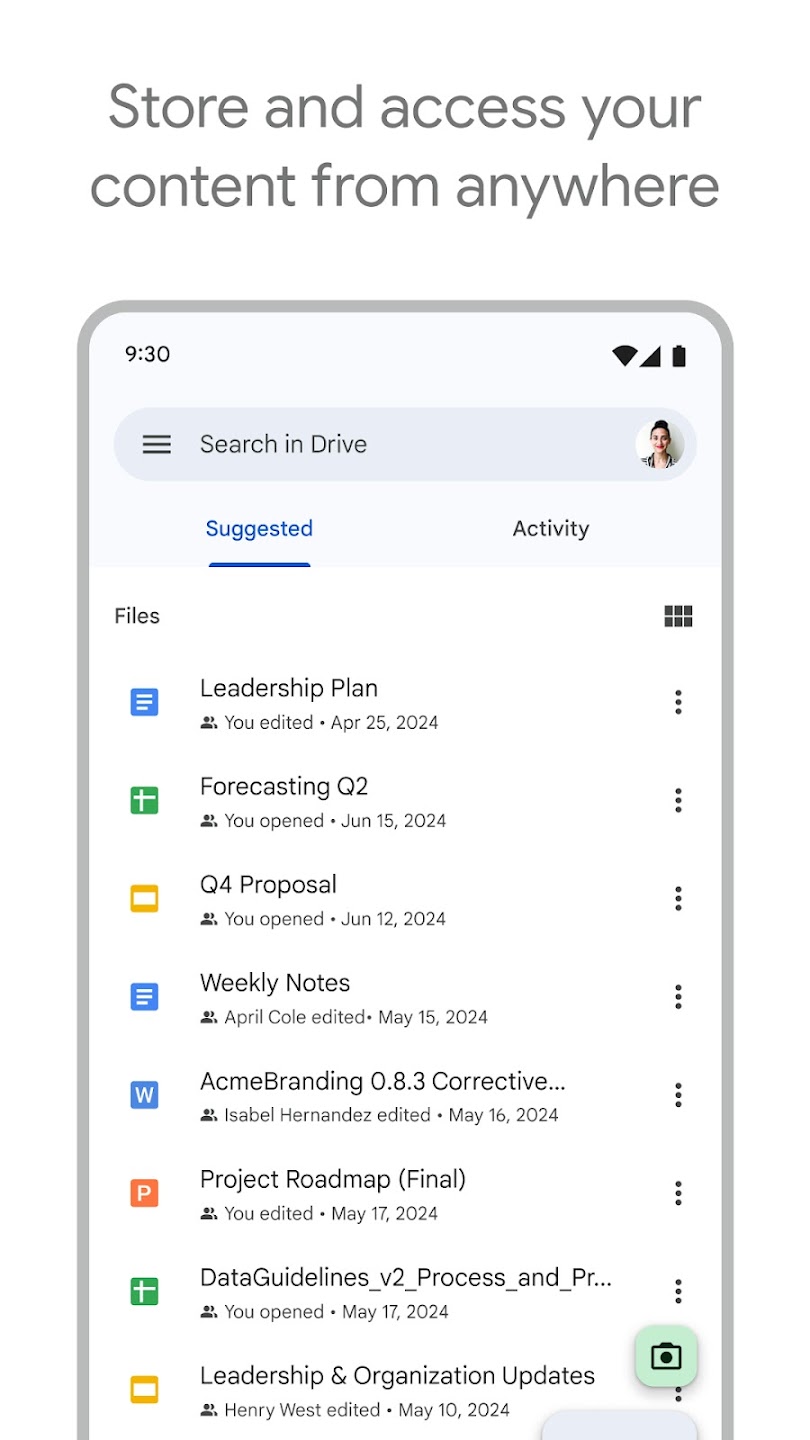
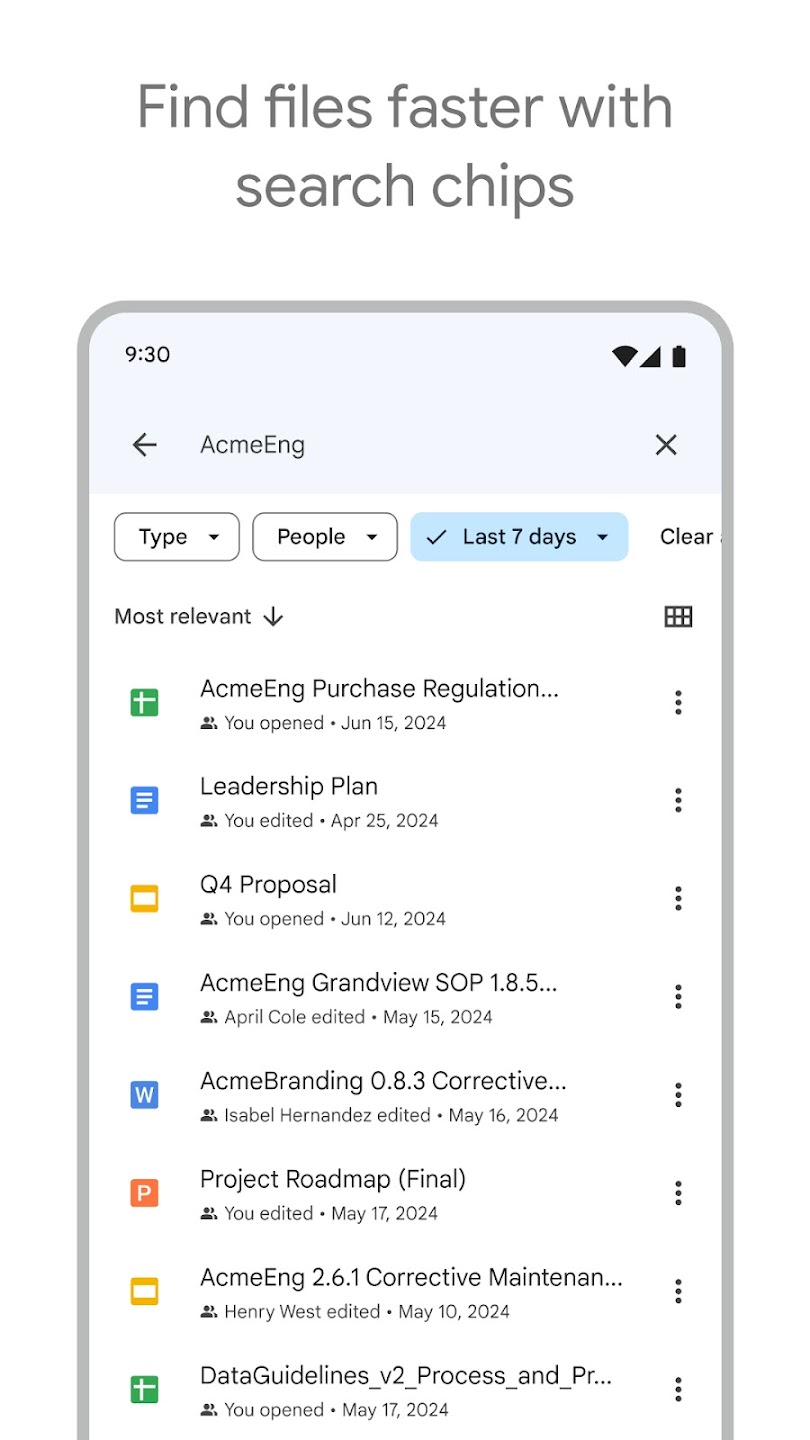
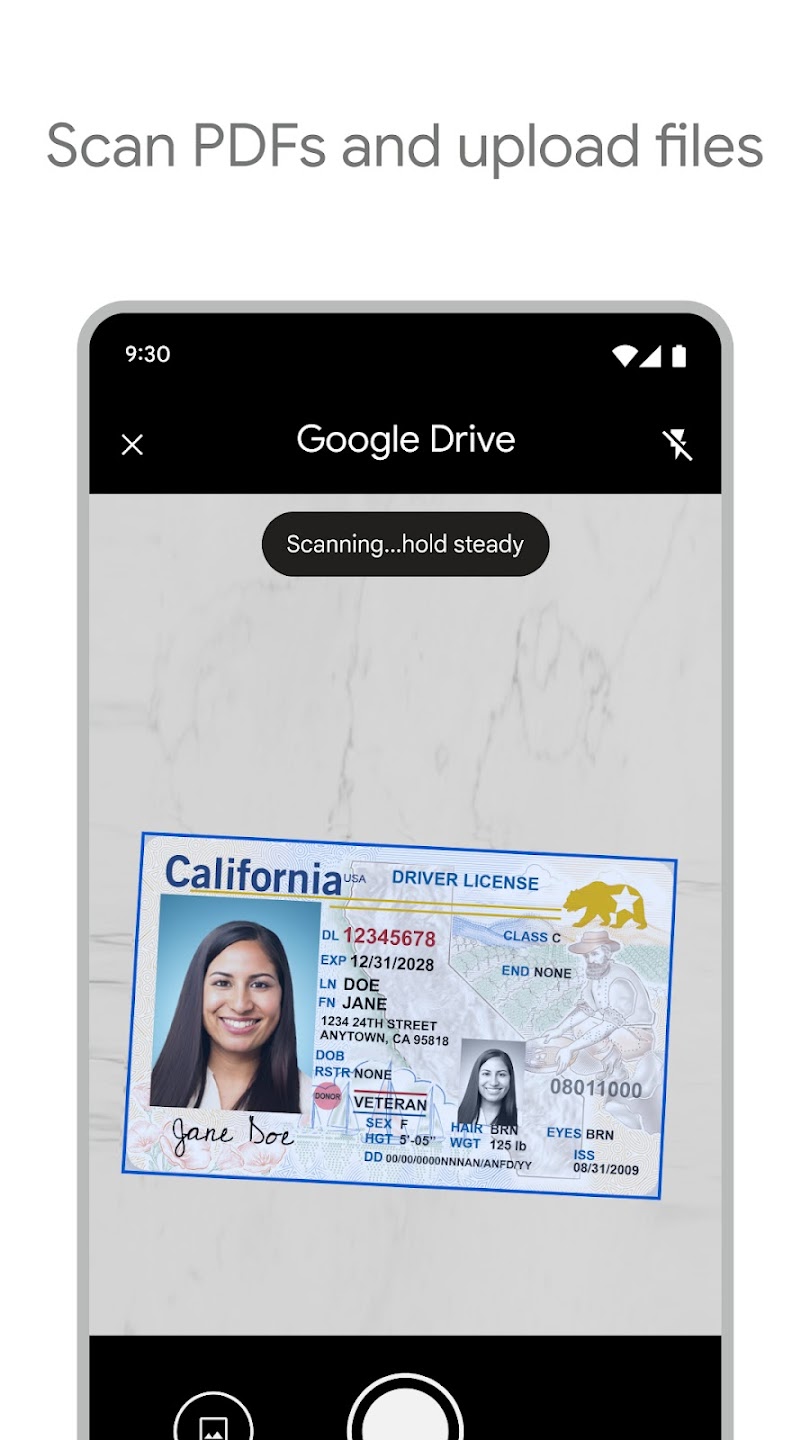
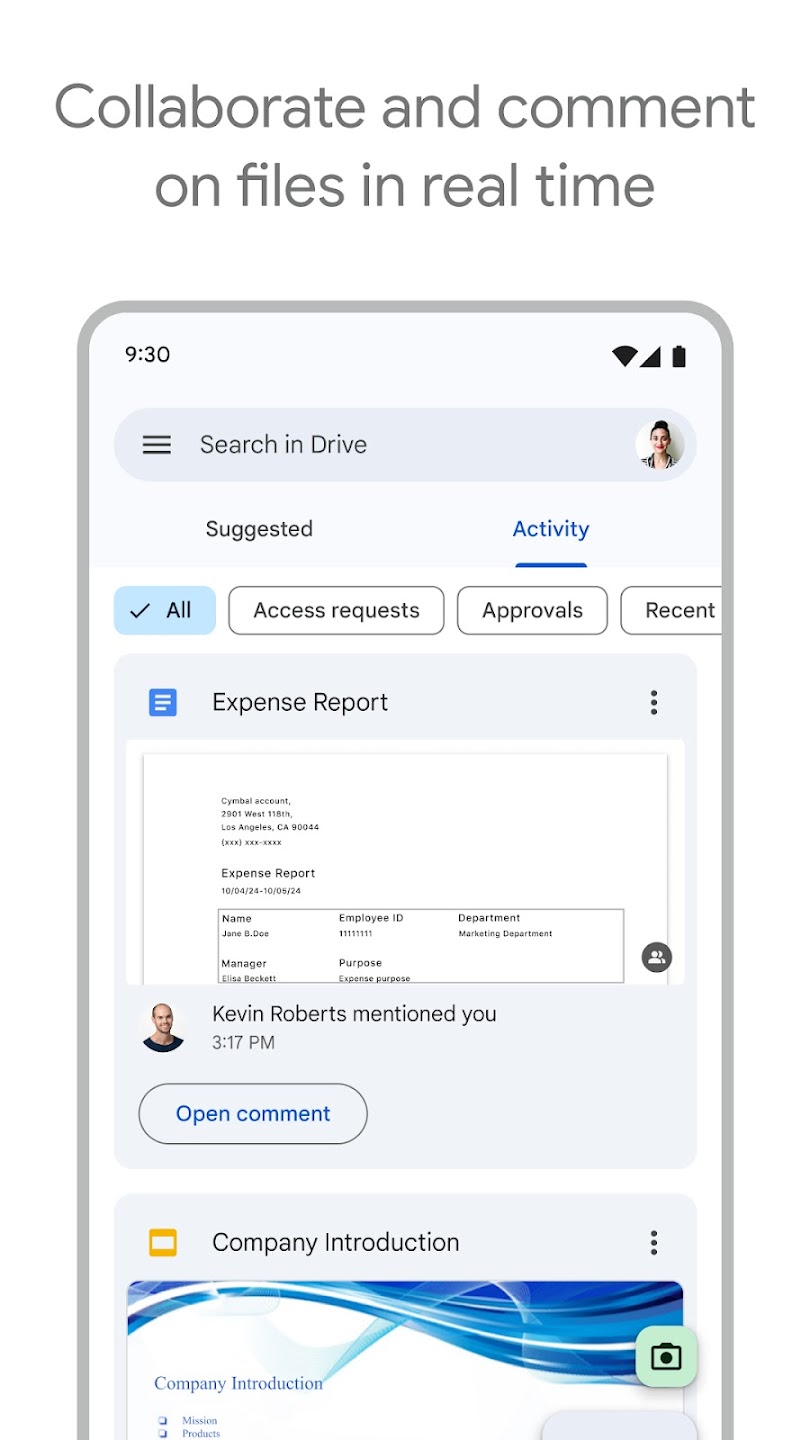
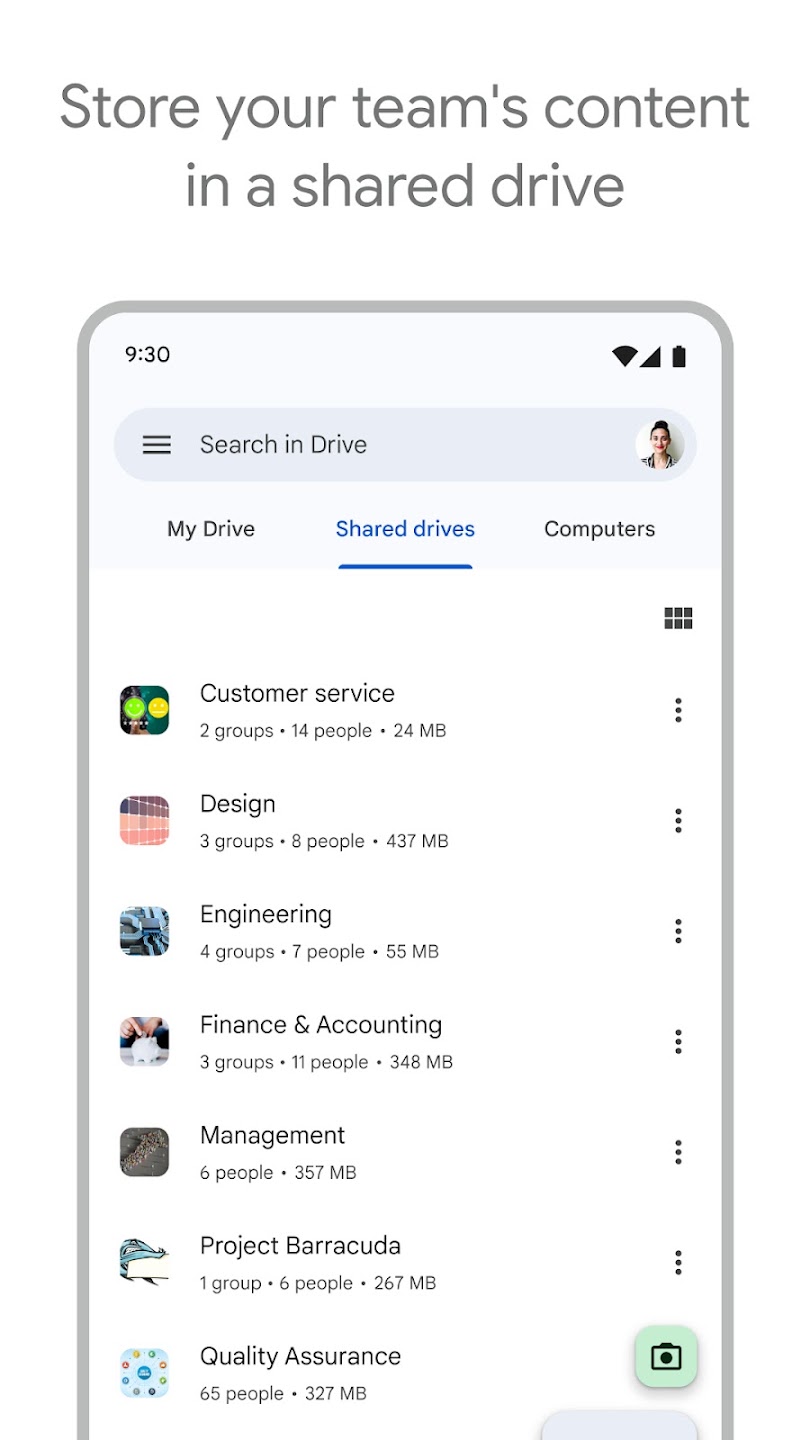
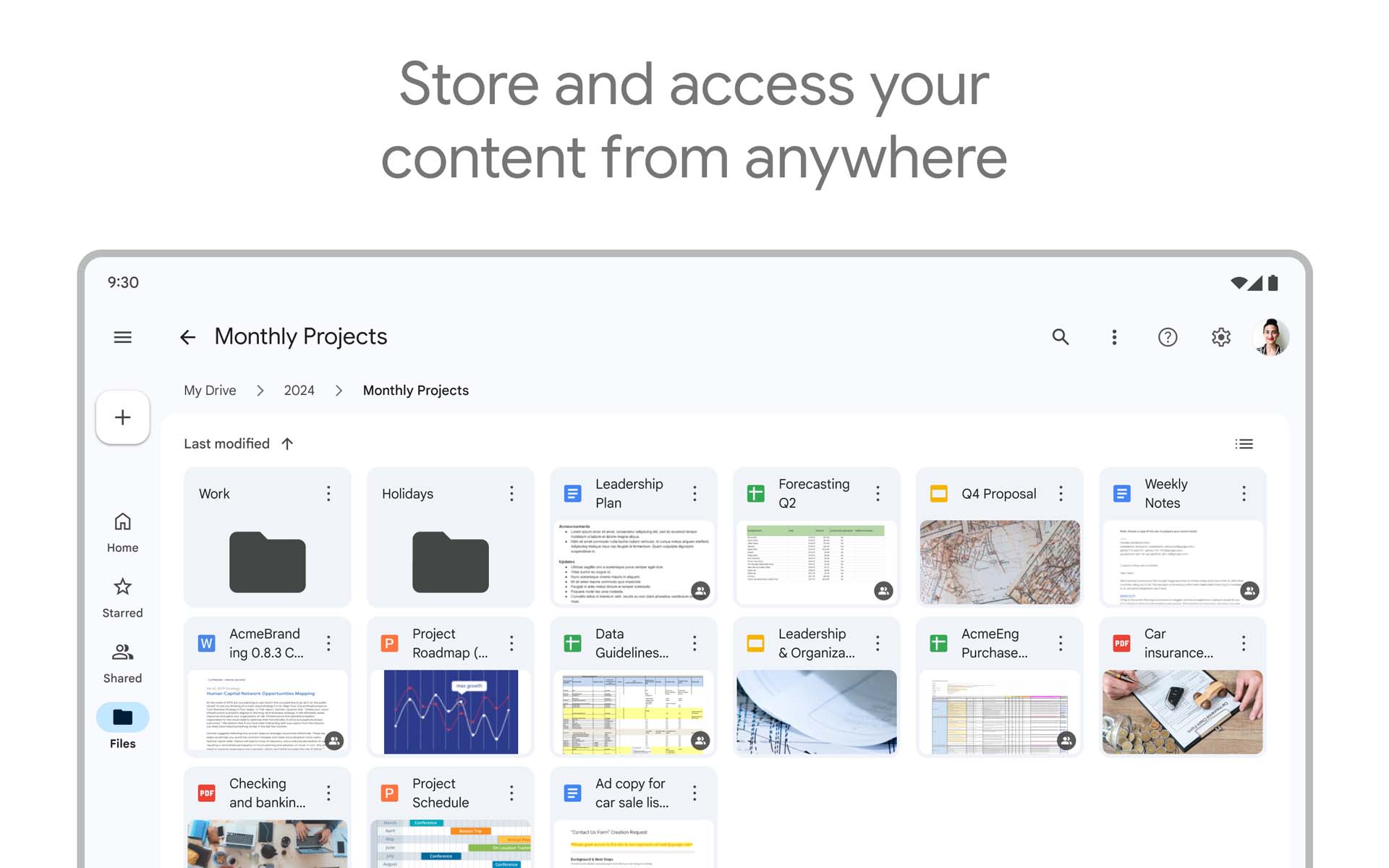























Leave a Comment