Epson XP-15000 Resetter

- Windows 7, 8, 10, 11
- Version: XP-15000
- Size: 8.25MB
- Click to rate this post![Total: 2 Average: 5]You must sign in to vote
The Epson XP-15000 isn’t your average home printer. For starters, it’s larger since it’s built to handle A3+ paper. That extra capacity means it takes up more desk space, but it also gives you the flexibility to print larger formats for posters, design layouts, or borderless photos without scaling down.
It prints regular documents just fine, but photo printing is where it shines. It can produce borderless prints up to 13×19 inches and uses six inks, leaving no doubt that it is meant for serious photo work. One thing that might make people hesitate to buy the printer is that it runs on cartridges, not ink tanks.
Features and Highlights

Six Inks for Stunning Output
Not only does it have more ink nozzles than the previous model it replaces, the Epson XP-15000 also offers a set of four regular inks coupled with two extra inks. They aren’t light magenta and light cyan like many other 6-color printers use, though. Instead, the two inks are gray and red. Epson says this configuration improves grayscale image quality and increases the overall color gamut.
Made to Make Life Easier
The Epson XP-15000’s control panel features a 2.4″ color LCD with a set of physical buttons. The screen isn’t large but the overall interface of the panel feels intuitive. It can be tilted upward when you need to use it. Also, the printer comes with a motorized output tray and wireless support.
Main and Rear Trays
The Epson XP-15000 has two paper trays. The main one can hold up to 200 sheets but only if you stack nothing else but letter-size paper. For legal plain paper, it holds 50 sheets. The other media it can hold are 50 sheets photo paper and 10 envelopes. On the other hand, the rear feed can handle up to 50 sheets A3+ plain paper, 20 sheets Premium Photo Paper Glossy, or 10 envelopes.
About Epson XP-15000 Resetter
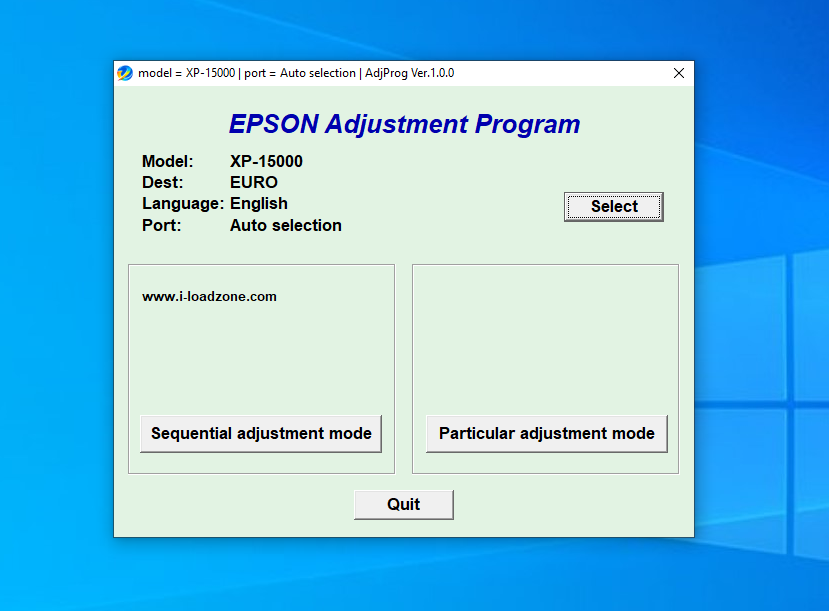
Errors are so common on printers that it is impossible to expect them to run flawlessly without ever failing. Even a printer as sophisticated as the Epson XP-15000 run into problems sometimes. Of all the things that can go wrong, one of the most baffling for users is the infamous ink pad error.
Ink pads are small, absorbent sponges inside the XP-15000 designed to collect and contain excess ink during printhead cleaning and borderless printing. As you use the printer, they will eventually be full, and that’s when the machine becomes unresponsive. This resetter, even if it looks a bit rough, can help restore the supertabloid printer.
Epson XP-15000 Resetter Free Download
Your printer might run into issues now and then. But when your device fails the moment you really need it, it’s more than annoying, even more so if the error requires a trip to a repair shop. Luckily, ink pad error is a problem you can handle on your own.
You don’t need to be a tech expert to fix it. Even though this reset utility has no built-in help, figuring it out is usually something most users can manage with a bit of patience. You can click the link below to download Epson XP-15000 for Windows:
- App Name Epson XP-15000 Resetter
- License Freeware
- Publisher Epson
- Updated Jun 4, 2025
- Version XP-15000
Anturis.com is your trusted source for software downloads.

































Leave a Comment