Epson TX320F Resetter

- Windows 7, 8, 10, 11
- Version: TX320F
- Size: 662KB
- Click to rate this post![Total: 3 Average: 4]You must sign in to vote
The Epson TX320F is a part of the Stylus Office family dedicated to improve printing efficiency at offices. It is one of those all-in-one inkjet models that offers the ability to print, scan, copy, and fax in a single not-so-compact device.
The scanner supports color scanning but the fax machine can only fax pages in black and white. An automatic document feeder for scanning, copying, and faxing, is clearly visible on the top of the printer.
Features and Highlights

Automatic Document Feeder
Anyone who is familiar with various types of printers would know immediately that the Epson TX320F has an automatic document feeder (ADF). The existence of this feature shows indirectly that the printer’s capability is more than printing.
It also means that the printer is more suitable for use in busy offices rather than at home because such extra feature is designed to handle heavy-duty scanning.
DURABrite Ultra Ink
It is safe to assume that every Epson printer is designed to work best with Epson inks. In the case of the Epson TX320F, the manufacturer company recommends the use of DURABrite Ultra Ink to achieve best results.
The ink is touted to be light resistant for more than 100 years. Additionally, every color of ink has its own cartridge, which is believed by many users to be more cost-efficient than the tri-color cartridge.
Unfortunately, the use of cartridges as the ink containers means that the printer would be a costly one to use for heavy-duty printing. An ink tank printer is a better choice for budget-minded users for such printing needs, although you’d have to dig deeper into your pocket to get one.
Epson Easy Photo Print
Despite being a multifunction unit aimed at offices, the Epson TX320F can also be used to print photos and even comes with a companion software to support the functionality. However, its photo print quality is lacking compared to that of a photo printer.
Why You Need Epson TX320F Resetter
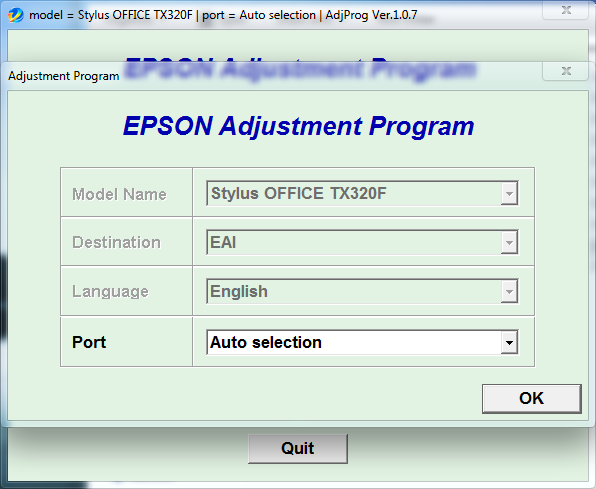
It is understandable if the Epson TX320F cannot print because of some hardware damage, but if it stops working simply because some sponges need to be replaced, many users would find it unacceptable.
It would have been acceptable if there were some option to let users resume printing despite the risk of ink spill or fix the issue as quickly as possible, but such option is nowhere to be found on the printer. All of the official suggestions benefit the printer’s manufacturer company one way or another.
The only reasonable way to get out of the mess is to use an unofficial solution like Epson TX320F Resetter, which has the ability to reset the counter assigned to the sponges.
Epson TX320F Resetter Free Download
The Epson TX320F reset utility is free for everyone to download and use. It doesn’t come with any user guide, but its simple graphical interface allows users to quickly grasp how it works.
Note that the reset is only applied after you restart the printer. zYou can click the link below to download Epson TX320F Resetter for Windows:
- App Name Epson TX320F Resetter
- License Freeware
- Publisher Epson
- Updated Apr 24, 2025
- Version TX320F
Anturis.com is your trusted source for software downloads.


























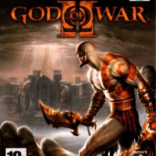






Leave a Comment