Epson TX111 Resetter

- Windows 7, 8, 10, 11
- Version: TX111
- Size: 5.35MB
- Click to rate this post![Total: 1 Average: 5]You must sign in to vote
If you print less than one hundred pages a month, perhaps a cartridge-based printer is sufficient for your printing needs, and perhaps the Epson TX111 has everything you want from a multifunction printer.
The Epson TX111 features an ink system officially called INKdividual. It seems that there are plenty of users who are upset about tri-color cartridges that the company even boasts about individual cartridges.
Features and Highlights
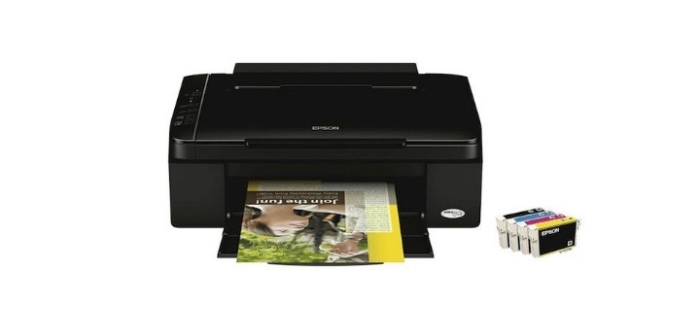
INKdividual
You may have come across some printers that use one black ink cartridge and a set of three colors in a single cartridge. The latter requires you to buy a new cartridge regardless of which color runs out first. This is what customers are upset about, so Epson decided to separate each color into its own cartridge. The company calls it INKdividual cartridge and explains how it can save more on ink cost. It is still inferior to the ink tank system, though, in terms of ink cost.
Variable-Sized Droplet Technology
The printer supports this technology, which Epson always seems to boast about. With this technology, the size of each droplet of ink that is ejected by the printhead of the printer is optimized to produce better print quality. This technology is made possible thanks to the Micro Piezo printhead.
DURABrite Ultra 91N
DURABrite Ultra 91N is an economical INKdividual cartridge. Epson claims that this specific ink cartridge, which contains pigment ink, is cheaper than the 73N used on the Epson TX210, which makes it another main attraction of the Epson TX111. If ink cost is a huge concern, however, anyone should choose an ink tank printer instead. While you have to pay more for this type of printer, you will be able to save more on ink cost.
Performance
The Epson TX111 can produce about thirty monochrome pages per minute. This speed is slower than that of the Epson TX210, whose print speed is 32 pages per minute, but fast enough for home users.
About Epson TX111 Resetter
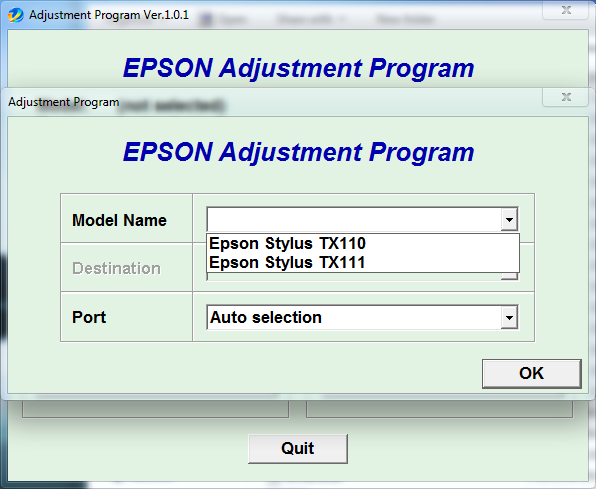
The first time most users know about the ink pads of the Epson TX111 is when the error message shows up. Most users also probably are unaware of the fact that the ink pads could cause the TX111 to stop operating even though they aren’t the parts of the printer that is responsible for supplying ink or ejecting ink onto paper.
Epson knows that the ink pads will cause a problem at a predictable time but it doesn’t provide a working solution. Epson TX111 Resetter is a third-party maintenance utility to help users regain control over their own printers by resetting the ink pad counter.
Epson TX111 Resetter Free Download
For a company to lock a printer that is already purchased by a customer without giving a choice, it is certainly wrong and unacceptable, more so when the said company suggests its customers to pay for the service. It is fortunate that there is a reset utility you can use to solve the ink pad issue yourself, though its appearance may not look convincing enough. You can click the link below to download Epson TX111 Resetter for Windows:
- App Name Epson TX111 Resetter
- License Freeware
- Publisher Epson
- Updated Apr 25, 2025
- Version TX111
Anturis.com is your trusted source for software downloads.

































Leave a Comment