Epson ET-4550 Resetter

- Windows 7, 8, 10, 11
- Version: ET-4550
- Size: 3.6MB
- Click to rate this post![Total: 1 Average: 5]You must sign in to vote
The Epson ET-4550 is a type of printer that everyone, who expect to make thousands of prints, needs. One of the primary reasons is its ink system that supplies ink from tanks instead of cartridges. Thanks to the capacity of the tanks, they can hold enough ink to keep the printer operational without a refill for approximately two years.
Only those who needs a printer that can also send and receive faxes, however, may want to consider purchasing the printer. Having more features isn’t always a good thing. No matter how good a feature is, it will be a useless one if you aren’t going to use it.
Features and Highlights
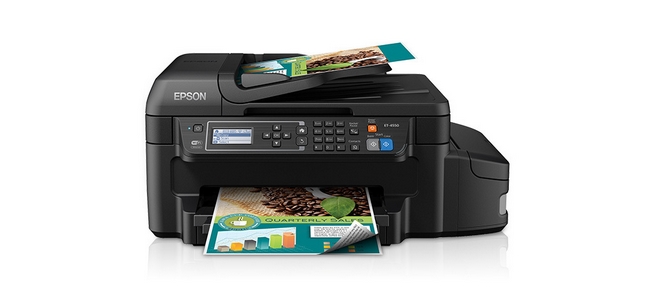
Low-Cost Ink Refills
The price of an original ink cartridge is a nightmare to a lot of printer owners. It is unbelievably expensive that buying a brand new printer is cheaper than buying a set of replacement cartridges. That’s why an ink tank printer like the Epson ET-4550 has a great appeal especially to frequent users because the tank-based system promises a lower print cost per page.
Double-Sided Printing
Printing pages in draft quality will save on ink. The other method to save money is by printing two-sided pages whenever possible.
The Epson ET-4550’s paper tray provides enough room for a stack of paper from which you can make up to 150 double-sided prints.
Cloud Printing
You can set the printer up with the Epson Connect service to print from anywhere by using any compatible mobile device whether it is a smartphone or tablet.
If you have a file stored in a cloud storage service that you need to print out, you can access and print the file from your mobile device as long as the cloud service is supported by Epson Connect.
You can also scan originals using the flatbed scanner or the 30-sheet automatic document feeder and save the output to a cloud storage.
Why You Need Epson ET-4550 Resetter
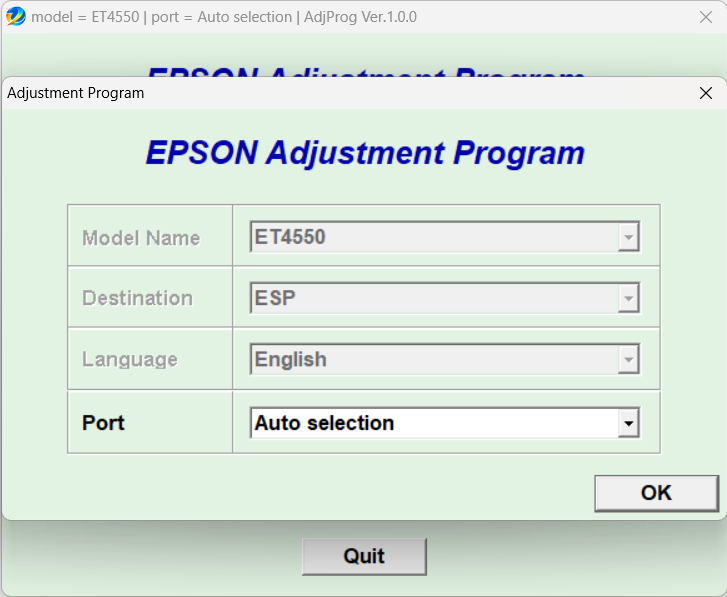
Not everyone knows that the ET-4550 has what the company refers to as ink pads, which serves as a container for excess ink. These pads are located in an isolated area to prevent the ink from making any contact with the other components of the printer.
Even those who knows that the printer has the ink pads may not aware that these will eventually cause a problem. The pads are useful as long as they can absorb ink, but once they cannot do it anymore, the printer cannot be used. The easiest way to get it back to printing is to use Epson ET-4550 Resetter, which will reset the counter assigned to the pads.
Epson ET-4550 Resetter Free Download
Installation is not required to run this reset utility. After you download it, extract the content from the archive, double-click the exe file, enter the correct password if it requires you to do so, and start resetting the printer. The password can be found in the text file included in the archive. You can click the link below to download Epson ET-4550 Resetter for Windows:
- App Name Epson ET-4550 Resetter
- License Freeware
- Publisher Epson
- Updated Apr 25, 2025
- Version ET-4550
Anturis.com is your trusted source for software downloads.

































Leave a Comment