Epson T20 Resetter

- Windows 7, 8, 10, 11
- Version: T20
- Size: 816KB
- Click to rate this post![Total: 1 Average: 5]You must sign in to vote
There are still people who prefer a single-function to multifunction printer. They never need to scan or copy anything, so they don’t need the latter. It would be a waste of money to buy a device complete with the bells and whistles if you never use them.
The Epson T20 is a single-function printer. Its looks will probably never impress anyone but its capability in printing high resolution photos makes up for the lack.
Features and Highlights

Four Colors
As with some Epson printers, the T20 is designed to work with DURABrite Ultra ink cartridges. Each cartridge has a sensor that can detect the ink level. If a cartridge is about to be empty, the printer driver will display a warning message. This detection system is very helpful to make sure that users will never run out of ink in the middle of a large print job.
Epson PhotoEnhance
Editing a photo takes a lot of time. Even making a few adjustments could cost you more than just a few minutes. So, instead of doing it yourself, you can just let the Epson T20 does the heavy work for you.
It has this function called Epson PhotoEnhance that can make necessary adjustments automatically to print high quality output.
Performance
This isn’t the printer anyone who wants a speedy printer should buy. It is not too slow at printing, but it may not be suitable for use in an office since its rated print speed is merely twenty six A4 pages per minute in draft mode for black printing and fourteen A4 pages per minute in the same mode for color printing.
Also, it takes approximately 89 seconds for the printer to finish printing a 4R photo. If you need to print photos at higher resolution, you will need to be patient because it will take longer.
Why You Need Epson T20 Resetter
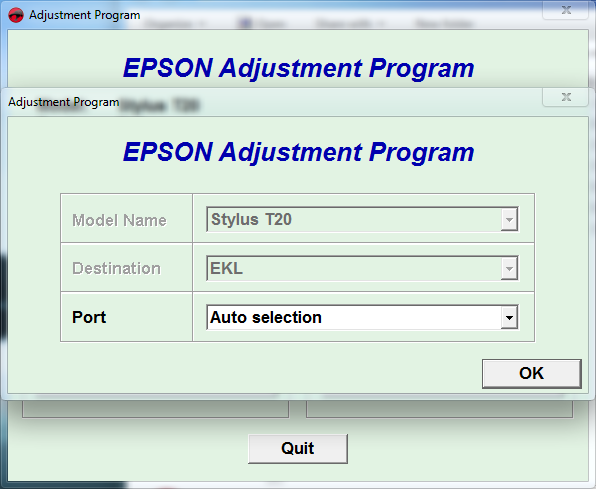
Of all users who have seen the message, which says that the printer requires service because of ink pads, many of them probably do not know what the ink pads are about because they have never heard about it.
The information about these components, and that the printer requires a mandatory service down the road because of them, is not the information that Epson discloses to buyers upfront. Even worse, the reset utility required to restore the printer’s functionality is not readily available, forcing users to pay to get their printers serviced or buy new ones altogether.
The easy way to get out of the situation is to use Epson T20 Resetter. With this utility, the T20 can be reset easily.
Epson T20 Resetter Free Download
Today it is pretty common for computers to have hard drives that can hold terabytes of data. The file size of this T20 reset utility is nothing compared to that enormous capacity even after every single file of the software is extracted.
While its user interface leaves much to be desired, no one needs to have the skill of a technician to use it. You can click the link below to download Epson T20 Resetter for Windows:
- App Name Epson T20 Resetter
- License Freeware
- Publisher Epson
- Updated Apr 24, 2025
- Version T20
Anturis.com is your trusted source for software downloads.


























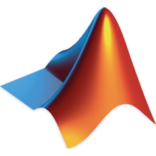






Leave a Comment